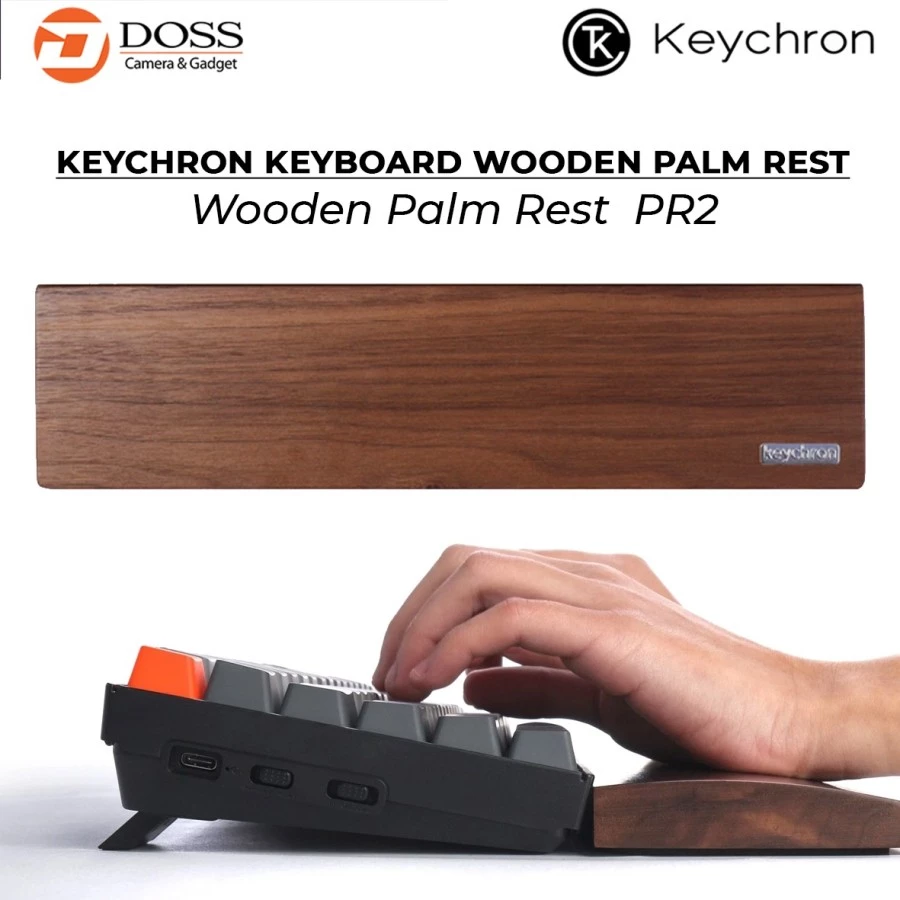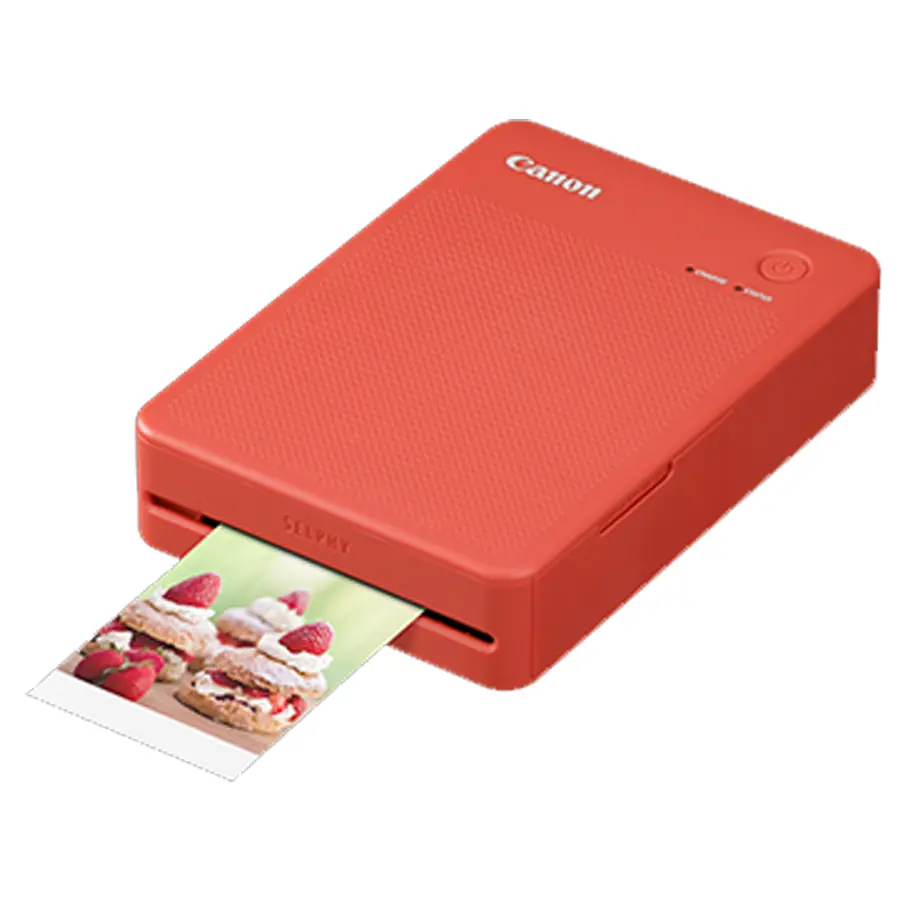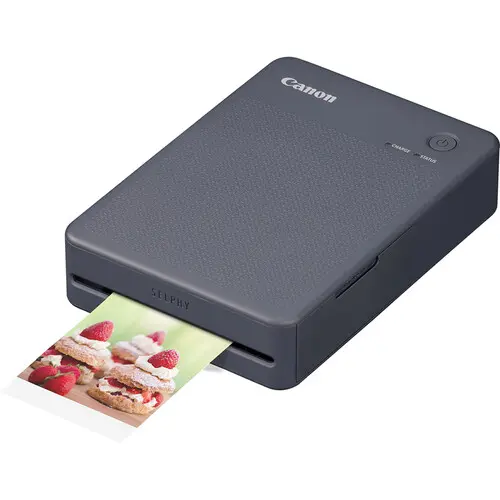Keychron Keyboard PR2
The Keychron Palm Rest
The wooden palm rest for the Keychron K2/K3/K4/K6/K8 is crafted to provide amazing ergonomic support and comfort when gaming. Provides you with excellent ergonomic support and maintains maximum comfort for spending long hours at the desk.
Dimension : 38x8x2cm
- Original Product Keychron
- Colour : (Brown)
Blackmagic Design DeckLink Mini Overview
Key Features
- 1-Lane PCIe Slot Capture Card
- SDI and HDMI Inputs
- Inputs Uncompressed 10-Bit Video
- 4:2:2 Video Sampling
- 16 Ch Audio Embedded in HD SDI
- 8 Ch Audio Embedded in SD SDI
- 8 Ch Audio Embedded in SD and HD HDMI
- OS X, Windows and Linux Compatible
The Blackmagic Design DeckLink Mini Recorder is a PCIe slot capture card with both SDI and HDMI inputs for capturing uncompressed 10-bit video from a camera directly into your computer. You'll be able To ingest footage as the camera recording live or from a playback of the camera recording. The inputs are active, so once you plug a cable into them, they'll begin functioning. This card automatically switches between SD and HD, so it'll be able To handle all common video formats. The point of ingesting through a capture card is To bypass unnecessary compressions and hence data loss. The card performs just one compression, upon delivery To your computer, where your footage gets encoded into an edit-ready codec of your choice.
Inputs
- SDI 10-bit SD/HD switchable video with 16 ch HD / 8 ch SD embedded audio
- HDMI type A video with 8 ch audio embedded in SD and HD
1-Lane PCI Express Card
The Mini Monitor is a 1-lane PCI Express card and is compatible with 4, 8 and 16 lane PCI Express slots on Mac OS X, Windows, and Linux. The only Mac capable of accepting the card is a Mac Pro as other Macs can't be opened To enable installation. The card features two PCIe shields for both full height and low profile slots.
Codecs Supported
AVC-Intra, AVCHD, Canon XF MPEG2, Digital SLR, DV-NTSC, DV-PAL, DVCPRO50, DVCPROHD, DPX, HDV, XDCAM EX, XDCAM HD, XDCAM HD422, Apple ProRes 4444, Apple ProRes 422 (HQ), Apple ProRes 422, Apple ProRes (LT), Apple ProRes 422 (Proxy), Uncompressed 8-bit 4:2:2, Uncompressed 10-bit 4:2:2
Internal Software Upgrade
Firmware built into software driver. Loaded at system start or via updater software.
Canon QX20 Overview
Key Features
- Dye-Sublimation Thermal Transfer Prints
- Create 2.1 x 3.4" and 2.7 x 2.7" Prints
- Create Bordered and Borderless Prints
- Prints Ready In 40 Seconds
- Print Resolution: 287 x 287 dpi
- Integrated Paper Tray
- Built-In Rechargeable Battery
- USB-C Charging Port with Included Cable
- Compatible with SELPHY Photo Layout App
- iOS and Android Compatible
Updated to support both 2.7 x 2.7" and 2.1 x 3.4" paper sizes, the dark gray SELPHY QX20 Compact Photo Printer from Canon lets you easily print from your iOS or Android device using Canon's SELPHY Photo Layout app, which also lets you add filters, stamps, frames, and overlays to your photos. Built with dye-sublimation thermal transfer technology, the QX20 supports bordered and 3-sided borderless printing, with a print time of around 40 seconds and a resolution of 287 dpi and 256 shades per color, for a total of 16.8 million colors. After the printing process is complete, a special protective overcoat is applied to cover the photo and help protect it against water, dirt, and color bleeds and fades for up to 100 years.
The QX20 is powered using a built-in rechargeable battery which may be charged using an integrated USB-C port and an included charging cable, although an AC adapter is sold separately. Compatible paper and ink sets include Canon's XS-20L, XC-20L, and XC-60L, all of which may be used in the QX20's integrated paper tray.
Features
- Compact and portable photo printer with a built-in battery and integrated paper tray
- Prints on Canon's new XC-20L (2.1 x 3.4") card-sized sticker paper as well as with the existing XS-20L (2.7 x 2.7") square sticker paper
- Connect and print directly from Android and iOS devices via an easy-to-use QR code Wi-Fi connection
- High image quality using dye sublimation prints like the SELPHY QX10, including pattern overlay
- When printing is complete, your photos will be instantly dry, marker-ready, water resistant, and will continue to look great for up to 100 years
- Charge easily and conveniently via USB-C
- Borderless printing options
- The updated print engine allows for faster printing over previous models, producing a print in approximately 40 seconds
- Style and personalize your prints with fun filters, stickers, and more using Canon's SELPHY Photo Layout v4.0 app
Take It With You
This compact printer, about the size of a clutch bag and weighing around a pound, is easy to bring along with you, and you'll want to because printing and sharing images amongst friends with the QX20 is where it shines. But don't worry, you don't always have to be social. Sitting at home working on a crafting project can be just as satisfying.
New Printing Options
Square-shaped photo stickers are a great shape and size to share your uniqueness, but tastes and times have changed. People are now enjoying card-sized stickers more and more, so instead of coming out with a new printer that just does card-size printing, Canon created the QX20 printer to do both. Wouldn't you rather be able to decide which size you use on the spot, instead of carrying two printers? On top of that, Canon added the option to print borderless on three sides (for both square and card-sized sticker), leaving an area at the bottom for notes.
Instantly Dry and Marker Ready
Thanks to the dye-sublimation printing process, prints exit the printer completely dry and ready to handle, and with the final overcoat layer, they are even water resistant. That means they are also marker ready in case you want to write a personal message on your photo. Prints produced with this technology can last up to 100 years.
Print From Your Phone
The SELPHY QX-20 works exclusively with the SELPHY Photo Layout (v3.0+) for iOS and Android, available for free on the App store or Google Play. Setup is very user-friendly. Once you download the app, it will ask you to scan the QR code found inside the ink cassette door and you are all set up and ready to print. Up to six devices can connect to the QX-20 at a time.
High Quality
One of the best features of dye-sublimation printing is the quality and longevity of the prints. Color gradations like you would see in the sky or skin tones are smooth as can be, and colors are more accurate than other portable printing methods. Just because your prints are small does not mean they shouldn't look good.
Customize
Let's face it, this printer is about showing off your personality and what better way to do that than to dress up your images? With SELPHY Photo Layout software v4.0, you have a ton of creative options from adding stamps, frames, and overlays to your photos to creating collages. You can even create works of art that you can send directly to your friends if they want to print their own copy.
Canon QX20 Overview
Key Features
- Dye-Sublimation Thermal Transfer Prints
- Create 2.1 x 3.4" and 2.7 x 2.7" Prints
- Create Bordered and Borderless Prints
- Prints Ready In 40 Seconds
- Print Resolution: 287 x 287 dpi
- Integrated Paper Tray
- Built-In Rechargeable Battery
- USB-C Charging Port with Included Cable
- Compatible with SELPHY Photo Layout App
- iOS and Android Compatible
Updated to support both 2.7 x 2.7" and 2.1 x 3.4" paper sizes, the dark gray SELPHY QX20 Compact Photo Printer from Canon lets you easily print from your iOS or Android device using Canon's SELPHY Photo Layout app, which also lets you add filters, stamps, frames, and overlays to your photos. Built with dye-sublimation thermal transfer technology, the QX20 supports bordered and 3-sided borderless printing, with a print time of around 40 seconds and a resolution of 287 dpi and 256 shades per color, for a total of 16.8 million colors. After the printing process is complete, a special protective overcoat is applied to cover the photo and help protect it against water, dirt, and color bleeds and fades for up to 100 years.
The QX20 is powered using a built-in rechargeable battery which may be charged using an integrated USB-C port and an included charging cable, although an AC adapter is sold separately. Compatible paper and ink sets include Canon's XS-20L, XC-20L, and XC-60L, all of which may be used in the QX20's integrated paper tray.
Features
- Compact and portable photo printer with a built-in battery and integrated paper tray
- Prints on Canon's new XC-20L (2.1 x 3.4") card-sized sticker paper as well as with the existing XS-20L (2.7 x 2.7") square sticker paper
- Connect and print directly from Android and iOS devices via an easy-to-use QR code Wi-Fi connection
- High image quality using dye sublimation prints like the SELPHY QX10, including pattern overlay
- When printing is complete, your photos will be instantly dry, marker-ready, water resistant, and will continue to look great for up to 100 years
- Charge easily and conveniently via USB-C
- Borderless printing options
- The updated print engine allows for faster printing over previous models, producing a print in approximately 40 seconds
- Style and personalize your prints with fun filters, stickers, and more using Canon's SELPHY Photo Layout v4.0 app
Take It With You
This compact printer, about the size of a clutch bag and weighing around a pound, is easy to bring along with you, and you'll want to because printing and sharing images amongst friends with the QX20 is where it shines. But don't worry, you don't always have to be social. Sitting at home working on a crafting project can be just as satisfying.
New Printing Options
Square-shaped photo stickers are a great shape and size to share your uniqueness, but tastes and times have changed. People are now enjoying card-sized stickers more and more, so instead of coming out with a new printer that just does card-size printing, Canon created the QX20 printer to do both. Wouldn't you rather be able to decide which size you use on the spot, instead of carrying two printers? On top of that, Canon added the option to print borderless on three sides (for both square and card-sized sticker), leaving an area at the bottom for notes.
Instantly Dry and Marker Ready
Thanks to the dye-sublimation printing process, prints exit the printer completely dry and ready to handle, and with the final overcoat layer, they are even water resistant. That means they are also marker ready in case you want to write a personal message on your photo. Prints produced with this technology can last up to 100 years.
Print From Your Phone
The SELPHY QX-20 works exclusively with the SELPHY Photo Layout (v3.0+) for iOS and Android, available for free on the App store or Google Play. Setup is very user-friendly. Once you download the app, it will ask you to scan the QR code found inside the ink cassette door and you are all set up and ready to print. Up to six devices can connect to the QX-20 at a time.
High Quality
One of the best features of dye-sublimation printing is the quality and longevity of the prints. Color gradations like you would see in the sky or skin tones are smooth as can be, and colors are more accurate than other portable printing methods. Just because your prints are small does not mean they shouldn't look good.
Customize
Let's face it, this printer is about showing off your personality and what better way to do that than to dress up your images? With SELPHY Photo Layout software v4.0, you have a ton of creative options from adding stamps, frames, and overlays to your photos to creating collages. You can even create works of art that you can send directly to your friends if they want to print their own copy.
Canon QX20 Overview
Key Features
- Dye-Sublimation Thermal Transfer Prints
- Create 2.1 x 3.4" and 2.7 x 2.7" Prints
- Create Bordered and Borderless Prints
- Prints Ready In 40 Seconds
- Print Resolution: 287 x 287 dpi
- Integrated Paper Tray
- Built-In Rechargeable Battery
- USB-C Charging Port with Included Cable
- Compatible with SELPHY Photo Layout App
- iOS and Android Compatible
Updated to support both 2.7 x 2.7" and 2.1 x 3.4" paper sizes, the dark gray SELPHY QX20 Compact Photo Printer from Canon lets you easily print from your iOS or Android device using Canon's SELPHY Photo Layout app, which also lets you add filters, stamps, frames, and overlays to your photos. Built with dye-sublimation thermal transfer technology, the QX20 supports bordered and 3-sided borderless printing, with a print time of around 40 seconds and a resolution of 287 dpi and 256 shades per color, for a total of 16.8 million colors. After the printing process is complete, a special protective overcoat is applied to cover the photo and help protect it against water, dirt, and color bleeds and fades for up to 100 years.
The QX20 is powered using a built-in rechargeable battery which may be charged using an integrated USB-C port and an included charging cable, although an AC adapter is sold separately. Compatible paper and ink sets include Canon's XS-20L, XC-20L, and XC-60L, all of which may be used in the QX20's integrated paper tray.
Features
- Compact and portable photo printer with a built-in battery and integrated paper tray
- Prints on Canon's new XC-20L (2.1 x 3.4") card-sized sticker paper as well as with the existing XS-20L (2.7 x 2.7") square sticker paper
- Connect and print directly from Android and iOS devices via an easy-to-use QR code Wi-Fi connection
- High image quality using dye sublimation prints like the SELPHY QX10, including pattern overlay
- When printing is complete, your photos will be instantly dry, marker-ready, water resistant, and will continue to look great for up to 100 years
- Charge easily and conveniently via USB-C
- Borderless printing options
- The updated print engine allows for faster printing over previous models, producing a print in approximately 40 seconds
- Style and personalize your prints with fun filters, stickers, and more using Canon's SELPHY Photo Layout v4.0 app
Take It With You
This compact printer, about the size of a clutch bag and weighing around a pound, is easy to bring along with you, and you'll want to because printing and sharing images amongst friends with the QX20 is where it shines. But don't worry, you don't always have to be social. Sitting at home working on a crafting project can be just as satisfying.
New Printing Options
Square-shaped photo stickers are a great shape and size to share your uniqueness, but tastes and times have changed. People are now enjoying card-sized stickers more and more, so instead of coming out with a new printer that just does card-size printing, Canon created the QX20 printer to do both. Wouldn't you rather be able to decide which size you use on the spot, instead of carrying two printers? On top of that, Canon added the option to print borderless on three sides (for both square and card-sized sticker), leaving an area at the bottom for notes.
Instantly Dry and Marker Ready
Thanks to the dye-sublimation printing process, prints exit the printer completely dry and ready to handle, and with the final overcoat layer, they are even water resistant. That means they are also marker ready in case you want to write a personal message on your photo. Prints produced with this technology can last up to 100 years.
Print From Your Phone
The SELPHY QX-20 works exclusively with the SELPHY Photo Layout (v3.0+) for iOS and Android, available for free on the App store or Google Play. Setup is very user-friendly. Once you download the app, it will ask you to scan the QR code found inside the ink cassette door and you are all set up and ready to print. Up to six devices can connect to the QX-20 at a time.
High Quality
One of the best features of dye-sublimation printing is the quality and longevity of the prints. Color gradations like you would see in the sky or skin tones are smooth as can be, and colors are more accurate than other portable printing methods. Just because your prints are small does not mean they shouldn't look good.
Customize
Let's face it, this printer is about showing off your personality and what better way to do that than to dress up your images? With SELPHY Photo Layout software v4.0, you have a ton of creative options from adding stamps, frames, and overlays to your photos to creating collages. You can even create works of art that you can send directly to your friends if they want to print their own copy.
QNAP TS-253Be Overview
Key Features
- 2 x 3.5"/2.5" SATA III Drive Bays
- 1.5 GHz Intel Celeron J3455 Quad-Core
- 2GB of DDR3L RAM
- 2 x Gigabit Ethernet | 10GbE Optional
- 5 x USB 3.0 Type-A Ports (USB 3.1 Gen 1)
- 1 x PCIe 2.0 x2 Slot
- RAID 0, 1, JBOD, and Single
- Up to 659 MB/s Read & 648 MB/s Write
- AES 256-Bit & AES-NI Encryption
- QTS 4.3.4 Operating System
Built for media creators and creative professionals working in office and home environments, the TS-253Be 2-Bay NAS Enclosure from QNAP features an empty PCIe 2.0 x2 slot that can further boost productivity via a separately sold QNAP QM2 expansion card to add M.2 SSD caching/10GbE connectivity and support for Qtier auto-tiering technology, or install a compatible wireless card to use the TS-253Be as a wireless access point. Also supported is dual-channel 4K H.264/H.265 processing to provide a smooth media viewing experience on connected devices, as well as a wide range of separately sold productivity tools.
The TS-253Be is powered by a 1.5 GHz Intel Celeron J3455 Quad-Core processor, which can be overclocked to 2.3 GHz, and 2GB of DDR3L RAM, which can be upgraded to 8GB. Network connectivity is achieved using the dual Gigabit Ethernet ports, which support failover, multi-IP settings, port trunking, and NIC teaming. Using both Gigabit Ethernet ports, read and write speeds max out at 225 MB/s, with and without encryption, while sequential throughputs with dual 10GbE ports deliver read speeds up to 659 MB/s and write speeds up to 648 MB/s.
The TS-253Be has two drive bays that can natively house both 3.5" and 2.5" SATA III hard drives or SSDs. Using the five 5 Gb/s USB 3.0 Type-A ports, this QNAP NAS can be connected to other QNAP devices, including UX-800P and UX-500P expansion enclosures. Additionally, the TS-253Be is validated with AES-NI and FIPS 140-2 AES 256-bit encryption, helping to prevent sensitive business data from unauthorized access and breaches.
QNAP has engineered the TS-253Be to support JBOD and single disk modes, plus a variety of RAID modes, including RAID 0, which supports enhance performance, and RAID 1, which supports 1:1 data redundancy. It operates using an included 65W power supply and also includes two Ethernet cables, a power cord, and a 2.5"/3.5" drive screw kit. Protection is provided by a limited 2-year warranty.
General Features
Extend NAS Functionalities with the PCIe Slot
With PCIe expansion, the TS-253Be provides flexibility in extending NAS functionality and potential applications. Install a QNAP QM2 card to provide M.2 SSD caching/10GbE connectivity, or use the TS-253Be as a wireless access point by installing a compatible wireless network card (ex. QNAP QWA-AC2600), or boost the USB connectivity of the TS-253Be by installing a 10 Gb/s USB 3.1 card (USB 3.1 Gen 2).
1.5 GHz Intel Celeron J3455 Quad-Core CPU with AES-NI Encryption
Powered by a 1.5 GHz Intel Celeron J3455 Quad-Core processor (burst up to 2.3 GHz), 2GB of DDR3L RAM (up to 8GB), dual Gigabit LAN ports, and supporting SATA III 6 Gb/s hard drives and solid-state drives, the TS-253Be provides dependable performance, wtih read and write speeds of up to 225 MB/s. The TS-253Be features Intel AES-NI hardware-accelerated encryption to drive transfer speeds of up to 225 MB/s with AES 256-bit encryption for both full NAS volumes and shared folders, boosting system performance while ensuring the security of sensitive data stored in the TS-253Be. When used with dual 10GbE ports via an optional expansion card, read speeds are boosted up to 659 MB/s and write speeds increase up to 648 MB/s.
Protect Data with Snapshots
Snapshots help protect your data by fully recording the NAS system state and metadata. If a file is accidentally deleted or modified, you can use snapshots to quickly restore the file to its previously-recorded state. QNAP snapshots are block-based and only record the changed data. Not only does this save storage space but also reduces the time required to back up and restore data. The TS-253Be supports up to 1024 snapshots per NAS and up to 256 snapshots per volume or LUN.
Upgrade Your IT Environment with QNAP's 10GbE Switch
QNAP 10GbE/NBASE-T unmanaged switches allow you to instantly upgrade your network environment at a cost-effective price. With a 10GbE network, you can enjoy faster transfer speeds, empower bandwidth-demanding tasks like virtualization, and enable simultaneous real-time access to large NAS-based files using multiple workstations (good for video editing and multimedia). QNAP also provide a 10GbE PCIe network expansion card for the TS-253Be and Windows/Linux systems to take advantage of high-speed LAN environments.
Real-Time Video Transcoding
Featuring 9th-generation Intel HD Graphics, the TS-253Be supports dual-channel 4K H.264/H.265 hardware decoding and real-time transcoding, allowing you to convert videos to universal file formats that can be smoothly played on multiple devices. Therefore, you can easily share movies and videos stored on your NAS with family and friends for their enjoyment on a range of devices. The QNAP RM-IR004 remote control (sold separately) can be configured using QButton to customize the actions of individual buttons, providing a more convenient NAS experience.
Note: The TS-253Be's hardware provides H.264/H.265 hardware decoding, encoding, and transcoding capabilities. However, playback quality may vary due to factors, including playback software, file formats, system usage, and available bandwidth.
Multiple Ways to Enjoy Videos
NAP provides a wide range of multimedia applications for you to easily enjoy photos, music, and videos. QVHelper allows users to stream media files or music playlists from a QNAP NAS to VLC player. Qmedia allows music, photos, and videos to be streamed to Android TVs or set top boxes. Lastly, Video HD is a free KODI add-on that combines KODI's streaming and video decoding capabilities and fully supports Video Station's features.
Multiply Your Productivity
The app-driven QTS operating system provides solutions for simplifying file backup, management, search, and more. With File Station, you can view and manage your files not only from the NAS, but also from multiple storage devices. The OCR Converter allows you to extract text from images, Qfiling helps automate file organization, and Qsirch helps quickly find files.
Centralized File Management
Use File Station to directly access files on USB devices, including optical disc drives. Files form different devices can be easily viewed and managed on a single interface.
File Digitization
OCR Converter extracts texts from images, helping to boost productivity and make it easier to find files.
Smart Filing
Qfiling automates file organization. Files are automatically archives into folders based on your settings.
Full-Text Search
Qsirch quickly finds images, music, videos, documents, emails, and other files.
Multi-Point Backup and Access
With integrated data backup, restoration, and synchronization, Hybrid Backup Sync helps you back up or synchronize data on the TS-253Be to other QNAP NAS, USB storage (one touch copy), or cloud storage. With Qsync, you can also access your NAS files from desktops, laptops, or mobile devices connected with the TS-253Be.
NAS - A Multi-OS Platform
Virtualization Station and Container Station provide comprehensive solutions for creating virtualized environments to improve business IT infrastructure, workflows, and productivity.
Virtualization Station
Virtualization Station allows you to run multiple Windows, Linux, UNIX, and Android virtual machines on the TS-253Be. You can use Virtual Network Computing (VNC) through a browser to manage the VMs. Virtualization Station is designed for organizations to run multiple applications on a single NAS.
Container Station
Container Station integrates LXC and Docker lightweight virtualization technologies. You can download apps from the built-in Docker Hub to import/export container apps and manage access control, enjoying the benefit of easy installation, transferability, and high-efficiency.
Supports 360° Panorama Photos and Videos
QNAP NAS now supports the 360° panorama recording format. By clicking the 360° panorama display button, these photos and videos will be displayed as 360° panorama media files. The QNAP mobile apps Qfile, Qphoto, and Qvideo also support 360-° format viewing.
QVR Pro Surveillance Solution
QNAP's QVR Pro surveillance solution allows you to arrange a dedicated, independent storage space for surveillance data on TS-253Be and leverage the advantages of scalability and storage manageability from QTS. With QVR Pro, camera management, storage space allocation, camera live view, and playback become more user-friendly. You can also use QVR Pro Client's mobile app to monitor camera footage, or use a USB webcam as an ONVIF network camera with the QUSBCam2 app.
Comprehensive Surveillance Solution for 24/7 Monitoring
Surveillance Station provides an intelligent video management system to assist in managing real-time monitoring, video & audio recording, and playback with a wide range of customizable settings to safeguard your physical environment. You can use the Vmobile mobile app to manage the monitored channels at anytime and anywhere, or install the Vcam mobile app to turn your device into a network camera to instantly record to your NAS.
Flexible and Economical Storage Expansion
You need an easy solution to increase storage capacity when running out of space. QNAP provides several ways to expand your NAS storage as needed to accommodate data and business growth.
Upgrade RAID Capacity
Hot swap lower-capacity drives with larger-capacity drives so that your QNAP NAS can grow with your business.
Attach Expansion Enclosures
Connect a UX-800P or UX-500P expansion enclosure and use the QTS Storage & Snapshots Manager to easily handle NAS capacity expansion.
VJBOD
Use VJBOD (Virtual JBOD) to expand your storage capacity by using the unused storage of other QNAP NAS. Up to eight QNAP NAS can be mounted as local disks on the TS-253Be.
Migrate to a New NAS
Install your NAS hard drives into a larger QNAP NAS and retain all your existing data and configurations.
QNAP TS-464-8G External HDD/SDD Overview
Key Features
- 4 x 3.5/2.5" SATA III 6 Gb/s Drive Bays
- 2 x M.2 2280 PCIe 3.0 x1 Slots
- 2.0 GHz Intel Celeron N5095 4-Core
- 8GB of RAM
- 2 x 2.5GbE Ports
- 2 x USB-A 3.2 Gen 2 Ports
- 1 x HDMI 2.1 Port
- 1 x PCIe 3.0 x2 Slot
- RAID 0, 1, 5, 6, 10, JBOD, and Single
- QTS 5.0.1 Operating System
Powered by an Intel Celeron N5095 Quad-Core processor, the TS-464 4-Bay NAS Enclosure from QNAP features two 2.5GbE RJ45 ports and Port Trunking for up to 5 Gb/s combined bandwidth. With M.2 PCIe 3.0 and PCIe 3.0 slots, the TS-464 provides flexibility in extending NAS functionality, allowing you to install a QM2 card for M.2 SSD caching, or Edge TPU for AI image recognition and various 10GbE/5GbE network cards. The TS-464 comes with 8GB RAM for running light VMs and Containers, and supports multi-cloud backup, cloud storage gateways, 4K HDMI output and real-time transcoding, alongside expandable storage capacity and feature-rich apps to perform as a cost-efficient, reliable 2.5GbE NAS.
This unit has four SATA III 6 Gb/s drive bays, all of which natively support 3.5" hard drives, as well as 2.5" hard drives and SSDs. Should users need to expand the overall capacity of their TS-464, optional expansion units may be connected.
Also featured are two USB-A 3.2 Gen 2 Type-A ports and two USB-A 2.0 ports, which allow it to be connected to external peripherals. Network connectivity is achieved via the two 2.5 Gigabit Ethernet ports with port trunking failover support, which helps to provide redundancy in the case that a LAN connection malfunction occurs on one port.
The TS-464 runs on the QTS hero 5.0.1 operating system. Supported RAID modes include RAID 0, 1, 5, 6, and 10, For those who do not require a RAID, JBOD and Single are also available, allowing each drive bay to be individually utilized.
QNAP has engineered the TS-464 to be energy efficient. Not only does it offer a 120mm cooling fan, the server supports numerous scheduled power on / off cycles and hard-drive hibernation to further minimize power consumption and operation expenses. The TS-464 operates using a 90W AC adapter and includes an Ethernet cable, a power cord, 12 flat head screws for 3.5" HDDs, and 12 flat head screws for 2.5" HDDs. Protection is provided by a limited 3-year hardware warranty.
2.5GbE NAS
With increasing availability on switches, motherboards, and laptops, this is the year of 2.5GbE. The 2.5GbE TS-464 NAS is as fast as a single-port 10GbE NAS. By setting port trunking with the two built-in 2.5GbE (2.5G/1G/100M) ports to unleash network potential and increase fault tolerance, TS-464 delivers transfer speeds of up to 589 MB/s.
2.0 Intel Celeron N5095 Quad-Core Processor for Optimized Performance
Processor
2.0 GHz Intel Celeron N5095 Quad-Core processor, burst up to 2.9 GHz.
GPU
Built-in Intel UHD Graphics to speed up video processing and graphical computing.
Memory
8GB of memory.
Encryption Engine
Features Intel AES-NI 256 hardware-accelerated encryption to boost system performance while securing sensitive data.
Upgrade to Dual-Port 10GbE
With a superior hardware design, you can install a dual-port 10GbE network card QXG-10G2TB in the TS-464. Combining 10GbE networking, a quad-core processor, and M.2 SSD caching, the TS-464 unleashes its full performance potential, with reads of up to 1647 MB/s and writes of up to 1632 MB/s.
Expand Storage Capacity up to 16 Hard Drives
The TS-464 supports four 3.5" hard drives that can be configured as RAID 5. By connecting a TL-D1600S QNAP storage expansion unit, you can add an additional twelve hard drives to the TS-464 to meet growing storage requirements.
Accelerate AI-Powered Image Recording and Caching with TPU and PCIe Expansion
TS-464 has two M.2 PCIe Gen3 slots for installing NVMe SSD or Edge TPU.
Install M.2 NVMe SSDs for Cache Acceleration or Efficient Tiered Storage
If you have a huge number of small files requiring read/write operations, you can easily boost IOPS of TS-464 by configuring its two M.2 SSDs as a cache disk. When transmitting bigger files, you can create a storage pool with two M.2 SSDs. With Qtier automatically moving hot data to SSD and cold data to hard drives, TS-464 allows you to enjoy exceptional application performance.
Accelerate AI-Powered Image Recognition with TPU
By leveraging a Edge TPU to QNAP AI Core (the AI-powered engine for image recognition), the TS-464 can perform high-speed face and object recognition. Edge TPU enables QuMagie to quickly process thousands of photos with high-speed AI Image recognition and classification, and QVR Face to analyze real-time video for instant facial recognition.
Note: Purchase this item from Coral website
Abundant I/O Capabilities with PCIe Expansion
QNAP offers a wide range of expansion cards to add versatile functions to your NAS. The TS-464 has one PCIe Gen 3 x2 slot that supports various expansion cards for expanding application potential.
QM2 Card - QM2-2P10G1TB
Add a 10GbE port and two M.2 SSD slots at the same time.
QM2 Card - QM2-2P-344A
Add two M.2 SSDs to create a storage pool with larger capacity caching with the built in M.2 SSDs.
Wi-Fi 6 Adapter
Install a Wi-Fi 6 adapter to turn the TS-464 into a Wi-Fi NAS, allowing accessing NAS data via a wireless network.
One Touch Copy Backup with USB 3.2 Gen 2
TS-464 provides two 10 Gb/s USB 3.2 Gen 2 ports for faster file transfer to/from USB 3.2 Gen 2 devices. The One Touch Copy button also allows you to back up the contents of USB devices to the TS-464 with a single button press.
Smoother Mobile Experience with GPU
Taking a lot of photos with your smartphone? Qfile mobile app will help you free up space by automatically backing up photos to the TS-464. With Intel® UHD Graphics, the TS-464 greatly speeds up converting videos to 1080p / 720p, allowing for smooth streaming to mobile devices over varying mobile network speeds.
Use Your NAS Like a PC
QNAP's exclusive Virtualization Station enables running multiple Windows/Linux virtual machines. By connecting a keyboard, mouse, and HDMI monitor, you can easily use the TS-464 as a PC.
QTS 5 - Fast, Smooth, and Easy to Use
The TS-464 comes with the QTS 5 operating system as standard, providing a next-generation usage experience with an updated system kernel, optimized user interface, and advanced security features.
Brighter and Smoother
When navigating QTS 5, you will notice a finer attention to detail for a superior browsing experience. Enjoy a smoother NAS experience, comfortable visual design, and find your favorite apps quicker.
Get Started with the Notice Board
When performing first-time installation, the notice board guides you through the setup process. Simply follow the step-by-step instructions for a quick and easy setup.
Smooth and Reactive User Interface
Whether clicking buttons, switching between apps, expanding/collapsing windows - every action is much smoother. The search bar in the main menu also assists in quickly finding desired apps.
Simple Backup
Superior hardware performance with an all-in-one Backup Solution to speed up backup/recovery tasks.
Back Up All Your Devices
PC and Mac Backup
Sync your computer files to NAS with Qsync. The TS-464 also supports Time Machine for Mac computers.
License-Free VM Backup
Back up multiple VMware and Hyper-V VMs using Hyper Data Protector
File Server Backup
Supports multiple protocols such as Rsync, FTP, and CIFS for backing up different file servers.
SaaS Business Backup Solution
Use Boxafe to easily back up Google Workspace and Microsoft 365 business account data.
Google Photos and WordPress Backup
The exclusive MARS service enables backing up Google Photos and WordPress databases and files to NAS.
Remote Replication for NAS Data
Back Up Data from One NAS to Another
Back up data on a local NAS to another remote NAS using Hybrid Backup Sync. You can also deduplicate your backup using QuDedup to save time and storage space.
Back Up NAS Data to the Cloud
Hybrid Backup Sync supports mainstream public cloud services for backing up or syncing data from NAS to cloud.
Cloud Storage Gateway
VJBOD Cloud connects cloud object storage (Bucket) and back up data from NAS to the cloud.
Back Up NAS Snapshots
Use Snapshot Replica to back up NAS snapshots to another NAS and recover when needed.
Smart Storage
QNAP's exclusive apps provide easy-to-use file storage and collaboration tools. Snapshots also help protect important data from Ransomware.
Snapshots Protection
Volume and LUN Snapshots
"Snapshots" record the complete status of your NAS system and data. Certain data and files can be reverted when needed.
Versioning
Regularly create snapshots. The more snapshots you have, the lower the risk of data loss.
Smart Snapshot Space Management
QNAP supports smart snapshot space management to ensure there is enough space for new snapshots.
Smart Surveillance
The TS-464 provides a professional surveillance NAS solution, compatible with 6000+ IP cameras of 190+ brands and thousands of ONVIF network cameras.
Build Surveillance with Affordable Deployment Costs
All-in-One Surveillance
Say goodbye to expensive and complicated PC NVR. QNAP's integrated surveillance NAS solution offers a subscription licensing solution or perpetual licensing solution for flexible deployment based on your needs.
Connect to HDMI Monitor
The TS-464 supports HDMI output for direct surveillance video playback, removing the need for a dedicated workstation.
Surveillance Failover
Install the high-availability QVR Guard app to automatically takeover recording tasks if a QVR Pro server fails.
Live Surveillance Monitoring, Remote Management, and Smart AI
Live Surveillance and Video Monitoring
Monitor live feeds and receive alert event notifications from client applications on PCs or mobiles.
Large-Scale Central Management
Centrally control up to 256 Surveillance NAS (licenses sold separately) in different locations in QVR Center.
AI Surveillance Event Search
Instead of manually searching through a whole day of event videos, QVR Smart Search helps you efficiently search through hundreds of hours of video recordings from hundreds of cameras to find specific events.
MP4 Surveillance Videos
With GPU-accelerate video conversion, surveillance videos can be converted to various file formats or resolutions for smoother playback on multiple devices.
All-in-One Solution for Hosting Virtual Machines and Containers
By running multiple virtual machines and containers on the TS-464, you can deploy multi-tenant environments and applications to increase management efficiency and save hardware costs. Coupled with the Network & Virtual Switch app that boosts interoperability between virtual machines, containers, QNAP NAS, and other physical devices on the network, you can flexibly allocate physical and virtual network resources to simplify network deployment.
Virtualization Station
Run multiple Windows, Linux, UNIX, Android, and QuTScloud virtual machines and access them via a web browser or Virtual Network Computing (VNC).
Container Station
Experience Docker, LXD, and Kata Containers lightweight virtualization technologies, download apps from the built-in Docker Hub Registry, import/export containers, and create abundant microservices.
Linux Station
Run Linux applications directly on the NAS and remotely access the Linux desktop from a web browser. The open-source Linux platform is also ideal for Internet of Things development.
Enhanced Cybersecurity and Data Protection
The TS-464 is loaded with comprehensive privilege settings and security measures. Besides, there are abundant apps that help ensure optimal NAS protection against threats like malware and hackers.
Account Security
Supports Azure Active Directory Domain Services (Azure AD DS), LDAP, and Windows ACL to help IT staff efficiently manage user accounts and access rights for multiple NAS systems. Use 2-Step Authentication for all user accounts to protect against brute force attacks.
Secure Remote Access
myQNAPcloud Link allows convenient remote connection to NAS through the Internet. Or you can use QVPN to set up a VPN connection to the NAS with enhanced security.
NAS Firewall
QuFirewall restricts and blocks suspicious packets sent by proxy servers and the onion routing (Tor) based on user rules. QuFirewall also dynamically updates its block list based on detected malicious packets.
Malware Protection
Regularly scan your TS-464 using the latest malware definitions. If infected files are detected, they are immediately removed to ensure NAS data security.
A Health Check for Your Hard Drives
Hard drives are at the heart of your NAS, and ensuring their long-term health and reliability is absolutely crucial. QNAP provides various methods and tools to help you monitor hard drive health, ensuring that you can take proactive decisions to safeguard your data and files.
S.M.A.R.T. and Back Block Scanning
If any of the S.M.A.R.T. values are reported as abnormal, or bad blocks are detected, you can take early action and replace drives before potential data loss occurs.
DA Drive Analyzer
The DA Drive Analyzer leverages ULINK cloud-based AI to predict the expected lifespan of drives, assisting you in planning future drive replacements to protect against NAS downtime and data loss.
Seagate IronWolf Health Management
When using supported IronWolf or IronWolf Pro hard drives, overall system reliability is improved by providing you with actionable prevention, intervention, and recovery options.
Extend Hardware Warranty up to 5 Years
The TS-464 is backed by a limited 3-year warranty at no additional cost. You can also purchase a warranty extension that extends your warranty coverage up to 5 years.
QNAP TS-462-4G External HDD/SSD Overview
Key Features
- 4 x 3.5"/2.5" SATA III Drive Bays
- 2 x M.2 2280 PCIe 3.0 x1 Slots
- 2.0 GHz Intel Celeron Dual-Core
- 4GB of DDR4 RAM
- 1 x 2.5GbE Port | 1 x PCIe 3.0 x2 Slot
- USB-A 3.2 Gen 2 | USB-A 2.0 | HDMI 2.0
- RAID 0, 1, 5, 6, 10, JBOD, and Single
- AES-NI & AES-256 Bit Encryption
- 120mm Cooling Fan | 90W PSU
- QTS 5.0.1 Operating System
Made for home users who want to maximize their digital lifestyle, the TS-462 4-Bay NAS Enclosure from QNAP is a fast and vast private cloud storage with a range of multimedia and file management applications. Files, data, and multimedia saved on the TS-462 can be accessed from almost all of your connected devices, including phones, computers, and smart TVs. A 2.5GbE port and HDMI 2.0 port come as standard, allowing you to enjoy multimedia streaming throughout your home and directly on your TV. The TS-462 can be geared up to fit future needs, supporting two M.2 2280 PCIe slots for Qtier auto-tiering storage technology, and can be easily expanded to fit growing data needs. The TS-462 also supports Edge TPU, allowing you to easily organize your photos based on facial and object recognition with the QuMagie app.
Powered by a 2.0 GHz Intel Celeron N4505 Dual-Core processor, the TS-462 is driven by 4GB of DDR4 memory that can be upgraded to 16GB. It also features a 2.5GbE RJ45 port, as well as a PCIe 3.0 x2 slot that can accommodate a 2.5/5/10GbE network card or a Wi-Fi 6 wireless adapter. The TS-462 supports JBOD and Single, as well as a variety of RAID modes, including RAID 0, 1, 5, 6, and 10, each of which offer data redundancy, speed, or a combination of both.
This 4-bay enclosure has the ability to natively house both 3.5" and 2.5" SATA III hard drives or SSDs, plus two M.2 2280 PCIe 3.0 x1 slots for enabling SSD caching or SSD storage pools for improved performance, or Edge TPU for AI image recognition. Using the external 10 Gb/s USB 3.2 Gen 2 Type-A, 480 Mb/s USB 2.0 Type-A, and HDMI 2.0 ports, this QNAP NAS can be connected to other QNAP devices, as well as other external drives and displays.
The TS-462 4-Bay NAS Enclosure operates on 100-240 VAC at 50-60 Hz using a 90W power supply and stays cool using a 120mm fan. It includes an Ethernet cable, a power cord, 16 screws for 3.5" drives, and 12 screws for 2.5" drives. Protection is provided by a limited 2-year warranty.
Upgrade Your Home Network to 2.5GbE
Wi-Fi 6 and 5G are becoming the new normal for networking, and there's no reason why your home's wired network shouldn't also get a boost. The TS-462 comes with single 2.5GbE RJ45 LAN port that supports existing Cat 5e cables. If your computers don't have 2.5GbE ports, you can use QNAP's USB 3.2 Gen 1 to 5GbE adapter (model name QNA-UC5G1T) to take advantage of the huge speed increase that 2.5GbE provides over standard Gigabit Ethernet. QNAP also provides affordable 2.5GbE switches and other adapters for you to take full advantage of the TS-462's 2.5GbE connectivity.
2.0 GHz Intel Celeron N4505 Dual-Core Processor
The TS-462 is powered by a 2.0 GHz Intel Celeron N4505 Dual-Core processor (burst up to 2.9 GHz), and supports SATA III 6 Gb/s drives. The Intel AES-NI encryption engine boosts encryption performance while also maintaining the security of your NAS data. You can flexibly install NVMe SSDs in the M.2 PCIe slots for cache acceleration to maximize network and storage performance for data-intensive applications, or enable Qtier for auto-tiered storage for higher storage efficiency.
Accelerate AI-Powered Image Recognition and Caching with TPU and PCIe Expansion
The TS-462 has two M.2 PCIe 3.0 slots, enabling SSD caching or SSD storage pools for improved performance, or Edge TPU for AI image recognition.
Install M.2 NVMe SSDs for Cache Acceleration or Efficient Tiered Storage
The TS-462 supports SSD caching and features two M.2 slots that support M.2 2280 PCIe NVMe SSDs (sold separately) for boosting overall NAS performance. Qtier technology can also be used to empower the TS-462 with auto tiering that helps continuously optimize storage efficiency across all installed storage devices.
Accelerate AI-Powered Image Recognition with TPU
By leveraging a Google Edge TPU to QNAP AI Core (the AI-powered engine for image recognition), the TS-462 can perform high-speed face and object recognition. Google Edge TPU enables QuMagie to quickly process thousands of photos with high-speed AI Image recognition and classification, and QVR Face to analyze real-time video for instant facial recognition.
Note: Purchase this item from Coral's website.
SSD Caching and Auto-Tiering Enable 24/7 Optimized Storage Efficiency
While SSD prices continue to fall, and SSD capacity and performance continue to increase, organizations can easily take advantage of SSD strengths. The TS-462 supports numerous SSD-aware features that significantly maximize NAS performance with high cost-effectiveness.
SSD Over-Provisioning
You can add additional SSD over-provisioning (1% ~60%) to avoid write amplification and improve SSD random write speeds and endurance. You can potentially attain enterprise-grade SSD performance levels from affordable consumer SSDs.
SSD Cache Acceleration
Enables SSD caching for increasing IOPS performance and reducing latency for storage volume. This feature is perfect for IOPS-demanding applications including databases and virtualization. The TS-462 also supports write-only cache to boost write-intensive applications.
Qtier for Auto-Tiering
Qtier technology drives auto-tiered storage with continuous data optimization across high-performance SSDs and high-capacity HDDs based on access frequency. I/O-Aware Qtier can reserve a cache-like space in the SSD tiered to handle burst I/O in real time.
Direct 4K HDMI Output for Multimedia
The TS-462 supports hardware decoding and real-time transcoding. The HDMI 2.0 output supports up to 4K (3840 x 2160) at 60 Hz, allowing you to directly enjoy high-res videos on a TV or monitor.
The TS-462's hardware provides H.264 hardware decoding, encoding, and transcoding capabilities. However, playback quality may vary due to factors including playback software, file formats, system usage, and available bandwidth. H.265 hardware transcoding requires installing CAYIN MediaSign Player with Plus license.
Faster Image Identification with Integrated Intel OpenVINO AI Engine
With integrated Intel OpenVINO AI computing resources, the TS-462 accelerates AI image recognition performance without impacting other applications or services. QNAP AI Core primarily works with the QuMagie application.
QuMagie Photo Management
Easy-to-use photo management solution integrates AI image recognition and intelligent classification for your collection.
Abundant I/O Capabilities with PCIe Expansion
The TS-462 has a PCIe 3.0 x2 slot that allows for installing an expansion card to expand the TS-462's potential.
2.5/5/10GbE Network Card
Enable lightning-fast throughput for bandwidth-demanding tasks, such as massive data transmission or fast backup/restore.
Wireless Adapter
Install a QXP-W6-AX2000 Wi-Fi 6 wireless adapter to turn the TS-462 into a wireless NAS. Or, make the TS-462 a wireless access point by installing the QWA-AC2600 wireless adapter and the WirelessAP Station app.
QTS 5
The TS-462 supports the cutting-edge QTS 5, which builds upon its solid foundations with a smoother user interface and much more.
Brighter. Smoother. You'll Like It.
When navigating QTS 5, you will notice a finer attention to detail for a superior browsing experience. Enjoy a smoother NAS experience, comfortable visual design, and find your favorite apps quicker.
Get Started with the Notice Board
When performing first-time installation, the notice board guides you through the setup process. Simply follow the step-by-step instructions for a quick and easy setup.
Smooth and Reactive User Interface
Whether clicking buttons, switching between apps, expanding/collapsing windows - every action is much smoother. The search bar in the main menu also assists in quickly finding desired apps.
Efficient Storage for High-Resolution Multimedia Files
High-resolution raw files eat up phone storage so quickly. Whether you are a photographer enthusiastic, YouTuber, or professional photo/video editors, use the TS-462 with high-capacity hard drives to alleviate your storage anxiety and organize files efficiently as the best storage center.
RAID Protection
RAID redundancy protects data against hard drive failure. By dedicating some drives to redundancy, if a drive fails you can simply replace it with a new drive and avoid data loss.
Storage for Massive Photos
The AI-powered QuMagie with intelligent face and object recognition brings you the ultimate photo management and sharing solution. Includes timeline scrolling, customizable folder covers, iOS Live Photo display, a powerful search tool, and more.
Faster Image Recognition with Edge TPU
Affordably leverage the Edge TPU to empower QuMagie for quickly processing thousands of photos with high-speed AI Image recognition and classification.
Store High-Resolution Videos
Centrally collect GoPro diaries, videos of your family, friends, and pets in Video Station, and easily share your favorites. Take all your videos with you on your mobile devices using the Qvideo mobile app.
Stream All Your Media to Every Device In the House
The TS-462 is a complete multimedia center, allowing fast and easy streaming for photos, music, and video to TVs, computers, and mobile devices.
Plex Multimedia Streaming
By installing Plex Media Server from the App Center, you can stream media files stored on the TS-462 to mobiles and media streaming devices (including DLNA, Roku, Amazon Fire TV, and Google Chromecast).
Stream to Android TV or Apple TV
Qmedia is QNAP's exclusive streaming app, allowing streaming audio, photos, and videos from the TS-462 to Android TV, Apple TV (via Qmedia), or set-top boxes.
Connect to a TV or Monitor with HDMI
With HDMI output, the TS-462 allows you to directly enjoy multimedia content, use web browsers, manage your NAS, or watch recorded surveillance footage or live feeds on your NAS.
HybridDesk Station
Your TS-462 not only provides storage for your multimedia, but it can also be used as a Home Theater PC. Connect the TS-462 to a TV or A/V Receiver with HDMI, install HybridDesk Station, and easily watch movies or play music using the QNAP remote control (sold separately) or the Qremote mobile app.
Use Your NAS as a PC
Simply connect a keyboard, mouse, and HDMI display to the TS-462 to use it as a PC - directly accessing your NAS files and services, and browsing the internet with Google Chrome and Firefox are just that easy.
Monitor Surveillance Videos
Use the QVR Pro Client on HybridDesk Station to monitor live views and play recorded footage. You can also switch between different channels to view from different angles for greater coverage.
Ultimate Visual Experience with 4K HDMI Output
The TS-462 has an HDMI 2.0 port which supports 4K (3840 x 2160) at 60 Hz output.
An Easy-to-Use, All-in-One Backup Solution
The TS-462 can do many things, but at its heart is a complete backup solution to protect your files and data. By regularly backing up your files and device content, you can make data loss a thing of the past.
Back Up Windows/Mac Files
For Windows, install NetBak Replicator to back up your PC to the TS-462. In macOS, simply set up the built-in Time Machine to back up files to NAS.
Back Up Photos On Mobile Photos
Install Qfile or QuMagie mobile app and enable the "auto-upload" function. Photos will be automatically uploaded to your TS-462 as soon as they are taken.
Back Up Google Drive
Hybrid Backup Sync can safely back up files and data from Google Drive to the TS-462, helping you save money on cloud storage costs.
Back Up NAS Files to the Cloud
Hybrid Backup Sync supports all your favorite public cloud services, allowing you to effortlessly back up or sync NAS files to cloud storage.
Back Up WordPress Sites
Enjoy efficient WordPress backup/restore and site migration by leveraging the user-friendly Multi-Application Recovery Service (MARS), and easily batch backup WordPress files and database to the TS-462 with backup scheduling.
Protect Your Data from Ransomware Threats with Snapshots
Snapshots are an advanced backup method and are normally reserved for high-end business NAS. QNAP provides snapshots as standard for all NAS, including the TS-462. Snapshots work by recording the current state of the system, allowing it to be restored back this state at any time, greatly helping in mitigating the threat of ransomware.
Back Up PCs to Your NAS
Always remember to back up! You should routinely (or automatically) back up files and data from your computer to your TS-462.
Tips for a More Productive Workday
With a wide range of awesome apps, you can easily access files from various devices, instantly synchronize files with friends' or colleague's devices, quickly find specific files, and automatically organize your documents and media files. You can also map the TS-462's shared folders as network drives on your computers, making accessing NAS files easy and intuitive. The TS-462 helps you save time while being more efficient and productive.
File Station
Easily manage files stored in your TS-462 using the web-based File Station. The Qfile companion mobile app also puts all your files at your fingertips, providing a complete personal cloud service that is accessible from anywhere.
Qsync
Qsync is a perfect replacement of Dropbox, allowing you to synchronize files with computers and mobile devices belonging to your family, friends, colleagues, and clients.
Qsirch
QNAP's powerful, Google-like search tool helps you quickly find images, music, videos, documents, and emails by keywords, color, and more search conditions.
Qfiling
Save time organizing and archiving your files with Qfiling. Simply categorize your files, set a schedule, and Qfiling will automatically organize and archive them.
Access Your NAS from Almost Anywhere
The myQNAPcloud service enables quick and easy remote access to your TS-462, allowing you to be always connected without needing to configure complex network settings. With myQNAPcloud Link you are provided with a unique domain name for your TS-462, and will automatically connect using the best method based on your network environment.
Build a Wallet-Friendly Home Surveillance System
With the subscription-based QVR Elite smart surveillance solution, you only pay for the channel licenses you need, allowing you to affordably safeguard your property. You can arrange a dedicated, independent storage space for surveillance data on the TS-462 and enjoy simplified camera management, storage space allocation, camera live viewing, and playback. Recordings are saved as MP4 files for playback on nearly every device. You can also use USB webcams as network cameras with the QUSBCam2 app, and remotely monitor your surveillance feeds at any time with the QVR Pro Client companion mobile app.
Flexible and Economical Storage Expansion
QNAP provides easy and affordable solutions to expand your NAS storage capacity.
Attach QNAP Expansion Enclosures
Connect expansion enclosures to the TS-462, and manage NAS storage expansion with the user-friendly Storage & Snapshots Manager app.
Mount Cloud Storage or Remote File Servers
Mount cloud storage or remote file servers to expand the capacity of the TS-462 while also centrally managing files on the NAS, cloud storage, and remote devices.
Migrate to a New NAS
Install your NAS hard drives into a larger QNAP NAS and retain all your existing data and configurations.
Upgrade RAID Capacity
Hot-swap lower-capacity drives with larger-capacity drives to expand your NAS capacity so it can grow with your files and multimedia collections.
Extend Hardware Warranty up to 5 Years
The TS-462 is backed by a limited 2-year warranty at no additional cost. You can also purchase a warranty extension that extends your warranty coverage up to 5 years.
QNAP TS-262-4G External HDD/SDD Overview
Key Features
- 2 x 3.5/2.5" SATA III 6 Gb/s Drive Bays
- 2 x M.2 2280 PCIe 3.0 x1 Slots
- 2.0 GHz Intel Celeron N4505 2-Core
- 4GB RAM | 4GB Flash memory
- 1 x 2.5GbE Port
- 2 x USB-A 3.2 Gen 2 | 2 x USB-A 2.0
- 1 x HDMI 2.0 Port
- 1 x PCIe 3.0 x2 Slot
- RAID 0, 1, JBOD, and Single
- QTS 5.0.1 Operating System
A fast and vast private cloud storage with a range of multimedia and file management applications, the TS-262 2-Bay NAS Enclosure from QNAP is ideal for home users to maximize their digital lifestyle. Files, data, and multimedia saved on the TS-262 can be accessed from your connected devices, including phones, computers, and smart TVs. A 2.5GbE port and HDMI 2.0 port come as standard, allowing you to enjoy lag-free multimedia streaming throughout your home and directly on your TV. The TS-262 can be geared up to fit future needs, supporting two M.2 PCIe slots for Qtier auto-tiering storage technology and can be easily expanded to fit growing data needs. The TS-262 also supports Edge TPU, allowing you to easily organize your photos based on facial and object recognition with the QuMagie app.
This unit has two SATA III 6 Gb/s drive bays, both of which natively support 3.5" hard drives, as well as 2.5" hard drives and SSDs. Should users need to expand the overall capacity of their TS-262, optional expansion units may be connected. Also featured are two USB-A 3.2 Gen 2 ports and two USB-A 2.0 ports, which allow it to be connected to external peripherals. You can also output video to an external display using the HDMI 2.0 port, which supports resolutions up to 3840 x 2160 at 60 Hz. Network connectivity is achieved via the 2.5 Gigabit Ethernet port.
The TS-262 runs on the QTS 5.0.1 operating system. Supported RAID modes include RAID 0, which provides performance gains, or RAID 1, which provides 1:1 data redundancy. For those who do not require a RAID, JBOD and Single are also available, allowing each drive bay to be individually utilized.
QNAP has engineered the TS-262 to be energy efficient. Not only does it offer a 70mm system fan, the server supports numerous scheduled power on / off cycles and hard-drive hibernation to further minimize power consumption and operation expenses. The TS-262 operates using an external 65W AC adapter and includes an Ethernet cable, a power cord, six flat head screws for 3.5" HDDs, and six flat head screws for 2.5" HDDs. Protection is provided by a limited 2-year hardware warranty.
Upgrade Your Home Network to 2.5GbE
Wi-Fi 6 and 5G are becoming the new normal for networking, and there's no reason why your home wired network shouldn't also get a boost. The TS-262 comes with single 2.5GbE RJ45 LAN port which supports existing Cat 5e cables. If your computers don't have 2.5GbE ports, you can use QNAP's USB 3.2 Gen 1 to 5GbE adapter (model name QNA-UC5G1T) to take advantage of the huge speed increase that 2.5GbE provides over standard Gigabit Ethernet. QNAP also provides affordable 2.5GbE switches and other adapters for you to take full advantage of the TS-262's 2.5GbE connectivity.
2.0 GHz Intel Celeron N4505 Dual-Core Processor with Burst up to 2.9 GHz
The TS-262 is powered by a 2.0 GHz Intel Celeron N4505 Dual-Core processor with a burst speed of up to 2.9 GHz, and supports SATA III 6 Gb/s drives. The Intel AES-NI encryption engine boosts encryption performance while also maintaining the security of your NAS data. You can flexibly install NVMe SSDs in the M.2 PCIe slots for cache acceleration to maximize network and storage performance for data-intensive applications or enable Qtier for auto-tiered storage for higher storage efficiency.
Accelerate AI-Powered Image Recognition and Caching with TPU and PCIe Expansion
The TS-262 has two M.2 PCIe Gen3 slots, enabling SSD caching or SSD storage pools for improved performance, or Edge TPU for AI image recognition.
Install M.2 NVMe SSDs for Cache Acceleration or Efficient Tiered Storage
The TS-262 supports SSD caching and features two M.2 slots that support M.2 PCIe NVMe SSDs with a 2280 form factor (sold separately) for boosting overall NAS performance. Qtier technology can also be used to empower the TS-262 with auto tiering that helps continuously optimize storage efficiency across all installed storage devices.
Accelerate AI-Powered Image Recognition with TPU
By leveraging a Google Edge TPU to QNAP AI Core (the AI-powered engine for image recognition), the TS-262 can perform high-speed face and object recognition. Google Edge TPU enables QuMagie to quickly process thousands of photos with high-speed AI Image recognition and classification, and QVR Face to analyze real-time video for instant facial recognition.
SSD Caching and Auto-Tiering Enable 24/7 Optimized Storage Efficiency
While SSD prices continue to fall, and SSD capacity and performance continue to increase, organizations can easily take advantage of SSD strengths. The TS-262 supports numerous SSD-aware features that significantly maximize NAS performance with high cost-effectiveness.
SSD Over-Provisioning
You can add additional SSD over-provisioning (1% ~60%) to avoid write amplification and improve SSD random write speeds and endurance. You can potentially attain enterprise-grade SSD performance levels from affordable consumer SSDs.
SSD Cache Acceleration
Enables SSD caching for increasing IOPS performance and reducing latency for storage volume. This feature is perfect for IOPS-demanding applications including databases and virtualization. The TS-262 also supports write-only cache to boost write-intensive applications.
Qtier for Auto-Tiering
Qtier technology drives auto-tiered storage with continuous data optimization across high-performance SSDs and high-capacity HDDs based on access frequency. I/O-Aware Qtier can reserve a cache-like space in the SSD tiered to handle burst I/O in real time.
Direct 4K HDMI Output for Multimedia
The TS-262 supports hardware decoding and real-time transcoding. The HDMI 2.0 output supports up to 4K (3840 x 2160p) at 60 Hz, allowing you to directly enjoy high-res videos on a TV or monitor.
The TS-262's hardware provides H.264 hardware decoding, encoding, and transcoding capabilities. However, playback quality may vary due to factors including playback software, file formats, system usage, and available bandwidth. H.265 hardware transcoding requires installing CAYIN MediaSign Player with Plus license.
Faster Image Identification with Integrated Intel OpenVINO AI Engine
With integrated Intel OpenVINO AI computing resources, the TS-262 accelerates AI image recognition performance without impacting other applications or services. QNAP AI Core primarily works with the QuMagie application.
QuMagie Photo Management
Easy-to-use photo management solution that integrates AI image recognition and intelligent classification for your collection.
Abundant I/O Capabilities with PCIe Expansion
The TS-262 has a PCIe Gen3 x2 slot that allows for installing an expansion card to expand the TS-262's potential.
2.5/5/10GbE Network Card
Enable lightning-fast throughput for bandwidth-demanding tasks, such as massive data transmission or fast backup/restore.
Wireless Adapter
Install a QXP-W6-AX2000 Wi-Fi 6 wireless adapter to turn the TS-262 into a wireless NAS. Or make the TS-262 a wireless access point by installing the QWA-AC2600 wireless adapter and the WirelessAP Station app.
QTS 5. Fast, Smooth, and Easy to Use
The TS-262 supports QTS 5, which builds upon its solid foundations with a smoother user interface and much more.
Brighter and Smoother
When navigating QTS 5, you will notice a finer attention to detail for a superior browsing experience. Enjoy a smoother NAS experience, comfortable visual design, and find your favorite apps quicker.
Get Started with the Notice Board
When performing first-time installation, the notice board guides you through the setup process. Simply follow the step-by-step instructions for a quick and easy setup.
Smooth and Reactive User Interface
Whether clicking buttons, switching between apps, and expanding/collapsing windows, every action is much smoother. The search bar in the main menu also assists in quickly finding desired apps.
Storage for High Resolution Multimedia Files
High resolution raw files eat up phone storage so quickly. Whether you are a photographer enthusiastic, YouTuber, or professional photo/video editor, use the TS-262 with high-capacity hard drives to alleviate your storage anxiety and organize files efficiently as the best storage center.
RAID Protection
RAID redundancy protects data against hard drive failure. By dedicating some drives to redundancy, if a drive fails you can simply replace it with a new drive and avoid data loss.
Storage for Massive Photos
The AI-powered QuMagie with intelligent face and object recognition brings you the ultimate photo management and sharing solution. Includes timeline scrolling, customizable folder covers, iOS Live Photo display, a powerful search tool, and more.
10x Faster Image Recognition with Edge TPU
Affordably leverage the Edge TPU to empower QuMagie for quickly processing thousands of photos with high-speed AI Image recognition and classification.
Storage for Music Collections
Use Music Station to collect and play lossless music, sing along with lyrics, and share albums, playlists, or folders with friends and family. You can also put tons of music right in your pocket using the Qmusic mobile app.
Store High Resolution Video
Centrally collect GoPro diaries, videos of your family, friends, and pets in Video Station, and easily share your favorites. Take all your videos with you on your mobile devices using the Qvideo mobile app.
Stream All Your Media to Every Device in the House
The TS-262 is a complete multimedia center, allowing fast and easy streaming for photos, music, and video to TVs, computers and mobile devices.
Plex Multimedia Streaming
By installing Plex Media Server from the App Center, you can stream media files stored on the TS-262 to mobiles and media streaming devices, including DLNA, Roku, Amazon Fire TV, and Google Chromecast.
Stream to Android TV or Apple TV
Qmedia is QNAP's exclusive streaming app, allowing streaming audio, photos, and videos from the TS-262 to Android TV, Apple TV (via Qmedia), or set-top boxes.
Connect to a TV or Monitor with HDMI
With HDMI output, the TS-262 allows you to directly enjoy multimedia content, use web browsers, manage your NAS, or watch recorded surveillance footage or live feeds on your NAS.
Hybrid Desk Station
Your TS-262 not only provides storage for your multimedia, but it can also be used as a Home Theater PC. Connect the TS-262 to an TV or A/V Receiver with HDMI, install HybridDesk Station, and easily watch movies or play music using the QNAP remote control (sold separately) or the Qremote mobile app.
Use Your NAS as a PC
Simply connect a keyboard, mouse, and HDMI display to the TS-262 to use it as a PC, directly accessing your NAS files and services, and browsing the internet with Google Chrome and Firefox are just that easy.
Monitor Surveillance Videos
Use the QVR Pro Client on HybridDesk Station to monitor live views and play recorded footage. You can also switch between different channels to view from different angles for greater coverage.
Ultimate Visual Experience with 4K HDMI Output
The TS-262 has an HDMI 2.0 port which supports 4K (3840 x 2160) at 60 Hz output.
An Easy-to-Use, All-in-One Backup Solution
The TS-262 can do many things, but at its heart is a complete backup solution to protect your files and data. By regularly backing up your files and device content, you can make data loss a thing of the past.
Back Up Windows/Mac Files
For Windows, install NetBak Replicator to back up your PC to the TS-262. In macOS, simply set up the built-in Time Machine to back up files to NAS.
Back Up Photos on Mobile Devices
Install Qfile or QuMagie mobile app and enable the "auto-upload" function. Photos will be automatically uploaded to your TS-262 as soon as they are taken.
Back Up On Google Drive
Hybrid Backup Sync can safely back up files and data from Google Drive to the TS-262, helping you save money on cloud storage costs.
Back Up NAS Files to the Cloud
Hybrid Backup Sync supports all your favorite public cloud services, allowing you to effortlessly back up or sync NAS files to cloud storage.
Back Up WordPress Sites
Enjoy efficient WordPress backup/restore and site migration by leveraging the user-friendly Multi-Application Recovery Service (MARS), and easily batch backup WordPress files and database to the TS-262 with backup scheduling.
Protect Your Data from Ransomware Threats with Snapshots
Snapshots are an advanced backup method and are normally reserved for high-end business NAS. QNAP provides snapshots as standard for all NAS, including the TS-262. Snapshots work by recording the current state of the system, allowing it to be restored back this state at any time, greatly helping in mitigating the threat of ransomware.
Back up PCs to your NAS
Always remember to back up. You should routinely (or automatically) back up files and data from your computer to your TS-262.
Tips for a More Productive Workday
With a wide range of apps, you can easily access files from various devices, instantly synchronize files with friends' or colleague's devices, quickly find specific files, and automatically organize your documents and media files. You can also map the TS-262's shared folders as network drives on your computers, making accessing NAS files easy and intuitive. The TS-262 helps you save time while being more efficient and productive.
File Station
Easily manage files stored in your TS-262 using the web-based File Station. The Qfile companion mobile app also puts all your files at your fingertips, providing a complete personal cloud service that is accessible from anywhere.
Qsync
Qsync is a perfect replacement of Dropbox, allowing you to synchronize files with computers and mobile devices belonging to your family, friends, colleagues, and clients.
Qsirch
QNAP's powerful, Google-like search tool helps you quickly find images, music, videos, documents, and emails by keywords, color, and more search conditions.
Qfiling
Save time organizing and archiving your files with Qfiling. Simply categorize your files, set a schedule, and Qfiling will automatically organize and archive them.
Access Your NAS from Anywhere
The myQNAPcloud service enables quick and easy remote access to your TS-262, allowing you to be always connected without needing to configure complex network settings. With myQNAPcloud Link you are provided with a unique domain name for your TS-262, and will automatically connect using the best method based on your network environment.
Easily Build a Wallet-Friendly Home Surveillance System
With the subscription-based QVR Elite smart surveillance solution, you only pay for the channel licenses you need, allowing you to affordably safeguard your property. You can arrange a dedicated, independent storage space for surveillance data on the TS-262 and enjoy simplified camera management, storage space allocation, camera live viewing, and playback. Recordings are saved as MP4 files for playback on nearly every device. You can also use USB webcams as network cameras with the QUSBCam2 app, and remotely monitor your surveillance feeds at any time with the QVR Pro Client companion mobile app.
Flexible and Economical Storage Expansion
QNAP provides easy and affordable solutions to expand your NAS storage capacity.
Attach QNAP Expansion Enclosures
Connect expansion enclosures to the TS-262 and manage NAS storage expansion with the user-friendly Storage & Snapshots Manager app.
Mount Cloud Storage or Remote File Servers
Mount cloud storage or remote file servers to expand the capacity of the TS-262 while also centrally managing files on the NAS, cloud storage, and remote devices.
Migrate to a New NAS
Install your NAS hard drives into a larger QNAP NAS and retain all your existing data and configurations.
Upgrade RAID Capacity
Hot-swap lower-capacity drives with larger-capacity drives to expand your NAS capacity so it can grow with your files and multimedia collections.
Extend Hardware Warranty up to 5 Years
The TS-262 is backed by a limited 2-year warranty at no additional cost. You can also purchase a warranty extension that extends your warranty coverage up to 5 years.
QNAP TS-433-4G External HDD/SSD Overview
Key Features
- 4 x 3.5" / 2.5" SATA III Drive Bays
- 2 GHz ARM Cortex-A55 Quad-Core CPU
- 4GB RAM
- 1 x 1G Ethernet | 1 x 2.5G Ethernet
- 1 x USB 3.1 Gen 1 | 2 x USB 2.0
- AES 256-Bit Volume Encryption
- QTS 5.0.1 Operating System
Add convenience and peace of mind to your home or small office with the QNAP TS-433-US 4-Bay NAS Enclosure providing external storage to back up your important files, photos, and other media. Featuring a stylish, low-profile design, this entry-level NAS is built to blend in with most environments while delivering optimal airflow to its internal components. You can install four separately sold 3.5" / 2.5" SATA III drives into its bays and connect the enclosure to your network through its Gigabit and 2.5G Ethernet ports, allowing you to use Apple Time Machine on Macs and NetBak Replicator for Windows to automatically back up your computer in the background. Mobile device and Google Drive cloud storage backups are also supported, so you can rest easy knowing that your data is secure. Additionally, you can place this NAS at the heart of your entertainment experience by streaming videos, photos, and music to network connected devices. The TS-433 uses the QTS 5.0.1 operating system.
Performance
Powered by a 2 GHz ARM Cortex-A55 quad-core processor and 2GB of memory, the TS-433 features 114 MB/s read and 103 MB/s write speeds in RAID 1 configuration.
Flexible Connectivity
Connect to compatible networks through the 2.5G and 1G Ethernet ports for high-speed backups, file sharing, media streaming, and more.
NPU AI Acceleration
A built-in Neural network Processing Unit (NPU) drives the TS-433's artificial intelligence engine, which helps to deliver enhanced facial and object recognition when using the QuMagie photo management app.
Hybrid Backup Sync
Hybrid Backup Sync supports all your favorite public cloud services, allowing you to effortlessly back up or sync NAS files to cloud storage.
USB Connectivity
Transfer files directly to the NAS by connecting flash drives and other compatible storage devices to the two USB 2.0 and one 5 Gb/s USB 3.1 Gen 1 Type-A port. You can also enhance your network transfer speeds by using a 5GbE USB Ethernet adapter.
Enhanced Multimedia Streaming
The TS-433 supports ARM NEON technology to accelerate video processing for a greater entertainment experience. Stream media files from the NAS to DLNA devices and TVs using media streaming devices such as Roku, Apple TV (via Qmedia), Google Chromecast, and Amazon Fire TV.
High Security
Hardware-based AES 256-bit encryption works alongside features such as 2-step verification, advanced folder permissions, a firewall, VPN access, and an integrated security counselor to protect your data.
Remote Access
The myQNAPcloud service enables quick and easy remote access to your TS-433, allowing you to always be connected without needing to configure complex network settings. With myQNAPcloud Link you are provided with a unique domain name for your TS-433, and will automatically connect using the best method based on your network environment.
QNAP TS-233-US Overview
Key Features
- 2 x 3.5" / 2.5" SATA III Drive Bays
- 2 GHz ARM Cortex-A55 Quad-Core CPU
- 2GB RAM
- 1 x Gigabit Ethernet Port
- 1 x USB 3.1 Gen 1 | 2 x USB 2.0
- AES 256-Bit Volume Encryption
- QTS 5.0.0 Operating System
Add convenience and peace of mind to your home or small office with the QNAP TS-233-US 2-Bay NAS Enclosure providing external storage to back up your important files, photos, and other media. Featuring a stylish, low-profile design, this entry-level NAS is built to blend in with most environments while delivering optimal airflow to its internal components. You can install two separately sold 3.5" / 2.5" SATA III drives into its bays and connect the enclosure to your network through its Gigabit Ethernet port, allowing you to use Apple Time Machine and NetBak for Windows to automatically back up your computer in the background. Mobile device and Google Drive cloud storage backups are also supported, so you can rest easy knowing that your data is secure. Additionally, you can place this NAS at the heart of your entertainment experience by streaming videos, photos, and music to network connected devices. The TS-233 uses the QTS 5.0.0 operating system.
Performance
Powered by a 2 GHz ARM Cortex-A55 quad-core processor and 2GB of memory, the TS-233 features 114 MB/s read and 103 MB/s write speeds in RAID 1 configuration.
NPU AI Acceleration
A built-in Neural network Processing Unit (NPU) drives the TS-233's artificial intelligence engine, which helps to deliver enhanced facial and object recognition when using the QuMagie photo management app.
Hybrid Backup Sync
Hybrid Backup Sync supports all your favorite public cloud services, allowing you to effortlessly back up or sync NAS files to cloud storage.
USB Connectivity
Transfer files directly to the NAS by connecting flash drives and other compatible storage devices to the two USB 2.0 and one 5 Gb/s USB 3.1 Gen 1 Type-A ports. You can also enhance your network transfer speeds by using a 5GbE USB Ethernet adapter.
Enhanced Multimedia Streaming
The TS-233 supports ARM NEON technology to accelerate video processing for a greater entertainment experience. Stream media files from the NAS to DLNA devices and TVs using media streaming devices such as Roku, Apple TV (via Qmedia), Google Chromecast, and Amazon Fire TV.
High Security
Hardware-based AES 256-bit encryption works alongside features such as 2-step verification, advanced folder permissions, a firewall, VPN access, and an integrated security counselor to protect your data.
Remote Access
The myQNAPcloud service enables quick and easy remote access to your TS-233, allowing you to always be connected without needing to configure complex network settings. With myQNAPcloud Link you are provided with a unique domain name for your TS-233, and will automatically connect using the best method based on your network environment.
Insta360 LINK 2C Overview
Key Features
- Up to UHD 4K Resolution at 30 fps
- 1/2" CMOS Sensor
- 79.5° Diagonal Field of View
- Auto Focus
- 4x Digital Zoom
- Smart Whiteboard and DeskView
- HDR Support
- AI Noise-Canceling Mics
- Integrated 1/4"-20 Threaded Mount
- Windows and Mac Compatible
The Link 2C 4K AI Webcam from Insta360 lets users upgrade the quality of their video meeting, family call, and livestreams. It captures UHD 4K video at resolutions up to 3840 x 2160 at 30 fps using a 480 Mb/s USB-C 2.0 connection, while other supported resolutions include 1080p and 720p at up to 60 fps and 360p at up to 30 fps. To help improve image quality and framing, the Link 2C automatically zooms and adjusts to keep everyone in frame, and users will be able to set tracking fences so the webcam will stop tracking at defined boundaries. Also featured is Whiteboard Mode, which optimizes your whiteboard content, keeping it in focus and even squaring it off, plus DeskView, which lets users manually tilt the camera down, then adjust its angle in Link Controller for a top-down desk view. Depending on how much privacy you'd like, you'll have the option to fully blur your background, use natural bokeh, or fully replace the background. In terms of audio, AI noise-cancellation allows for Voice Focus, Voice Suppression, and Music Balance modes.
Also featured is a 1/2" sensor, HDR support for balanced images in both low light and high contrast environments, Phase Detection Auto Focus (PDAF), a 4x digital zoom, auto focus, and a privacy switch . This webcam is compatible with Windows 10 or later and macOS 10.13 or later. Attachment options include an included magnetic mount with a 1/4"-20 mounting point.
Crystal Clear Video
Look your best in every video meeting, family call, or livestream, thanks to Ultra HD 4K resolution.
Capture Every Detail
Powered by a 1/2" sensor, the Link 2C captures more light and detail for lifelike images.
Well Suited for Any Light
With a large 1/2" sensor and advanced HDR technology, the Link 2C delivers balanced images in both low light and high contrast environments.
Stay Sharp, Stay Focused
Keep your audience engaged with faster, more accurate Phase Detection Auto Focus (PDAF). Instead of blurry shots, you'll have fast focusing and crisp video.
Get a Professional Look
Replicates a DSLR-like depth of field for full background blur, or a more realistic and natural bokeh effect, straight from Link Controller.
Loud and Clear
Communicate with confidence, as advanced AI audio algorithms provide clear audio straight from the webcam, with no other equipment needed.
Distraction Free
Intelligent AI noise-canceling technology filters out unwanted background noise for clear communication, even in busy environments.
Tune Into Your Surroundings
Voice Focus is great for when you're alone, Voice Suppression is ideal for busy environments, and Music Balance balances your voice with external background music.
Move Freely, Stay In Frame
The Link 2C automatically zooms and adjusts to keep everyone clearly in sight, whether it's one person or a group.
Control Your Environment
Define your presentation space with customizable tracking fences. Set boundaries where the webcam will stop tracking for full flexibility.
Effortless Control from a Distance
Stay in position and keep presenting. Use simple hand gestures to control automatic framing, zoom in or out, and enable Whiteboard Mode.
Present with Confidence
Use Link Controller and configure your whiteboard to perfection. Ensure your online classes, brainstorms, or presentations are crystal clear.
Simply Clearer Presentations
Insta360's advanced AI optimizes your whiteboard content, keeping it in focus and even squaring it off for maximum visibility.
Get Hands-On In a Snap
Manually tilt the Link 2C down, then change its angle in Link Controller to get a better top-down view of your desk.
Social Media Ready
No crop needed! Use a tripod to capture clear 4K vertical content. Rotate the webcam and you're shooting in 9:16.
Complete Protection
The Link 2C has an easy access privacy switch for whenever you need it.
Background Blur
Effortless privacy your viewers will barely notice.
Background Replacer
Whatever the mood, use your own custom images or Insta360's selection.
Express Yourself
A whole range of customizable filters and presets let you adjust your look in just a few clicks, from subtle tweaks to dramatic effects.
Right At Your Fingertips
Control the Link 2C entirely from your phone. Adjust settings, change modes, and fine tune your look, all in the palm of your hand.
Insta360 LINK 2 Overview
Key Features
- Up to UHD 4K Resolution at 30 fps
- 1/2" CMOS Sensor
- 79.5° Diagonal Field of View
- Auto Focus
- 4x Digital Zoom
- AI Tracking, Smart Whiteboard & DeskView
- HDR Support
- AI Noise-Canceling Mics
- Integrated 1/4"-20 Threaded Mount
- Windows and Mac Compatible
The Link 2 4K AI Webcam from Insta360 lets users upgrade the quality of video meeting, family call, and livestreams. It captures UHD 4K video at resolutions up to 3840 x 2160 at 30 fps using a 480 Mb/s USB-C 2.0 connection, while other supported resolutions include 1080p and 720p at up to 60 fps and 360p at up to 30 fps. To help improve image quality and framing, users will be able to take advantage of a 2-axis gimbal that pans and tilts to follow you around the room and also set tracking fences so the webcam will stop tracking at defined boundaries. Also featured is Whiteboard Mode, which optimizes your whiteboard content, keeping it in focus and even squaring it off, plus DeskView, which tilts the camera down to provide a full view of your desk. Depending on how much privacy you'd like, you'll have the option to fully blur your background, use natural bokeh, or fully replace the background. In terms of audio, AI noise-cancelation allows for Voice Focus, Voice Suppression, and Music Balance modes.
Also featured is a 1/2" sensor, HDR support for balanced images in both low light and high contrast environments., Phase Detection Auto Focus (PDAF), a 4x digital zoom, and auto focus. Instead of a privacy cover, the Link 2 automatically tilts down after 10 seconds of inactivity. Or, manually tilt the camera down at a time of your choosing. This webcam is compatible with Windows 10 or later and macOS 10.13 or later. Attachment options include an included magnetic mount with a 1/4"-20 mounting point.
Crystal Clear Video
Look your best in every video meeting, family call, or livestream, thanks to Ultra HD 4K resolution.
Capture Every Detail
Powered by a 1/2" sensor, the Link 2 captures more light and detail for lifelike images.
Well Suited for Any Light
With a large 1/2" sensor and advanced HDR technology, the Link 2 delivers balanced images in both low light and high contrast environments.
Stay Sharp, Stay Focused
Keep your audience engaged with faster, more accurate Phase Detection Auto Focus (PDAF). Instead of blurry shots, you'll have fast focusing and crisp video.
Get a Professional Look
Replicates a DSLR-like depth of field for full background blur, or a more realistic and natural bokeh effect, straight from Link Controller.
Loud and Clear
Communicate with confidence, as advanced AI audio algorithms provide clear audio straight from the webcam, with no other equipment needed.
Distraction Free
Intelligent AI noise-canceling technology filters out unwanted background noise for clear communication, even in busy environments.
Tune Into Your Surroundings
Voice Focus is great for when you're alone, Voice Suppression is ideal for busy environments, and Music Balance balances your voice with external background music.
Move Freely, Stay In Frame
The 2-axis gimbal physically pans and tilts to follow your movements around the room, keeping everyone in frame.
Control Your Environment
Define your presentation space with customizable tracking fences. Set boundaries where the webcam will stop tracking for full flexibility.
Effortless Control from a Distance
Stay in position and keep presenting. Use simple hand gestures to control the webcam and activate AI tracking, zoom in or out, and enable Whiteboard Mode.
Present with Confidence
Use Link Controller and configure your whiteboard to perfection. Ensure your online classes, brainstorms, or presentations are crystal clear.
Simply Clearer Presentations
Insta360's advanced AI optimizes your whiteboard content, keeping it in focus and even squaring it off for maximum visibility.
Get Hands-On In a Snap
The Link 2 automatically tilts down to capture a top-down look at your desk, which is great for showing your sketches, concepts, and more.
Social Media Ready
No crop needed! Use a tripod to capture clear 4K vertical content. Rotate the webcam and you're shooting in 9:16.
Complete Protection
Privacy whenever you need it. The Link 2 automatically tilts down after 10 seconds of inactivity, or you can manually adjust it.
Background Blur
Effortless privacy your viewers will barely notice.
Background Replacer
Whatever the mood, use your own custom images or Insta360's selection.
Express Yourself
A whole range of customizable filters and presets let you adjust your look in just a few clicks, from subtle tweaks to dramatic effects.
Right At Your Fingertips
Control the Link 2 entirely from your phone. Adjust settings, change modes, and fine tune your look, all in the palm of your hand.
Rexus Mouse Wireless Gaming Arka II RX-107 Dual Connection - Black
Mouse Gaming Rexus ARKA II RX-107
- Menggunakan teknologi dual connection.
- Dilengkapi dengan teknologi kabel paracord yang fleksibel dan anti-kusut.
- Dengan bentuk yang ambidextrous yang nyaman digunakan pada tangan kiri maupun kanan
- 8D Dual Side Button
- Pengaturan DPI yang mudah dan nyaman melalui tombol di belakang mouse.
- Didukung software untuk fitur Macro.
- Berat mouse lebih ringan, hanya 87gram.
- Dilengkapi Power Saving Mode
Keunggulan Produk :
Teknologi Dual Connection yang Praktis
Desain Ambidextrous Terbaik
Tombol Huano 20M Lifespan
DPI Lengkap, dengan Pengaturan Mudah
Baterai Tanam Kapasitas Besar
Didukung On Board Memory untuk Pengaturan Perangkat Lunak
Kabel Paracord yang Fleksibel
Rexus Mouse Wireless Gaming Arka II RX-107 Dual Connection - White
Mouse Gaming Rexus ARKA II RX-107
- Menggunakan teknologi dual connection.
- Dilengkapi dengan teknologi kabel paracord yang fleksibel dan anti-kusut.
- Dengan bentuk yang ambidextrous yang nyaman digunakan pada tangan kiri maupun kanan
- 8D Dual Side Button
- Pengaturan DPI yang mudah dan nyaman melalui tombol di belakang mouse.
- Didukung software untuk fitur Macro.
- Berat mouse lebih ringan, hanya 87gram.
- Dilengkapi Power Saving Mode
Keunggulan Produk :
Teknologi Dual Connection yang Praktis
Desain Ambidextrous Terbaik
Tombol Huano 20M Lifespan
DPI Lengkap, dengan Pengaturan Mudah
Baterai Tanam Kapasitas Besar
Didukung On Board Memory untuk Pengaturan Perangkat Lunak
Kabel Paracord yang Fleksibel
Rexus MX5.2 Legionare Mechanical Gaming Keyboard MX52 MX 5.2
EMPAT VARIAN KEYCAPS
Ocean Blue, Smokey Blue, Snowy Black, dan Strato Black.
SWITCH CONTENT 50M LIFESPAN
dengan durabilitas 50 juta klik. Membuat keyboard ini selalu tangguh dan dapat dimodifikasi dengan switch lain dengan based 3-pin socket.
KEYBOARD 87 TOMBOL DENGAN DESAIN KOMPAK
PENGGUNAAN KABEL COILED YANG DETACHABLE
dilengkapi dengan kabel coiled type C to USB yang dapat dicopot pasang.
3 PILIHAN TIPE SWITCH
yaitu Red Switch, Blue Switch, dan Brown Switch.
10 MODE DIAGONAL LED RAINBOW
menggunakan LED rainbow dengan bentuk diagonal yang mempunyai 10 mode pencahayaan. Perubahan mode cahaya tersebut dapat dilakukan dengan menekan tombol “Fn + Insert”.
TEKNOLOGI DOUBLE-SHOT INJECTION KEYCAPS
Teknologi ini adalah teknologi molding dua layer plastik material keycaps sehingga huruf pada kepala tombol tak akan pudar.
Rexus MX5.2 Legionare Mechanical Gaming Keyboard MX52 MX 5.2
EMPAT VARIAN KEYCAPS
Ocean Blue, Smokey Blue, Snowy Black, dan Strato Black.
SWITCH CONTENT 50M LIFESPAN
dengan durabilitas 50 juta klik. Membuat keyboard ini selalu tangguh dan dapat dimodifikasi dengan switch lain dengan based 3-pin socket.
KEYBOARD 87 TOMBOL DENGAN DESAIN KOMPAK
PENGGUNAAN KABEL COILED YANG DETACHABLE
dilengkapi dengan kabel coiled type C to USB yang dapat dicopot pasang.
3 PILIHAN TIPE SWITCH
yaitu Red Switch, Blue Switch, dan Brown Switch.
10 MODE DIAGONAL LED RAINBOW
menggunakan LED rainbow dengan bentuk diagonal yang mempunyai 10 mode pencahayaan. Perubahan mode cahaya tersebut dapat dilakukan dengan menekan tombol “Fn + Insert”.
TEKNOLOGI DOUBLE-SHOT INJECTION KEYCAPS
Teknologi ini adalah teknologi molding dua layer plastik material keycaps sehingga huruf pada kepala tombol tak akan pudar.
Rexus MX5.2 Legionare Mechanical Gaming Keyboard MX52 MX 5.2
EMPAT VARIAN KEYCAPS
Ocean Blue, Smokey Blue, Snowy Black, dan Strato Black.
SWITCH CONTENT 50M LIFESPAN
dengan durabilitas 50 juta klik. Membuat keyboard ini selalu tangguh dan dapat dimodifikasi dengan switch lain dengan based 3-pin socket.
KEYBOARD 87 TOMBOL DENGAN DESAIN KOMPAK
PENGGUNAAN KABEL COILED YANG DETACHABLE
dilengkapi dengan kabel coiled type C to USB yang dapat dicopot pasang.
3 PILIHAN TIPE SWITCH
yaitu Red Switch, Blue Switch, dan Brown Switch.
10 MODE DIAGONAL LED RAINBOW
menggunakan LED rainbow dengan bentuk diagonal yang mempunyai 10 mode pencahayaan. Perubahan mode cahaya tersebut dapat dilakukan dengan menekan tombol “Fn + Insert”.
TEKNOLOGI DOUBLE-SHOT INJECTION KEYCAPS
Teknologi ini adalah teknologi molding dua layer plastik material keycaps sehingga huruf pada kepala tombol tak akan pudar.
Rexus MX5.2 Legionare Mechanical Gaming Keyboard MX52 MX 5.2
EMPAT VARIAN KEYCAPS
Ocean Blue, Smokey Blue, Snowy Black, dan Strato Black.
SWITCH CONTENT 50M LIFESPAN
dengan durabilitas 50 juta klik. Membuat keyboard ini selalu tangguh dan dapat dimodifikasi dengan switch lain dengan based 3-pin socket.
KEYBOARD 87 TOMBOL DENGAN DESAIN KOMPAK
PENGGUNAAN KABEL COILED YANG DETACHABLE
dilengkapi dengan kabel coiled type C to USB yang dapat dicopot pasang.
3 PILIHAN TIPE SWITCH
yaitu Red Switch, Blue Switch, dan Brown Switch.
10 MODE DIAGONAL LED RAINBOW
menggunakan LED rainbow dengan bentuk diagonal yang mempunyai 10 mode pencahayaan. Perubahan mode cahaya tersebut dapat dilakukan dengan menekan tombol “Fn + Insert”.
TEKNOLOGI DOUBLE-SHOT INJECTION KEYCAPS
Teknologi ini adalah teknologi molding dua layer plastik material keycaps sehingga huruf pada kepala tombol tak akan pudar.
Rexus MX5.2 Legionare Mechanical Gaming Keyboard MX52 MX 5.2
EMPAT VARIAN KEYCAPS
Ocean Blue, Smokey Blue, Snowy Black, dan Strato Black.
SWITCH CONTENT 50M LIFESPAN
dengan durabilitas 50 juta klik. Membuat keyboard ini selalu tangguh dan dapat dimodifikasi dengan switch lain dengan based 3-pin socket.
KEYBOARD 87 TOMBOL DENGAN DESAIN KOMPAK
PENGGUNAAN KABEL COILED YANG DETACHABLE
dilengkapi dengan kabel coiled type C to USB yang dapat dicopot pasang.
3 PILIHAN TIPE SWITCH
yaitu Red Switch, Blue Switch, dan Brown Switch.
10 MODE DIAGONAL LED RAINBOW
menggunakan LED rainbow dengan bentuk diagonal yang mempunyai 10 mode pencahayaan. Perubahan mode cahaya tersebut dapat dilakukan dengan menekan tombol “Fn + Insert”.
TEKNOLOGI DOUBLE-SHOT INJECTION KEYCAPS
Teknologi ini adalah teknologi molding dua layer plastik material keycaps sehingga huruf pada kepala tombol tak akan pudar.