

Key Features
The updated white Flow 2 Pro Smartphone Gimbal Stabilizer from Insta360 allows you to capture and stabilize smartphone footage in an all-in-one form factor with 1-tap pairing, native iOS tracking, a 10-hour runtime, and an integrated ring light to display when tracking is enabled. The included magnetic phone clamp secures smartphones 2.5 to 3.3" wide to the gimbal. Thanks to the gimbal's built-in 8.3" selfie stick and tripod legs, there's no need to bring additional expansion mounts.
1-Step Rapid Deploy

The Flow 2 Pro is designed for creators, vloggers, families, and travelers to add a cinematic touch to their phone content. Elevate your smartphone into a content creation tool with Insta360 Flow 2 Pro, the AI-powered stabilizer. Just unfold it once, and go with no need to untwist or even press the power button. When not in use, the gimbal folds to a compact size to fit in a bag or pocket.
360° Infinite Pan, Ring Light Indicator
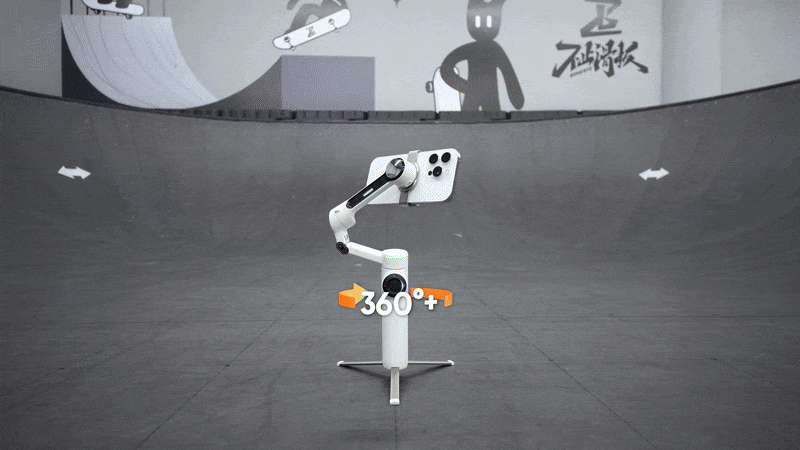
The Flow 2 Pro can pan 360° around without interruptions to facilitate infinite pan tracking. This ensures your pan tracking remains smooth and seamless. An integrated ring light on the gimbal turns green when tracking mode is enabled.
3-Axis Stabilization

The Flow 2 Pro features 3-axis stabilization to make your shots look smooth and professional, whether you're on the skateboard court or catching a wave. The gimbal can support loads up to 10.6 oz, accommodating most smartphones with ease. There is an integrated cold shoe mount for mounting fill lights or wireless receivers.
Deep Track 4.0

Capture with iPhone Camera
Tap your iOS smartphone to the Flow 2 Pro to pair the devices via NFC and Apple DockKit. This way, your Flow 2 Pro automatically connects the next time you pull it out. The gimbal features Apple's DockKit subject-tracking technology, which ensures you stay in frame in videos, live streams, and video calls with your iPhone's native camera app and across different app platforms.
Compatibility with Third-Party Apps

Make conference calls with Teams, Facetime, or Zoom for business meetings, stream live online for content creation, or teach a class remotely; the Flow 2 Pro keeps your subject clear, centered, and in focus for all third-party applications.
USB-C Power Port and Battery

Use the USB-C port on the gimbal to charge your phone while filming or recharge your gimbal's battery when depleted. The integrated 1100mAh battery can shoot for 10 hours and recharges in just two hours.
Selfie Shooting

Record on your own with the teleprompter feature that provides your script as you move and shoot your POV scene. There is also a selfie mirror on the back of the phone clamp that allows you to see your own image as you use the rear camera.
Smart Controls

You can control the gimbal from a distance, so you don't have to physically use the gimbal controls. You can use your smartphone or Apple Watch to set adjustments and start shooting, and you can also use a second smartphone to control your camera smartphone from a distance so you don't have to be near your setup and capture a selfie scene.
AI-enabled gesture control can facilitate hands-free control over your gimbal. Hold up your hand to start recording and tracking, and raise it once more to stop without needing to press a single button.
Comprehensive Shooting Modes

Cinematic Visuals

With a full tilt range and wide range of motion, cinematic movements such as rising and follow shots add drama to your scenes. The iPhone app also allows you to capture Apple ProRes format and utilize Dolby Vision and Advanced HDR color technology for rich, colorful cinema-quality visuals.
Hoop Mode
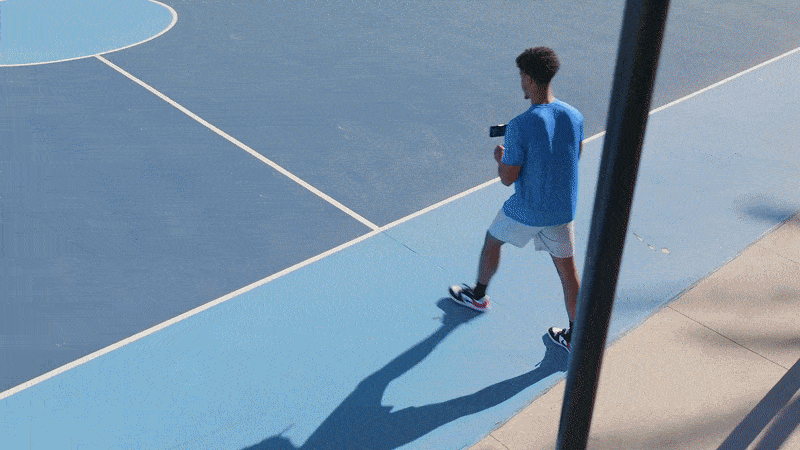
When shooting sports such as basketball, the app features hoop mode that keeps track of the court, follows highlighted players, and captures every basket with full-court tracking.
Intuitive SmartWheel Control

The SmartWheel boasts a minimalist design and gives you quick, easy access to various useful functions, from shooting controls to video replay and more. Single press the back button to toggle Deep Track 4.0, double press to re-center, triple press to flip the camera around for Max Selfie mode. It facilitates a quick ratio change, zoom control, video replay, and quick access to creative effects.
Insta360 App
Create cinematic effects with dynamic camera movements and speed controls in the Insta360 app, including Widescreen mode, Hoop mode, TimeShift, Motion Time-Lapse, Barrel Roll, and Dolly Zoom. Master your shots with AI-powered editing tools. FlashCut tells a story with your clips, editing together the highlights on the beat of the music.
Key Specs
| Gimbal Design | Single Handgrip |
| Load Capacity | 4.6 to 10.6 oz / 130 to 300 g |
| Number of Axes | 3: Pitch (Tilt), Roll, Yaw (Pan) |
| Mobile App Compatible | Yes: Android & iOS |
| Weight | 12.6 oz / 357 g |
Gimbal
| Load Capacity | 4.6 to 10.6 oz / 130 to 300 g |
| Number of Axes | 3: Pitch (Tilt), Roll, Yaw (Pan) |
| Rotation Range | Yaw (Pan): 360° |
| Follow Speed | 120°/s |
Compatibility
| Camera Control | On Compatible Smartphones |
| Smartphone Dimensions | Thickness: 0.3 to 0.4" / 6.9 to 10 mm |
Connectivity
| Inputs/Outputs | 1x USB-C |
| Mobile App Compatible | Yes: Android & iOS |
Battery
| Battery Type | 1x Built-In |
| Battery Capacity | 1100 mAh |
| Battery Runtime | 10 Hours |
| Battery Charging Time | 2 Hours |
| Battery Chemistry | Lithium-Ion |
| Voltage | 5.0 VDC |
Power
| Operating Voltage | 5.0 VDC |
| Operating Current | 2 A |
General
| Display Type | No |
| Operating Conditions | 14 to 104°F / -10 to 40°C |
| Materials | Plastic |
| Dimensions | 7 x 3.9 x 1.4" / 178.4 x 97.9 x 36.7 mm (Folded) |
| Weight | 12.6 oz / 357 g |
Packaging Info
| Package Weight | 1.415 lb |
| Box Dimensions (LxWxH) | 8.7 x 6.3 x 2.6" |