

Key Features
Add the MeetUp All-in-One 4K ConferenceCam from Logitech to your small conference room to capture audio and video of everyone in the room. The compact design keeps wiring to a minimum and can be easily mounted on a table or on the wall. Its pan, tilt, zoom, volume, mute, and answer/hang-up functions can be controlled by the included RF remote control or by the ConferenceCam Soft Remote app for Android and iOS over Bluetooth. You can also connect your smartphone via Bluetooth to use the MeetUp speaker for rich, clear sound.
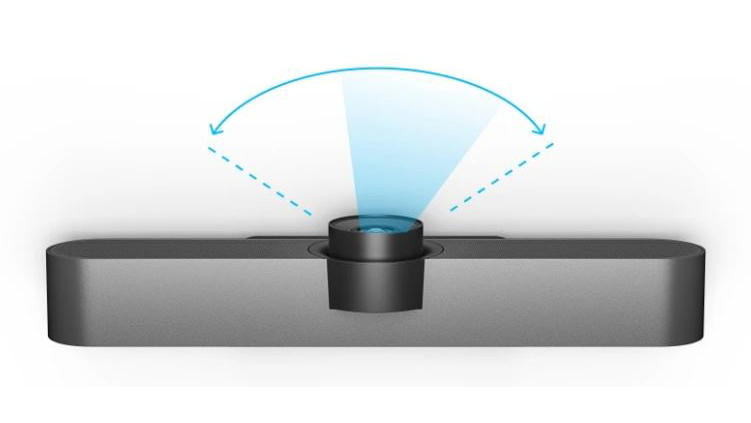
Super-Wide 120° Field of View
MeetUp features camera optics that capture a wide field of view without distorting faces and furniture with a fisheye effect. Faces look natural, whiteboard writing remains legible, and straight lines stay straight.
5x Zoom Lens
Zoom in on whiteboards and objects so remote participants can see what you see. Thanks to its advanced 4K image sensor, video remains sharp and clear, even when you zoom in on the details.
UHD 4K Image Sensor
Supports multiple resolutions, including UHD 4K, 1080p (Full HD), and 720p (HD) to best support the quality offered by your application and monitor.

Camera Operation
The camera features three presets and motorized pan/tilt operation. Expand your field of view even further, up to 170°, to pan to the white board or view other areas of interest. Select up to three preset locations for the camera view and return to any of them with the push of a button on the remote control.
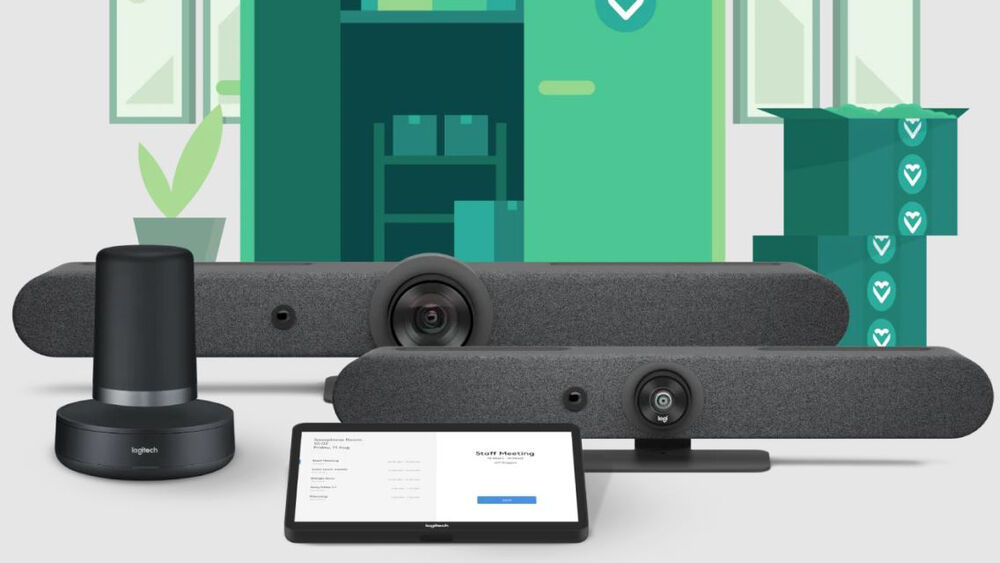
Built-In Microphone, Optional Expansion Mic
MeetUp's built-in beamforming mics are optimized for up to 8'. To extend that range up to 14', add an optional Expansion Mic. Whether people are seated at a table, sitting against the wall, or walking around the room, the Expansion Mic for MeetUp means everyone will be heard.

Bluetooth Speakerphone
If you're already connected on your smartphone or dialing into an audio conference, pair MeetUp with your smartphone or tablet to enjoy outstanding audio clarity, volume, and range that handheld devices can't match.
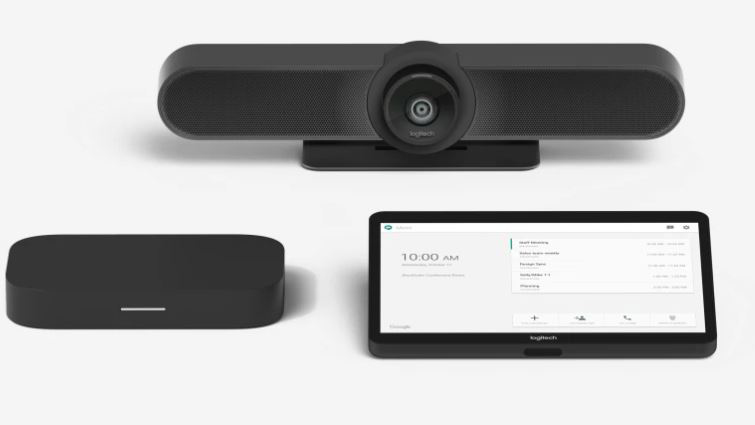
Remote Control
With a multi-directional remote control, you can easily operate camera controls, adjust volume, and mute/unmute from anywhere in the room. Featuring a low-profile design, durable materials, and a non-slip base, the MeetUp Remote Control feels as good on the tabletop as it does in your hand.
The ConferenceCam Soft Remote app for Android and iOS (available on Google Play and iTunes) replicates every function of the physical MeetUp remote on your smartphone or tablet.
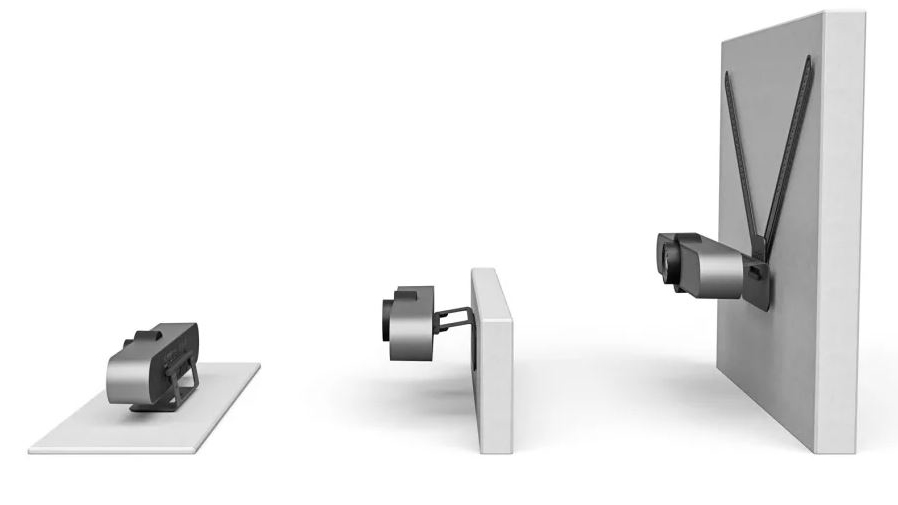
Wall Mount or Optional TV Mount
The MeetUp includes a mounting kit with the hardware you need to mount the unit on a wall or mount onto a table. The optional Logitech TV Mount for MeetUp lets you mount the MeetUp ConferenceCam either above or below a flat-panel monitor, and attaches to the industry-standard VESA mounting points available on most TVs and monitors.
Kensington Security Slot
Secure the MeetUp when not in the conference room with a Kensington-compatible security slot.
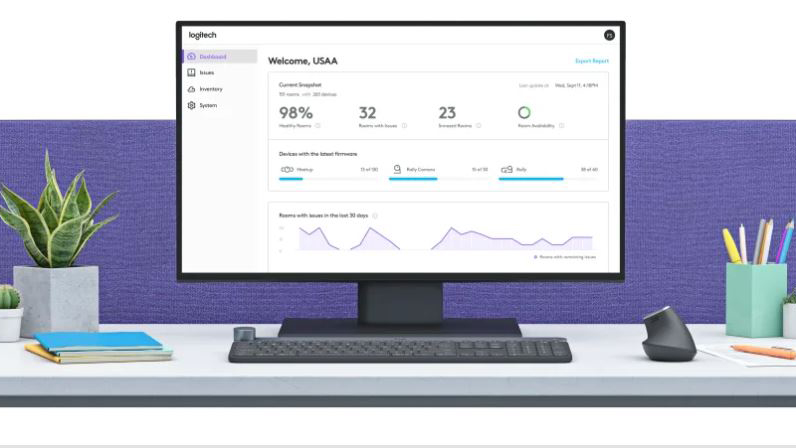
Software Compatibility
System Requirements
Windows 7, Windows 8.1, or Windows 10
macOS 10.10 or higher
Chrome OS Version 29.0.1547.70 and higher
USB 2.0 port (USB 3.0/3.1 Gen 1 required for 4K video)
Key Specs
| Resolution and Frame Rate | UHD 4K at up to 30 fps |
| Image Sensor | CMOS |
| System Connection | USB-A 2.0 |
Sensor
| Resolution and Frame Rate | UHD 4K at up to 30 fps |
| Image Sensor | CMOS |
| Field of View | 120° |
| Zoom | 5x (Digital) |
General
| System Connection | USB-A 2.0 |
| Focus Type | Auto |
| Bluetooth | No |
| Wi-Fi | No |
| Power Source | AC Adapter |
| Low-Light Correction | Yes |
| OS Compatibility | Windows 7 or Later / macOS 10.11 or Later |
| OS Compatibility | Windows 7 |
| Microphone | 3 |
| Polar Pattern | Omnidirectional |
| Frequency Range | 90 Hz to 16 kHz |
| Microphone Features | Beam Forming, Noise Cancellation |
Physical
| Privacy Shutter | No |
| Dimensions (W x H x D) | 15.8 x 4.1 x 3.4" / 400.0 x 104.0 x 85.0 mm |
| Weight | 2.3 lb / 1 kg |
Packaging Info
| Package Weight | 5.25 lb |
| Box Dimensions (LxWxH) | 18.65 x 7.95 x 5.4" |