Accsoon SeeMo Overview
Key Features
- Use Your iPhone as a Camera Monitor
- Powered by an Optional Sony NP-F Battery
- Record H.264/30p Video to Your iPhone
- Live Stream Full HD Footage at 60 fps
- Top Cold Shoe for Optional Accessory
- 5V/2A USB-C Output to Phone or Accessory
- HDMI Input from Camera
- USB-C & USB-C/Lightning Cables
- Bottom 1/4"-20 Connection
- 1/4"-20 to Cold Shoe Adapter
Why strain your eyes, relying on a tiny camera display to compose your shot, when you can use this black SeeMo iOS/HDMI Smartphone Adapter from Accsoon? The SeeMo enables the use of your iPhone screen as an external camera monitor, and delivers additional functionality to make it the ideal accessory for filmmakers on the go. You can record HD footage directly from your camera through the SeeMo to your phone, or live stream what your camera sees onto your favorite social media platform in Full HD at 60 fps.
The Best Monitor Right in Your Pocket
Useful for the filmmaker on the go, this is the smallest, lightest monitor setup. It works equally well with handheld cameras, gimbals, or in your creator studio.
Snap your iPhone into the SeeMo and there's no need to carry around an extra monitor anymore. The SeeMo measures just 3.1 x 2 x 1.5" and attaches via a built-in clamp to accommodate most newer iPhones. The included right-angle Lightning to USB-C cable connects the SeeMo to your phone and an HDMI cable connects your camera to the SeeMo.
Powered by a widely-available rechargeable Sony NP-F type battery, the battery powers the SeeMo and also maintains the charge on your iPhone. A single NP-F 970 type battery can power the device for up to 8 hours. A 5V/2A USB-C output port on the side of the SeeMo allows for the powering of devices like microphones or small on-camera lights.
Live Stream from Anywhere, Anytime
In addition to monitoring, SeeMo can also stream HD video directly to popular streaming platforms like YouTube from your camera, mixer, or other HDMI source without the need for a cumbersome laptop or extra boxes. Use it to live stream travel adventures, gym classes, university lectures, parties, or weddings from your camera in HD quality. Setup is simple and the SeeMo uses your iOS device's cellular or Wi-Fi connection to stream at up to 1080p at 60 fps.
Record on Your Phone for Instant Sharing
The SeeMo can also record an H.264 HD video directly from your camera to your iPhone or iPad's camera roll. Optimized for size and convenience, these files are 30Mb/s variable bitrate in 8-bit. This makes it easy to instantly share clips for social media from your camera. You can also use this as a backup to the main footage on your camera, or even use them to edit videos when time is of the essence.
Screen Technology
Adding a SeeMo and utilizing the Retina display on your phone gives you a clear, bright view of what your camera is seeing, all with a screen that is larger and has a higher resolution than your camera screen. The color reproduction, brightness, and resolution is better on your iPhone. Images are crisp, clean, and the pixel density is high. Unlike regular monitors, iPhones and iPads benefit from the very latest screen technology and improve yearly.
A Pro Grade Monitor for Anyone, Anytime
You no longer need to fear out of focus, poorly composed, or poorly exposed shoots when using your mirrorless camera or DSLR to shoot video. To check focus, simply tap your iPhone screen and magnify the image. Another tap and you can bring up waveforms or zebras to judge exposure, removing the lingering doubt that something wasn't set quite right. Flip your iPhone around and keep yourself perfectly framed while vlogging. Want to fine tune your composition? Simply pull up a grid overlay to help line things up and keep horizons level.
Use on Your iPad Too
Need a larger monitor? Connect a newer iPad or iPad Pro to the SeeMo using an Accsoon PowerCage and you have built a professional-grade director's monitor with all the same app tools.
Accsoon SeeMo Pro Overview
Key Features
- Use iPhone/iPad as a Camera Monitor
- Simultaneous Monitor/Record/Live Stream
- Power with L-Series Battery or DC Input
- SDI & HDMI Camera Input, SDI Loop Output
- USB-C Power/Video Output to iPhone/iPad
- Capture up to 1080p60, H.264 Codec
- Includes USB-C & USB-C/Lightning Cables
- 4 x 1/4"-20 Threads, Mounting Bracket
There's no need to purchase a separate monitor when using your camera, if you already own an iPhone or iPad, since the SeeMo Pro SDI/HDMI to USB-C Video Capture Adapter from Accsoon provides that link for you. The SeeMo Pro enables the use of your iPhone or iPad screen as an external camera monitor for cameras with HDMI or SDI output, and it delivers additional functionality to make it the ideal accessory for filmmakers on the go. You can record HD footage directly from your camera through the SeeMo Pro onto your phone or tablet, or live stream what your camera sees onto your favorite social media platform to share travel adventures, gym classes, university lectures, parties, or weddings from your camera in HD quality.
A Monitor in Your Pocket
Useful for the filmmaker on the go, this compact unit works well with handheld cameras such as DSLR, mirrorless, small camcorders, gimbals, or in your creator studio. Inputs include HDMI and 3G-SDI ports, and it can output to your device or to another monitor using the SDI loop output if you need a larger view. Connect your iPhone or iPad to the SeeMo Pro using the included USB-C cable and there's no need to carry around an extra monitor.
Power Options

The Seemo Pro can be powered by a widely available rechargeable L-series type battery, or it can be powered using a separately available power source such as a V-mount or Gold mount battery or AC adapter using the 2-pin LEMO-type input. A 5V/3A USB-C output port on the side of the SeeMo Pro allows you to power devices like microphones or small on-camera lights, or another smartphone or tablet.
Live Stream from Anywhere, Anytime
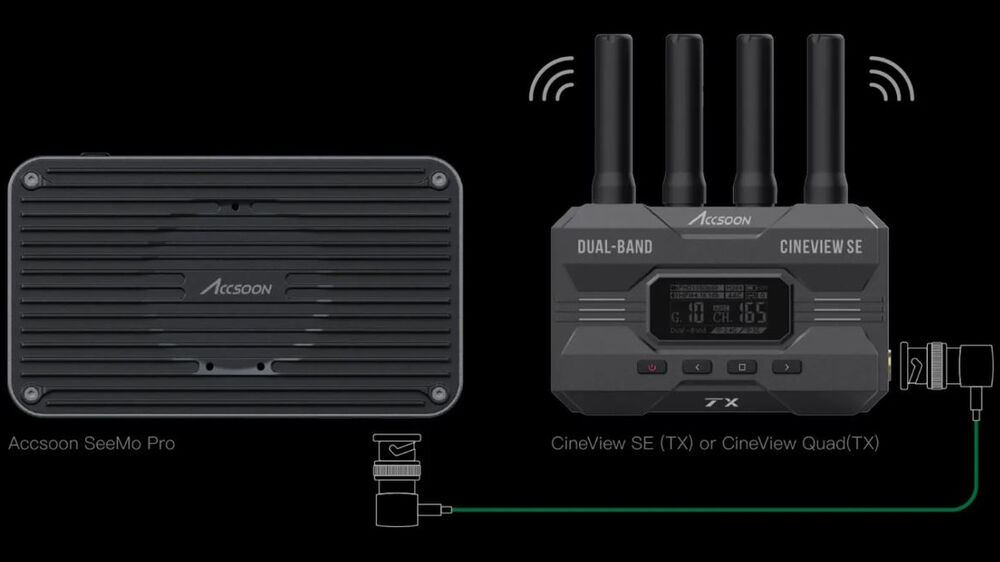
In addition to monitoring, the SeeMo Pro can also stream H.264 video to popular streaming platforms like YouTube from your camera, mixer, or other HDMI or SDI source without the need for a cumbersome laptop or extra boxes.
Setup is simple and the SeeMo Pro uses your iOS device's cellular or Wi-Fi connection to stream at up to 1080p60. It can also utilize Accsoon's CineView wireless transmitters to send video to additional monitors and devices.
Record on Your Phone/Tablet for Instant Sharing

The SeeMo Pro can also record an H.264 video directly from your camera to your iPhone or iPad's camera roll. This makes it easy to instantly share clips for social media from your camera. You can also use this as a backup to the main footage on your camera, or even use them to edit videos when time is of the essence.
Utilize Your Screen's Technology

Adding a SeeMo Pro and utilizing the high-resolution display on your iPhone or iPad gives you a clear, bright view of what your camera is seeing. The color reproduction, brightness, and resolution is better on your iPhone than on many standard monitors, and iPhones and iPads benefit from the very latest screen technology and improve year after year. Use the 1/4"-20 threads on each side to place the SeeMo Pro anywhere on your rig, so it's in the right location for the best view.
A Pro Grade Monitor for Anyone, Anytime
You no longer need to fear out of focus, poorly composed, or poorly exposed shoots when using your mirrorless camera or DSLR to shoot video. To check focus, simply tap your iPhone or iPad screen and magnify the image, use waveforms or zebras to judge exposure, or line up your shot with grid overlays. Or, flip your iPhone or iPad around and keep yourself perfectly framed while vlogging.
Accsoon SEEMO Overview
Key Features
- Use an iPhone as a Camera Monitor
- Powered by an Optional Sony NP-F Battery
- Record H.264/30p Video to an iPhone
- Livestream Full HD Footage at 60 fps
- Top Cold Shoe for Optional Accessory
- 5V/2A USB-C Output to Phone or Accessory
- HDMI Input from Camera
- USB-C & USB-C/Lightning Cables
- Bottom 1/4"-20 Connection
- 1/4"-20 to Cold Shoe Adapter
Why strain your eyes, relying on a tiny camera display to compose your shot, when you can use the SeeMo iOS/HDMI Smartphone Adapter from Accsoon? The SeeMo enables the use of your iPhone screen as an external camera monitor, and also delivers additional functionality to make it the ideal accessory for filmmakers on the go. You can record HD footage directly from your camera through the SeeMo to your phone, or livestream what your camera sees onto your favorite social media platform in Full HD at 60 fps.
Powered by Sony NP-F
The SeeMo is powered by an optional Sony NP-F type battery, which also provides a steady charge to your mobile device or optional cold shoe accessory.
Cold Shoe Mount
The top cold shoe lets you add additional accessories to enhance your shoot. Attach items like an external microphone or an LED light and use the USB-C output to provide it with 5V/2A of power.
Accsoon SEE App
Using the Accsoon SEE iOS app you can access professional capabilities via your iPhone, such as bringing up waveforms or zebras for exposure control. You can also tap the app to check your focus, or to pull up a grid overlay to line up your next shot.
Additional Features
- Record H.264 HD video at 30 Mb/s variable bitrate in 8-bit video
- Bottom 1/4"-20 connection
- Camera 1/4"-20 to cold shoe adapter included
- HDMI connection to camera with optional cable
- MFi certified
Accsoon Seemo 4K Overview
Key Features
- Use Your iPhone as a Camera Monitor
- SEE App Provides Monitoring Tools
- Livestream in 4K
- Instant Social Sharing via iPhone
- Powered by Optional Sony NP-F Battery
- Doubles as an iPhone Charger
- SD Card Reader for Fast File Transfers
- Cold Shoe with USB-C Power Output
- 90° Tilt with Cold Shoe Adapter
- USB-C Video Output
Mobile content creators can save money and enjoy more flexibility when pairing this Accsoon SeeMo 4K HDMI Smartphone Adapter with their existing iPhone. Mounted to the top of your camera and using the Accsoon SEE app, your iPhone gains a variety of monitoring tools while shooting. When compared to a standard monitor, your iPhone's internet connection helps you get content online quickly or livestream in 4K. Powered by an optional Sony NP-F or compatible battery, the SeeMo 4K can act as a charger to ensure your iPhone can handle a long day of shooting.
Easy Setup
Getting up and running with the SeeMo 4K couldn't be easier. Mount it to the top of your camera with the included 1/4"-20 to cold shoe adapter and insert your iPhone into the spring-loaded mount. Then, connect the SeeMo 4K to your camera via an optional HDMI cable and your iPhone to the SeeMo 4K via the included Lightning or USB-C cable. Finally, download and install the Accsoon SEE app.
Monitoring with Creative Flexibility
Monitoring tools provided by the SEE app include focus checking, waveform display, zebras, anamorphic video support, grids, and auto level monitoring. Additionally, you can apply custom LUTs directly to footage or burn LUTs into Log-encoded footage for added creative control.
Seamless File Transfer
With a built-in SD card reader, you can seamlessly transfer files between your iPhone and SeeMo 4K with an optional memory card. You can then use that SD card on a laptop for post-processing, backup, and transfer as an alternative to dealing with Wi-Fi or Bluetooth.
Add an Accessory
The SeeMo 4K features a USB-C port for outputting 5V/2A of power and a top-mounted cold shoe. This lets you mount and power an optional accessory, such as an LED light or external microphone, further enhancing the quality of your content.
Additional Features
- SD card reader supports cards up to 1TB
- USB-C video out
- 90° forward and backward tilt when using the cold shoe adapter
- ‹‹
- ‹
- 1
- ›
- ››





