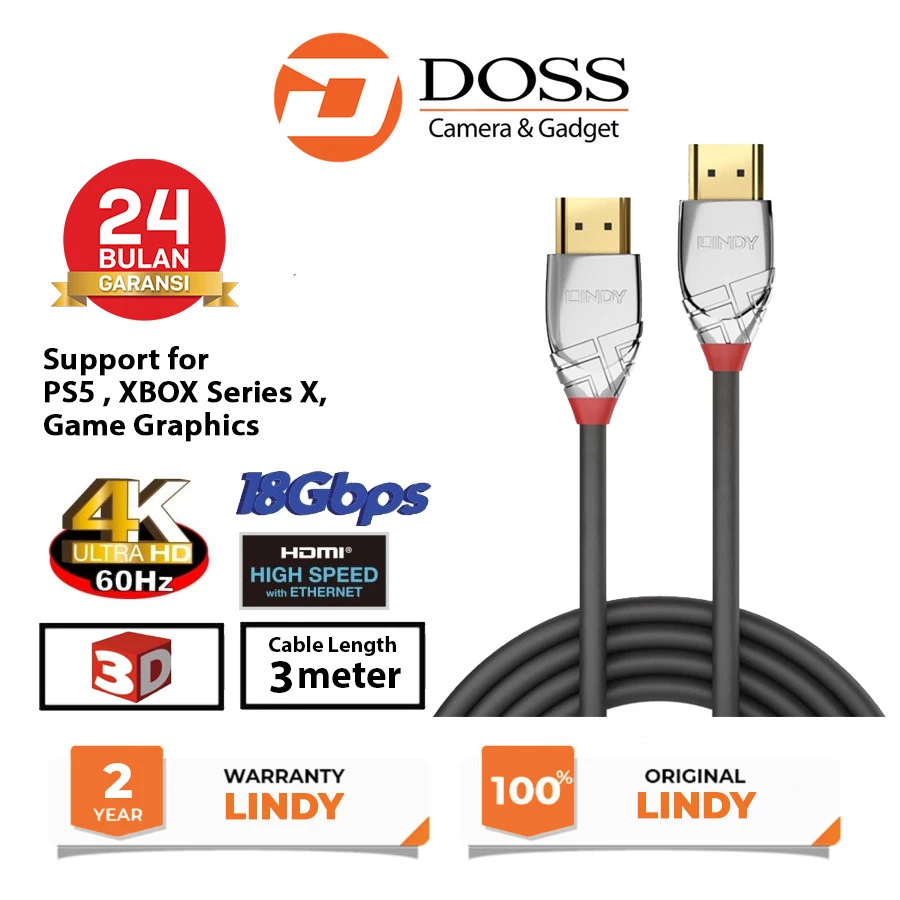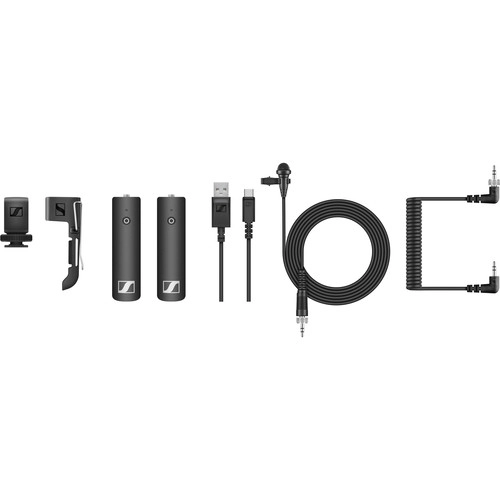Sennheiser HD 25 PLUS Overview
Key Features
- For Mixing, Mastering, and DJing
- Lightweight Design
The HD 25 PLUS Headphones from Sennheiser provide high-quality audio in a lightweight and improved design. They can be used in several applications for monitoring, recording, DJing, and more.
Featuring the same technical specifications and sound as the original HD 25, the mechanical joint between the actual earcups and the headband has been improved. The joints are now more solid, providing smoother adjustability for a better fit.
Lightweight and durable design, ideal for professional use
Adjustable padded headband fits virtually any head size
Closed-back earcups and thick on-ear cushions block out unwanted ambient noise and provide lasting comfort
Maono AU-C01 Portable Voice Amplifier
Maono voice amplifier inherits the traditional public address function, it is a good partner for teachers, tour guides, supermarkets promotion, lectures, etc. After technical improvements, now Maono amplifier has been able to amplify more than 400 square meters. Its loud and clear voice is enough to meet the basic needs of public address.
With the development of the times, the continuous development of new features can make the product to long-term development. Maono is trying best to meet more people's needs.
Good Performance
Common function: voice amplifier
Extra function: you can use it with your microphone, a mini karaoke system set up, which is perfect for little kids to play
Amazing function: you can listen to FM radio, it can be a nice Christmas gift for old people and children
Leisure function:the 3.5mm audio cable lets you can connect it with a computer, mobile phone, pad, MP3, it can be used as a mini loudspeaker, what's more, it is portable to take out
Study function:you can insert TF card, and it has a loop function
Fashionable Design
The bright color of the MAONO C01 voice amplifier makes you more individual in the crowd, it's outstanding amplify function help protect your throat!
The simple and elegant design is the main distinguishing feature of this voice amplifier.
Blackmagic Design ATEM HD8 Overview
Key Features
- 8-Input 3G-SDI 1080p60 Live Switcher
- Redesigned Buttons and Layout
- Record Each Input to Separate Files
- Supports Remote Internet Cameras
- Streaming Support, USB & M.2 Recording
- Blackmagic Cloud Integration
- Up to 16 Multiview Output Sources
- Audio Mixing, Transitions, T-Bar, AUX
- Customizable Electronic LCDs
- Camera Control, Timecode, Talkback
Add an all-in-one live streaming switcher to your television studio, remote production, or live venue with the ATEM Television Studio HD8 ISO from Blackmagic Design. This compact, redesigned live TV switcher is a great fit to any streaming production, providing eight 3G-SDI inputs that support up to 1080p60 video, built-in live streaming, USB webcam support, audio mixing, chroma keyers, DVE, transitions, media players, internal recording, and talkback support. This ISO model also allows you to record each input to separate files, and it allows you to control and integrate control of remote Internet cameras. The switcher is compatible with the Blackmagic Cloud, so your program recordings can be available immediately from anywhere around the globe.
The switcher features an all-new button layout, and it's made from polycarbonate material, so it's much lighter than its predecessor. It provides numerous enhancements to the layout with professional buttons, LCD label displays, and an easy-to-navigate button layout. It includes all the features you'd need for studio operation, including talkback compatibility, GPI and tally interfaces, and timecode as well as a MADI input that supports up to 32 channels and 64 output channels for use with external switchers; input audio can be mapped to any of the eight SDI outputs as well as analog audio input and output.
The HD8 ISO features built-in live streaming, and it can connect to the Blackmagic Cloud to share your program for a smooth remote workflow. It also features redundant Ethernet and power to keep your production going if one connection is lost. Two USB-C connectors are available for use as either a webcam, when connected to a computer, or you can utilize an external disk for recording your program.
Live Production
You get an incredibly powerful 8-input switcher with both program and two aux outputs, so you have everything you need for mobile production. That means you can connect up to 8 cameras. Plus you get professional camera control, talkback, and audio mixing, all designed into a familiar broadcast panel.
Postproduction
The ISO model records all inputs into separate files, so you can edit using any NLE that supports multicam. That's possible because all files have perfect timecode sync. Plus with built-in network storage, you can edit while recording. Multiple users can even share media and collaborate.
Distribution
With a built-in hardware streaming engine, you can live stream your event to a global audience. Recording to H.264 files with AAC audio means you get the correct format to upload to YouTube. Plus, you share live broadcasts with your audience by using the aux outputs and large screens and projectors.
Production Switcher Control
You get an advanced broadcast-grade switcher, with built-in ATEM Advanced Chroma Keyers, Fairlight audio mixer, DVE, still store for graphics, and more. Most of the features can be operated from the front panel, or you can use the free ATEM Software Control on macOS or Windows to access even more features.
Easy Setup and Usage
Simply press any of the program row buttons on the front panel to cut between video sources. Or you can pre select a source on the preview row and then choose between cut or effect transitions by selecting the cut or auto buttons. You can select from exciting transitions such as dissolve, or more dramatic effects such as dip to color, DVE squeeze, and DVE push. You can even add a DVE for picture-in-picture effects with customized graphics. There are also media players, which let you store graphics with alpha channels for titles and graphics that you can load as live video inputs. Then you can live stream the results.
Redesigned Front Panel
The front panel includes buttons for selecting sources, triggering transitions, and setting up video effects. Plus the buttons are the same high-end type used on expensive broadcast switchers. You also get a built-in T-bar for manual transition control. The front panel even has an innovative audio mixer control area with live metering on a dedicated LCD. There are also buttons for recording and streaming control, plus live aux switching that lets you change aux outputs between all 8 cameras, program, preview, or the multiview.
Connect 5G or 4G Phones for Mobile Data
If you're doing live production on location, then the ATEM Television Studio HD supports mobile data by connecting an Apple or Android phone to the USB port. It's also a great backup for the main Ethernet connection. Phone tethering works with the latest high-speed 5G phones plus the more common 4G phones.
The ATEM switcher will detect when a phone is connected and automatically switch its internet connection to use it if the Ethernet connection is lost. When connected, the phone will also power from the USB port, so it always remains charged and ready to go. By using phone tethering and mobile data, you get the perfect mobile production solution that can be transported anywhere.
Edit Live Production with Separate ISO Recordings
The ATEM Television Studio HD ISO model allows you to edit your live event as it can record all inputs to separate video files. You get 8 separate video input files with matching timecode and sync, plus the program video is also recorded into a separate master video file. This means you can edit using any NLE software that supports multi-cam editing.
A DaVinci Resolve Project file is saved and linked to the input video files, so your live switching is converted into an edit timeline that you simply click to open. Now it's easy to re-edit your show with new color grades and even updated graphics. Plus all audio is recorded into separate WAV files, so you can professionally remix your audio.
Connect to Remote Internet Cameras
Another exciting feature on the ATEM Television Studio HD ISO model is that it can connect to remote cameras. The Blackmagic URSA Broadcast G2, Blackmagic Studio Camera 4K Pro G2, and Blackmagic Studio Camera 6K Pro cameras can live stream in H.264 direct to the switcher. If you're connected to the local network, then simply select the camera in the input menu.
However, if the switcher is set to a fixed external IP address, then you can export an XML file with the camera settings to live stream from anywhere on the internet. Simply load the XML file into the camera. Plus you even get camera control and tally. Program audio is also sent back to the camera, which is great for live interviews.
Broadcast Style Mix/Effects Switching
ATEM Television Studio uses a professional program/preview style of operation, which is exactly the way large broadcasters use live production switchers. ATEM Television Studio can be switched to A/B style switching, which is easier when it's used by volunteers or community groups. However, if you want to operate the switcher like a broadcast professional, then the program/preview is perfect. This means a source won't be put on air until you press the cut or auto button. This two-step process means you see what you are selecting before putting it to air, so you get fewer mistakes.
Add Exciting Video Effects
One of the benefits of ATEM Television Studio is the range of professional built-in video effects. The cut button ensures an instant cut when switching between sources. The T-bar fader can be used to transition video effects, or you can do the transition automatically by pressing the auto button. Auto uses the transition duration set in the system control. You can also select the type of effect you want, including mix, which does a smooth transition between sources, or dip which transitions via a third video source, such as a color generator. There is a wide range of SMPTE wipes included, plus DVE effects that slide or squeeze the image off screen when transitioning between video sources.
Creative Transitions
ATEM Television Studio includes the same kind of transitions found on expensive broadcast switchers. This means the effects and transitions can be customized in many different ways, so they are surprisingly powerful. You'll never stop finding new ways of using them. That's because all transitions can be customized by adjusting parameters such as duration, border color, border width, position, and direction. You can even use the DVE with a wipe transition, where the DVE moves a graphic over the wipe edge. That's called a graphic wipe and it's often used in sports broadcasting. The preview transition button can be used to set up effects offline, which is great for eliminating mistakes.
Built-In DVE
ATEM Television Studio HD features an independent DVE that lets you reposition graphics and create picture-in-picture compositions. You get amazing quality and the DVE supports position, resize, and scale, all in real time. The DVE lets you create professional picture-in-picture effects with customizable 3D borders, shadows, and lighting. DVEs can also be used to create amazing DVE transitions with squeeze, swoosh, and push effects for adding excitement to your programming. You can even combine DVE transitions with custom graphics to create your own graphic wipe transitions. Pus, there is also a SuperSource multilayer processing engine with 4 extra DVEs.
Supports Internal Media
The built-in media pool stores broadcast-quality graphics and animations that can be played back using the built-in media players. Media players appear as independent sources, so you don't need to waste any of the SDI inputs for graphics. For highest quality, all media supports RGB colorspace with alpha channel, allowing transparency and layering. The media pool can hold 20 HD resolution stills. Motion graphics, clips for animations, and stingers can be up to 400 frames in 720HD and 200 frames in 1080HD. The ATEM Software Control allows you to upload and manage media. You can even prepare graphics in Adobe Photoshop and then download to the media pool using the free ATEM Photoshop plug-in.
Includes 4 ATEM Advanced Chroma Keyers
ATEM Television Studio is perfect for news and on-set presentation work because it features 4 ATEM Advanced Chroma Keyers for green screen keying effects. The chroma keyers are incredibly powerful and include features, such as a color picker to sample background colors for automatic generation of the key parameters. You get precise controls for edge and flare, and there is even a foreground color corrector, so you can match the foreground and background layers for seamless compositions. You can even use it for title overlays by creating graphics with a green or blue background. With 4 ATEM Advanced Chroma Keyers, ATEM Television Studio is perfect for creating fixed camera virtual sets.
SuperSource Processing
In addition to the DVE in the ATEM Television Studio, there is also a powerful SuperSource multilayer processor. SuperSource gives you 4 extra DVE layers plus a background layer, all layered together as an additional input source. Any video input can be used as sources for each DVE, then it's all layered together over a media pool, custom background, or live video. SuperSource is perfect for doing multiple picture-in-picture displays with people being interviewed, because you can set up the effect, so the viewer can see each person being interviewed, all within a stylish graphic. SuperSource is just like having a completely independent multilayer VFX switcher built in.
8 Standards Converted 3G-SDI Inputs
The ATEM Television Studio HD features 8 independent 3G-SDI inputs, with each input featuring its own dedicated standards converter. That means it's possible to convert any 1080HD or 720HD input source to the video standard of the switcher, so you could have each switcher SDI input running a different television standard and all the inputs would just work.
SDI input audio channels 1, 2, 3, and 4 can also be manually routed to various embedded audio channels in the program and aux outputs. Plus, you can even router out audio channels 1 and 2 from the SDI inputs to the MADI digital audio output, so you can hand off the switcher input audio to an external audio engineer for mixing.
3G-SDI Outputs with 16 Channel Embedded Audio
The ATEM Television Studio includes nine 3G-SDI program outputs, so you get enough connections to send a separate program return feed to all of your cameras. That's important because the SDI program return is used to send tally, talkback, and control information back to the cameras.
You also get two dedicated aux outputs for driving stage monitors and master recorders. These aux outputs can be live switched using dedicated buttons on the control panel. Aux 1 even includes an on-screen counter for presenter monitoring. Plus, you can manually route audio into all 16 embedded audio channels in the SDI outputs. For camera monitoring, there is a dedicated 3G-SDI and HDMI output for the multiview.
16-Source Multiview on a Single Monitor
When doing larger live productions with multiple cameras, it's vital to see all your video sources at the same time on a single monitor. ATEM Television Studio HD includes a professional multiview that lets you see all video inputs, preview, and program on a single SDI or HDMI monitor. You can even send the multiview to the aux outputs. Each camera view includes tally indicators, so you know when each source is on-air; plus, each view has custom labels and audio meters. You can fully customize the multiview layout with up to 16 simultaneous views. You can also select one of the additional status views that lets you track recording, streaming, and the audio mixer status, right from the multiview.
Add Audio Expansion for More Microphones
If you're building a podcasting studio or you need more microphones, then the ATEM Microphone Converter allows audio input expansion. It connects to the ATEM Television Studio using the MADI port, so there's no complex setup and you can daisy-chain units to add more inputs. Each converter has 4 analog inputs that are mic/line selectable and have phantom power.
The design features amazing quality with an extremely low noise floor of -129 dBV, a dynamic range of 131 dB(A), low distortion of 0.002%, and uniform tolerances across all channels. It even uses 8 separate ADCs on each input to collectively extend the dynamic range. Plus, it has a fun HDMI monitoring output with scrolling audio waveforms.
Record Direct to Internal Cloud Storage or USB Disks
ATEM Television Studio HD supports recording to external USB flash disks. Or if an optional M.2 flash disk is installed, you can record direct to internal cloud storage. The internal storage plus any external USB disks will be available to share over the local Ethernet network, so other people can work on postproduction tasks such as editing, color correction, and graphics preparation.
All recordings are in H.264 format with AAC audio for broadcast-quality video and small file sizes. You can also connect multiple USB disks, so recording will continue if a disk becomes full. You even get buttons on the control panel to start recording, and you can see record status in the multiview.
Outputs to Any Software that Supports USB Webcams
You can use any video software with ATEM Television Studio HD because the USB connection will emulate a webcam. That means you can plug into a computer and use any video software that works with a webcam. The software is tricked into thinking the ATEM Television Studio HD is a common webcam, but it's really a live production switcher. That guarantees full compatibility with any video software and in full resolution 1080HD quality.
Imagine doing a presentation from a professional broadcast studio to software such as Zoom, Teams, or Skype. For streaming, the webcam output also works with streaming software such as Open Broadcaster, XSplit Broadcaster, and more.
Includes Free ATEM Software Control Panel
The ATEM Software Control app unlocks the hidden power of ATEM Television Studio HD by allowing access to all the features in the switcher. ATEM Software Control features a visual switcher user interface with parameter palettes for making adjustments. Although you can connect via USB, if you connect using Ethernet, you can run multiple copies of ATEM Software Control on different computers.
The software lets you live switch, mix audio, color correct in the cameras and manage media. You can also build and run complex macros from the software. Plus, you can save the switcher state as an XML file for recalling jobs later. You can even control-trigger external HyperDeck recorders.
Live Stream to a Global Audience
ATEM Television Studio HD has a built-in hardware streaming engine for live streaming to a global audience. That means you can live stream to services such as YouTube, Facebook, and Twitch in better video quality and without dropped frames.
Streaming works using the Ethernet connection to the internet, or you can connect a smartphone to use mobile data. Then, you simply select the streaming service and enter the streaming key using ATEM Software Control. This makes streaming easy to set up, and the convenient data rate indicator shows the internet speed required. If you're technically minded, you can even update the streaming profiles in an XML settings file to add new services.
Localized for 13 Popular Languages
ATEM Television Studio HD supports multiple languages in the menus and in the ATEM Software Control, so you can customize it to the language you prefer. You get support for English, Chinese, Japanese, Korean, Spanish, German, French, Russian, Italian, Portuguese, Turkish, Polish, and Ukrainian languages.
Simply go into the setup menu to change the language, or you can always switch to another language at any time in the future. Once a language is selected, the menus on all the LCDs will change to the selected language. Multiple language support means ATEM Television Studio HD is perfect for doing live production work anywhere in the world and with any crew.
Flexible and Redundant Power
The all-in-one design of ATEM Television Studio includes a built-in power supply, so you don't have to carry around an external power brick. Simply plug it into any AC mains outlet and start live production. The international power supply automatically works from 100 to 240 VAC, so you can use it anywhere in the world. Plus, ATEM Television Studio includes both AC and DC power connections.
A broadcast standard XLR 12 VDC power connection is included, which is perfect for backup power or for running on batteries. That means you can use it in extremely remote locations. Plus, if the internal power supply should malfunction, then you can simply connect an external DC supply to keep running.
Designed to Be Easy to Repair
With so many features built in, it's vital that ATEM Television Studio can be easily repaired. Plus, there is already a lot of built-in redundancy, with 4 Ethernet connections, 9 program SDI outputs, 2 USB ports, and 2 power connections. However, if someone trips on a cable and breaks a connector, then you need to be able to repair the connector at low cost.
All the internal electronic PCBs are modular, so any qualified technician can buy a replacement and easily swap the board. This includes the connector PCBs, which can be purchased separately. All the technician needs to do is remove the bottom cover and replace the PCB. A large broadcaster could even buy the boards as a spare parts kit.
Applications
Compact Broadcast Vans
With the all in one design, you can build a new generation of ultracompact broadcast vans. You don't need racks of equipment, so you can eliminate clutter for a much nicer work environment. For stability, you can even mount the switcher inset into the desk.
Music Venues and Clubs
Some of the most exciting venues, such as downstairs music venues or comedy clubs, are too small for racks of video equipment. However, ATEM Television Studio can be carried into any venue. It's also easy to pack up, even if the venue is still crowded.
Online Education
ATEM Television Studio is perfect for creating education content. As the ISO model records the video inputs, you can finesse edits, replace shots, and even add color correction. Plus, you can even connect to Zoom to incorporate live chat with students.
Live Sports
ATEM Television Studio is perfect for live sports because it has a simple design that's easy for community volunteers to use. It can be installed into sports clubs or taken on the road with the team. With up to 8 cameras, you'll catch all the exciting angles.
Focusrite iTrack Overview
Key Features
- Designed for the Singer-Songwriter
- Create High-Quality YouTube Videos
- Built-in Stereo Microphone
- Hi-Z Input for Guitar
- Compatible with Free Impact App
- Portable Design
- Powered by Lightning-Equipped iPhone
- MFi Certified
Allowing you to create YouTube videos with higher-quality audio than your iPhone's built-in microphone, the iTrack Pocket iPhone Video and Audio Recording Dock from Focusrite features a front-facing stereo microphone and 1/4" Hi-Z input for directly connecting your guitar. Thanks to its compatibility with Focusrite's free Impact app, you can apply a variety of audio effects, including guitar amp simulations, as well as master your captured song, and export it directly to YouTube. The device's portability allows you to take it on the go with you, and since it is powered by your Lightning connector-equipped iPhone, it can be used to record almost anywhere.
Use Your Favorite Apps
iTrack Pocket lets you capture audio in any of your favorite iPhone recording apps, including GarageBand. Alternatively, to create music videos on your iPhone you can download Focusrite's free Impact app. It enhances the sound quality of your videos using mastering and audio effects, which you can apply with a few taps
Built for YouTube Performers
Connect your iPhone, choose some effects, press record and edit in seconds. Your finished performance will be automatically mastered and uploaded to YouTube
Instant HD Recording
Record your performance in HD video with high-quality stereo audio
Designed for Singer-Songwriters
The stereo microphone captures clear, detailed recordings of your performance: vocals, guitar, piano or any other instrument
Guitar Amp Simulation
The dedicated guitar input and included amp simulation allows you to record guitar at the touch of a button
Take it Anywhere
Fits in your pocket, powered by your iPhone and designed to sound great in any situation, so you can use it wherever you take your phone
Officially for iPhone
Approved by Apple, so you can connect to any lightning compatible iPhone with the Lightning cable included. Officially supports iPhone 5, iPhone 5c, iPhone 5s, iPhone 6, and iPhone 6 Plus
Impact App
Compatible with the Impact app by Focusrite, which will make your performance look and sound professional, then let you upload it straight to YouTube
Enhance Your Sound Quality
Effortlessly find the perfect setting for the clearest possible recording, by letting iTrack Pocket take care of all the technical setup for you
Elgato HD60 X Game Capture Stream and Record
- Premium Capture, Powerful Passthrough: Stunning 4K30 HDR10 or 1080p60 HDR10 quality, 4K60 HDR10, 1440p120, 1080p120, VRR passthrough.
- Plug and Play: Driverless setup on Windows and Mac.
- Use Any App, Stream to any Platform: OBS, Streamlabs, Vmix, Zoom, Microsoft Teams, Stream to YouTube, Twitch, Facebook Gaming and more.
- Ultra-low Latency: Sub 100ms for seamless audio/video syncing.
- No Limitations: Zero watermarks, time limits or subscriptions
With HD60 X, capture PS5 or Xbox gameplay like a pro. Play high-fidelity games as intended with VRR support and up to 4K60 HDR10 passthrough. Use your favorite broadcast app and create high resolution 4K30 or 1080p60 HDR10 content for audiences on any video platform. No subscriptions. Zero limitations. Technical Specifications Input: HDMI (unencrypted) Output: HDMI (lag-free passthrough) up to 2160p60, 1440p120, 1080p240, VRR, HDR Capture resolutions: 2160p30, 1440p60, 1080p60, 1080p30, 1080i, 720p60, 576p, 480p HDR 10 bit for passthrough and capture (1080p60) (HDR capture is currently only available on Windows) Dimensions: 112 x 72 x 18 mm / 4.4 x 2.8 x 0.7 in Weight: 91 g / 3.2 oz System Requirements Windows 10 (64-bit), macOS 10.13 or later 6th generation Intel Core i5 CPU (i5-6xxx) / AMD Ryzen 7 (or better) NVIDIA GeForce GTX 10xx (or better) 4 GB RAM, built-in USB 3.0 port Internet connection
Koneksi desainer yang menggabungkan bahan konstruksi premium dengan arsitektur konektor mencolok.
Kabel Cromo Line High Speed HDMI memiliki konstruksi berlapis tiga dengan 28AWG konduktor tembaga kaleng untuk kinerja premium dan ketahanan korosi. Kontak dan konektor berlapis emas berkualitas tinggi 24K menjaga integritas sinyal optimal dan keandalan maksimum.
Resolusi UHD hingga 4K 4096x2160 @ 60Hz 4: 4: 4 8bit didukung. Kabel HDMI Cromo Line juga mampu mentransmisikan audio 32 kanal dan Dolby True HD.
Kabel Cromo Line memiliki desain ABS yang ramping untuk melengkapi estetika aplikasi komersial dan rumah yang berfokus pada gaya.
Spesifikasi HDMI 2.0 didukung untuk kapasitas bandwidth 18Gbps dalam panjang kabel hingga 5m. Setiap kabel di bawah 5m diklasifikasikan sebagai kecepatan tinggi, setiap panjang di atas 5m adalah kabel standar.
Kabel Cromo Line HDMI tersedia dalam ukuran panjang: 1m, 2m, 3m, 5m, dan 10m
Technical details
Cable Construction
• Length: 3m (9.84ft)
• Standard: High Speed HDMI with Ethernet
• Colour: Grey
• Type: Round
• Jack Diameter: 7.3mm (0.29in)
• Jacket Material: PVC
• Conductor Material: Tin plated copper
• Conductor Gauge: 28AWG
• Shielding: Copper Braid 85%
Specifications
• Supported Bandwidth: 18Gbps
• Maximum Resolution: 4096x2160@60Hz 4:4:4 8bit
• Nominal Attenuation: 300kHz-825MHz <5dB, 825MHz-2.475GHz <5dB, 2.475GHz-4.125GHz <12dB, 4.125GHz-5.1GHz <20dB
• Minimum Bend Radius: 60mm (2.36in)
• Operating Temperature: -10°C - 80°C (14°F - 176°F)
• Storage Temperature: -10°C - 80°C (14°F - 176°F)
• ATC Approved: Yes
Miscellaneous
• Certificated: RoHS, REACH, UL, ATC
#HDMI #4k60
Rode RodeCaster Pro Overview
Creating a quality podcast just got a lot easier with the RodeCaster Pro from Rode, a revolutionary podcast studio that incorporates all the professional tools of the trade in a compact all-in-one unit. It is well suited for professionals or for those who are just starting out and in need of a straightforward solution. The unit simplifies the technical aspects of podcast production so you can focus on making great content using the company's world-renowned broadcast-quality audio.
The RodeCaster Pro integrates a mixer, sound effects player, phone tap for taking phone calls, recorder, and more, all in one boxâsaving you the time and hassle of setting up the components by yourself and at a cost significantly lower than buying them separately. It offers a powerful platform to get up and running right away, recording sophisticated podcasts in the studio or on the move.
Offering an internal recorder and a host of podcast-friendly features, the RodeCaster Pro lets you produce and mix podcasts on the fly with up to four microphones, music, prerecorded segments, and remote guests on calls all going on at once. The unit offers mix-minus functions over the TRRS, Bluetooth, and USB connections facilitating echo-free interviews via phone or app calls. with smartly designed features like main host channel controls, programmable sound pads for launching jingles and FX, and APHEX processing that gives your voice the rich and warm sound of a professional broadcaster, this console is destined to become a standard in the field of podcast production.
The RodeCaster Pro goes beyond what a traditional mixing console does. It is equipped with four high-quality XLR mic inputs, four discrete headphone outputs, eight faders to control audio levels, and Bluetooth, USB, and TRRS connectivity. The unit captures audio internally to a microSD card or to your computer via USB, and its flexible workflow lets you record a mixed-down stereo file for fast uploading to your hosting service while also recording each of the sources to its own track for later post-production.
Easy to operate with ergonomically located controls and a large full-color touchscreen, the RodeCaster Pro is ready to use within minutes of opening the box. Just add mics (such as the perfectly matched Rode PodMic), broadcast boom arms, headphones, and a microSD card, and you're ready to start recording your podcast or to begin streaming it live via your smartphone or computer.
Start a 4-Person Podcast in Minutes
- Quickly connect microphones for you and your guestsâup to four people. The four, high-quality microphone XLR inputs, each with 48V phantom power, are capable of powering studio condenser microphones as well as conventional dynamic microphones.
- with automatic level setting and one-touch recording to the onboard microSD card, you can start recording your first podcasts within minutes of taking the RodeCaster Pro out of the box. Onboard presets for a variety of microphones deliver broadcast-quality sound with a single touch.
8 Sound Pads with FX Save You Time in Post-Production
- Sound effects are perfect for giving your podcast a polished feel and the eight sound pads allow you to instantly launch effects, music, jingles, applause, prerecorded interviews, adsâsaving you the time and hassle of adding them later in post-production.
- You can record audio directly to the pads from any of the audio inputs, or simply drag and drop files from your computer using the RodeCaster Pro app (free download).
- You can even Select the color of your choice for the pad illumination, a convenient way to remember which effect is on which pad.
Interview a Guest Remotely via Phone Call
- Interview a guest for your podcast remotely, via a phone call or apps like Skype, FaceTime, and more.
- Prevent echoes: simply connect your smartphone to the RodeCaster Pro via Bluetooth or TRRS cable, or to your computer via USB, and the unit automatically provides a mix-minus, preventing the person on the other end of the call from hearing a distracting echo.
- Achieve clear-sounding podcasts without the need to purchase additional hardware or setup complex signal routings with cables.
Rode Renowned Broadcast-Quality Audio
- The four pristine mic preamps feature servo-biased Class-A circuitry, which provides a clean gain structure with low levels of distortion, for a low-noise signal that rivals the best broadcast consoles.
- Each preamp provides +48V phantom power on rugged Neutrik XLR connectors, giving you the option to use condenser microphones for a bright and transparent voice.
APHEX Processing for Rich and Warm Voice
- The sound of your microphones can be quickly enhanced with the onboard APHEX Exciter and Big Bottom processors.
- Found in most broadcast studios, the Exciter elevates speech clarity, while the Big Bottom adds that warm and deep voice-of-God low-frequency punch to your voice.
- These effects are also available to bring out the details of the music or speech audio from your Bluetooth, USB, or TRRS connections.
Shape Your Sound with Intuitive Audio Processing
- The RodeCaster Pro is equipped with advanced audio processing options for each channel. From a list of mic profiles, choose the one that is most similar to the actual mic you are using on your voice, and the software will automatically match the digital signal processing to that microphone.
- Voice settings are also available to compensate for the strength and tone of the participant's voices. You can Select either the Deep, Medium, or High voice preset; the Soft preset for soft-spoken speakers; or the Strong preset for those with louder voices.
- The levels can also be programmed to dynamically change the loudness of the voice of the person speaking, making it easy for users without any audio experience to perfectly set the gain on their microphone. Also included is a set of multistage dynamics effects, such as compression, limiting, de-essing, and noise-gating.
Stay in Control of Your Podcast
- The Main Host channel (Mic Channel 1) features Ducking, which turns down all audio sources every single time the host speaks. This allows the host to always be heard even when multiple people are speaking over one another.
- The host has exclusive access to advanced functions to control the flow of the podcast during the recording, such as muting and soloing channels using buttons located along the front of the unit.
Capture Your Podcast without a Separate Recorder
- The RodeCaster Pro features an internal microSD card recorder capable of recording a stereo âlive mixâ of your podcast along with 12 additional tracks for each of the sourcesâone mono track per microphone and a stereo track for each of the following: the USB source, the 3.5mm TRRS input, the Bluetooth stream, and the summed output of the sound pads.
- Simply insert the card in the slot on the back of the unit, and hit the record button.
- A timer on the touchscreen lets you know how long you have been broadcasting.
- You can also add markers to your podcast on the fly, to mark significant passages while recording.
- To prevent you from accidentally ruining your podcast, you cannot access any advanced settings while in record mode.
Stream, Record, and Playback on Your Computer
- The RodeCaster Pro is a class-compliant USB audio interface.
- This means you can connect the unit to your computer via USB and record 12 tracks of individual sources along with a stereo mix of your podcast to your favorite DAW or recording software. You can also bring in audio from your computer to the dedicated USB channel on the RodeCaster Pro.
Clear Headphone Monitoring for Host and Guests
- The RodeCaster Pro comes equipped with four, high-powered headphone outputs using discrete circuitry for clarity and presence.
- Each person has an individual volume control so that they can monitor comfortably while recording the podcast.
- for convenience, the host channel has the option to plug a set of headphone with a 3.5mm plug directly into the front of the unit.
- A switchable headphone limiter protects you from deafening spikes.
Plugs Easily into a Live PA System
- If you're hosting your podcast at live events with an audience, a set of speaker outputs with a dedicated volume control allows you to connect the RodeCaster Pro to a PA system.
- You can amplify the podcast for your live audience, while streaming to your audiences all around the world via USB connectivity.
Sennheiser PRESENTATION BASE SET Overview
Key Features
- Public Speaking, Presentations, Lectures
- Bodypack Transmitter with No Microphone
- Plug-In Receiver
- Protected Peer-to-Peer Connection
- Easy to Use, 1-Button Operation
- Lightweight Miniature Housing
- USB-Rechargeable 5-Hour Batteries
- 5 Systems at Once Max, Up to 250' Range
The Sennheiser XSW-D PRESENTATION BASE SET is an easy entry point into the world of wireless microphone audio for speakers, educators, panelists, and moderators looking for a stage-ready system that's both cost effective and simple to use. It puts world-renowned Sennheiser wireless sound quality in a miniaturized, plug-and-go, 1-button digital system that anyone can operate. Plug it in, power it up, and you're immediately up and running, streamlining your setup so you can concentrate on delivering your message to your audience with confidence.
The Sennheiser XSW-D PRESENTATION BASE SET comes with a bodypack transmitter ready to be used with either a lavalier or headset mic of your choice, giving you the hands-free convenience of a clip-on microphone. The XLR-equipped, plug-in receiver connects to a wide range of professional audio gear including mixing boards and portable PA systems, allowing you to capture crisp-sounding speech in lecture halls, houses of worship, or conference rooms.
Unboxing the System
- The exceptionally lightweight and compact bodypack transmitter lets you connect a Sennheiser or Sennheiser-compatible lavalier or headset mic equipped with a locking 3.5mm connector. The transmitter is designed to only transmit signal from a mic (not from a mixer or recorder).
- The transmitter can be easily concealed in your pocket or discreetly attached to your waist with the included belt clip.
- Plug the compact receiver directly into the XLR input of your audio mixer or PA, and you're ready to turn the system on. The receiver cannot be phantom powered by a mixer. It needs to be charged ahead of time or used while being charged via USB.
Plug In, Turn On: It Works
- The 1-button, 1-LED concept with single-button interface and status indicator effortlessly handles power and linking tasks for you.
- The receiver and transmitter are pre-paired at the factory so when you turn on the system, it works—without the need for any additional button pressing.
(For optimal results, use of the XSW-D is recommended in environments with limited Wi-Fi / 2.4 GHz traffic.)
Step Up to Sennheiser Sound Quality
- Sennheiser wireless mic systems are an industry standard, prized by professionals for their clarity and reliability. The XSW-D system allows first-time and budget-conscious users to get their hands on genuine Sennheiser sound quality without breaking the bank.
Easy 2.4 GHz Digital Wireless
- Nothing ruins a take like hearing the weather report coming through your mic. Unlike traditional analog wireless systems, the XSW-D digital system operates in the 2.4 GHz ISM band, away from interruptions and dropouts caused by TV and radio channel interference.
- Thanks to Sennheiser's channel allocation and interference management technology, the system selects the best operating frequency and automatically switches to a clean channel to provide reliable transmission at a distance up to 250' line of sight.
Expand Your System as Your Needs Grow
- The functionality of this XSW-D PRESENTATION BASE SET can easily be expanded by adding XSW-D Series transmitters and receivers, as your needs evolve.
- With this set, adding the XSW-D XLR female plug-on transmitter allows you to connect a dynamic handheld microphone for situations when the mic needs to be shared between speakers or passed around in the audience.
License-Free Operation Worldwide
- Because the XSW-D system operates in the license-free 2.4 GHz band, you don't have to worry about local licensing laws, frequency coordination, and other technical hassles.
- Simply let the system pick a channel for you, and start the presentation—whether you're working at home or anywhere in the world.
Other Features
- Eco-friendly USB-rechargeable lithium-ion batteries—1-hour charging to reach 50% of battery time
- 5-hour total battery life gives you plenty of presentation time
- Conveniently recharge batteries via USB while in operation or during breaks throughout the day
- Up to five systems can be operated simultaneously in the same environment
- Low 3.9 ms latency with aptX Live codec specifically designed to maximize digital wireless microphone performance
- Mute from either transmitter or receiver
- Multi-pairing lets you quickly switch between multiple transmitters linked to one receiver (note that only one transmitter can broadcast to one receiver at a time)
Sennheiser XLR BASE SET Overview
Key Features
- For Live Vocals, Presentations
- Plug-On Transmitter with No Microphone
- Plug-In Receiver
- Protected Peer-to-Peer Connection
- Easy to Use, 1-Button Operation
- Lightweight Miniature Housing
- USB-Rechargeable 5-Hour Batteries
- 5 Systems at Once Max, Up to 250' Range
The Sennheiser XSW-D XLR BASE SET is an easy entry point into the world of wireless microphone audio for singers, vocalists, and presenters looking for a stage-ready system that's both cost effective and simple to use. It puts world-renowned Sennheiser wireless sound quality in a miniaturized, plug-and-go, 1-button digital system that anyone can operate. Plug it in, power it up, and you're immediately up and running, streamlining your setup so you can concentrate on delivering your performance with confidence.
The XSW-D XLR BASE SET comes with a plug-on transmitter ready to be used with a handheld dynamic microphone of your choice. The XLR-equipped, plug-in receiver connects to a wide variety of professional audio gear, including mixing boards and portable PA systems, allowing you to capture crisp-sounding vocals on stage, or in rehearsals, houses of worship, and event spaces.
Unboxing the System
- The exceptionally lightweight and compact plug-on transmitter lets you connect any dynamic microphone equipped with an XLR connector. The transmitter is designed to only transmit signal from a mic (not from a mixer or recorder) and it does not provide phantom power.
- Plug the compact receiver directly into the XLR input of your audio mixer or PA, and you're ready to turn the system on. The receiver cannot be phantom powered by a mixer. It needs to be charged ahead of time or used while being charged via USB.
Plug In, Turn On: It Works
- The 1-button, 1-LED concept with single-button interface and status indicator effortlessly handles power and linking tasks for you.
- The receiver and transmitter are pre-paired at the factory so when you turn on the system, it works—without the need for any additional button pressing.
(For optimal results, use of the XSW-D is recommended in environments with limited Wi-Fi / 2.4 GHz traffic.)
Step Up to Sennheiser Sound Quality
- Sennheiser wireless mic systems are an industry standard, prized by professionals for their clarity and reliability. The XSW-D system allows first-time and budget-conscious users to get their hands on genuine Sennheiser sound quality without breaking the bank.
Easy 2.4 GHz Digital Wireless
- Nothing ruins a take like hearing the weather report coming through your mic. Unlike traditional analog wireless systems, the XSW-D digital system operates in the 2.4 GHz ISM band, away from interruptions and dropouts caused by TV and radio channel interference.
- Thanks to Sennheiser's channel allocation and interference management technology, the system selects the best operating frequency and automatically switches to a clean channel to provide reliable transmission at a distance up to 250' line of sight.
Expand Your System as Your Needs Grow
- The functionality of this XSW-D XLR BASE SET can easily be expanded by adding XSW-D Series transmitters, as your needs evolve.
- With this set, adding the XSW-D 3.5mm bodypack transmitter allows you to connect either a Sennheiser-compatible lavalier or headset mic of your choice for hands-free presentations.
License-Free Operation Worldwide
- Because the XSW-D system operates in the license-free 2.4 GHz band, you don't have to worry about local licensing laws, frequency coordination, and other technical hassles.
- Simply let the system pick a channel for you, and you're ready to go—whether you're working at home or anywhere in the world.
Other Features
- Eco-friendly USB-rechargeable lithium-ion batteries—1-hour charging to reach 50% of battery time
- 5-hour total battery life gives you plenty of performance time
- Conveniently recharge batteries via USB while in operation or during breaks throughout the day
- Up to five systems can be operated simultaneously in the same environment
- Low 3.9 ms latency with aptX Live codec specifically designed to maximize digital wireless microphone performance
- Mute from either transmitter or receiver
- Multi-pairing lets you quickly switch between multiple transmitters linked to one receiver (note that only one transmitter can broadcast to one receiver at a time)
Sennheiser XSW-D VOCAL SET Overview
Key Features
- For Live Vocals, Presentations
- Plug-On Transmitter with Handheld Mic
- Plug-In Receiver
- Protected Peer-to-Peer Connection
- Easy to Use, 1-Button Operation
- Lightweight Miniature Housing
- USB-Rechargeable 5-Hour Batteries
- 5 Systems at Once Max, Up to 250' Range
The Sennheiser XSW-D VOCAL SET is an easy entry point into the world of wireless microphone audio for singers, vocalists, and presenters looking for a stage-ready system that's both cost effective and simple to use. It puts world-renowned Sennheiser wireless sound quality in a miniaturized, plug-and-go, 1-button digital system that anyone can operate. Plug it in, power it up, and you're immediately up and running, streamlining your setup so you can concentrate on delivering your performance with confidence.
The set comes with the XS 1 handheld cardioid dynamic microphone along with a plug-on transmitter and an XLR-equipped plug-in receiver, both featuring lightweight, miniature housings. The system connects to a wide variety of professional audio gear including mixing boards and portable PA systems, allowing you to capture crisp-sounding vocals on stage, or in rehearsals, houses of worship, and event spaces.
Unboxing the System
- The XS 1 handheld microphone plugs into the XLR input on the exceptionally lightweight and low-profile plug-on transmitter. The transmitter is designed to only transmit signal from a mic (not from a mixer or recorder) and it does not provide phantom power.
- Plug the compact receiver directly into the XLR input of your audio mixer or PA, and you're ready to turn the system on. The receiver cannot be phantom powered by a mixer. It needs to be charged ahead of time or used while being charged via USB.
Plug In, Turn On: It Works
- The 1-button, 1-LED concept with single-button interface and status indicator effortlessly handles power and linking tasks for you.
- The receiver and transmitter are pre-paired at the factory so when you turn on the system, it works—without the need for any additional button pressing.
(For optimal results, use of the XSW-D is recommended in environments with limited Wi-Fi / 2.4 GHz traffic.)
Step Up to Sennheiser Sound Quality
- Sennheiser wireless mic systems are an industry standard, prized by professionals for their clarity and reliability. The XSW-D system allows first-time and budget-conscious users to get their hands on genuine Sennheiser sound quality without breaking the bank.
- The XS 1 dynamic vocal microphone delivers an upfront vocal presence in the mix, and is ideal for singers, presenters, or entertainers who appreciate simplicity and easy handling. Thanks to its great feedback rejection, all-metal housing, and silent mute switch for flexibility and control, this versatile microphone is a reliable companion that delivers high-quality vocal sound on any stage.
Easy 2.4 GHz Digital Wireless
- Nothing ruins a take like hearing the weather report coming through your mic. Unlike traditional analog wireless systems, the XSW-D digital system operates in the 2.4 GHz ISM band, away from interruptions and dropouts caused by TV and radio channel interference.
- Thanks to Sennheiser's channel allocation and interference management technology, the system selects the best operating frequency and automatically switches to a clean channel to provide reliable transmission at a distance up to 250' line of sight.
Expand your System as Your Needs Grow
- The functionality of this XSW-D VOCAL SET can easily be expanded by adding XSW-D Series transmitters, as your needs evolve.
- With this set, adding the XSW-D 3.5mm bodypack transmitter allows you to connect either a Sennheiser-compatible lavalier or headset mic of your choice for hands-free presentations.
License-Free Operation Worldwide
- Because the XSW-D system operates in the license-free 2.4 GHz band, you don't have to worry about local licensing laws, frequency coordination, and other technical hassles.
- Simply let the system pick a channel for you, and start performing—whether you're working at home or anywhere in the world.
Other Features
- Eco-friendly USB-rechargeable lithium-ion batteries—1-hour charging to reach 50% of battery time
- 5-hour total battery life gives you plenty of performance time
- Conveniently recharge batteries via USB while in operation or during breaks throughout the day
- Up to five systems can be operated simultaneously in the same environment
- Low 3.9 ms latency with aptX Live codec specifically designed to maximize digital wireless microphone performance
- Mute from either transmitter or receiver
- Multi-pairing lets you quickly switch between multiple transmitters linked to one receiver (note that only one transmitter can broadcast to one receiver at a time)
Sennheiser PORTABLE INTERVIEW SET Overview
Key Features
- Plug & Record Set for Vlogger
- Use with Handheld Dynamic Mic
- Miniature Plug-On Transmitter
- Miniature Camera-Mount Receiver
- Protected Peer-to-Peer Connection
- Easy to Use, 1-Button Operation
- 5-Hr Rechargeable Batteries + USB Power
- Up to 5 Mics On Set / 250' Range
The Sennheiser XSW-D PORTABLE INTERVIEW SET is an easy entry point into the world of wireless microphone audio for vloggers, video shooters, and mobile journalists looking for a camera-mount system that's cost effective, as well as quick and simple to use. It puts world-renowned Sennheiser sound quality in a plug-and-record, 1-button digital system that anyone can operate. Plug it in, power it up, and you're immediately up and running, instantly lightening your workload so you can concentrate on creating.
The XSW-D PORTABLE INTERVIEW SET is the choice for man-on-the-street interviews. This set comes with a plug-on transmitter that turns the handheld dynamic mic of your choice into a wireless microphone. Alternatively, you can use the transmitter with a self-powered shotgun mic for boom work.
The camera-mount receiver connects to a DSLR, camcorder, or a tablet/smartphone (with additional adapter) to capture crisp-sounding interviews or dialog for video shoots.
Unboxing the System
- The exceptionally lightweight and compact plug-on transmitter lets you connect any dynamic microphone or battery-powered shotgun mic equipped with an XLR connector. The transmitter is designed to only transmit signal from a microphone (not from a mixer or recorder) and it does not provide phantom power.
- The equally discreet and lightweight receiver mounts to your camera shoemount with the supplied adapter. Connect its 3.5mm output to the 3.5mm audio input of your camera via the included coiled cable, and you're ready to turn the system on.
Plug In, Turn On: It Works
- The 1-button, 1-LED concept with single-button interface and status indicator effortlessly handles power and linking tasks for you.
- The receiver and transmitter are pre-paired at the factory so when you turn on the system, it works—without the need for any additional button pressing.
(For optimal results, use of the XSW-D is recommended in environments with limited Wi-Fi / 2.4 GHz traffic.)
Step Up to Sennheiser Sound Quality
- Sennheiser wireless mic systems are an industry standard, prized by professionals for their clarity and reliability. The XSW-D system allows first-time and budget-conscious users to get their hands on genuine Sennheiser sound quality without breaking the bank.
Easy 2.4 GHz Digital Wireless
- Nothing ruins a take like hearing the weather report coming through your mic. Unlike traditional analog wireless systems, the XSW-D digital system operates in the 2.4 GHz ISM band, away from interruptions and dropouts caused by TV and radio channel interference.
- Thanks to Sennheiser's channel allocation and interference management technology, the system selects the best operating frequency and automatically switches to a clean channel, providing reliable transmission at a distance up to 250' line of sight.
- For optimal performance, users are encouraged to maintain as direct a line of sight as possible between the transmitter and receiver.
Expand Your System as Your Needs Grow
- The functionality of this XSW-D PORTABLE INTERVIEW SET can easily be expanded by adding XSW-D Series transmitters, as your needs evolve.
- With this set, adding the XSW-D MINI JACK TX 3.5mm bodypack transmitter allows you to connect either a Sennheiser-compatible lavalier or headset mic of your choice for single-person interviews or presentations.
License-Free Operation Worldwide
- Because the XSW-D system operates in the license-free 2.4 GHz band, you don't have to worry about local licensing laws, frequency coordination, and other technical hassles.
- Simply let the system pick a channel for you and start recording, whether you're working at home or anywhere in the world.
Other Features
- Eco-friendly USB-rechargeable lithium-ion batteries—1-hour charging to reach 50% of battery time
- 5-hour total battery life gives you plenty of shooting time
- Conveniently recharge batteries via USB while in operation or during breaks throughout the day
- Up to five systems can be operated simultaneously in the same environment
- Low 3.9 ms latency with aptX Live codec specifically designed to maximize digital wireless microphone performance
- Mute from either transmitter or receiver
- Multi-pairing lets you quickly switch between multiple transmitters linked to one receiver (note that only one transmitter can broadcast to one receiver at a time)
Sennheiser PORTABLE LAVALIER SET Overview
Key Features
- Plug & Record Set for Vlogger
- ME 2-II Omnidirectional Lav Mic
- Miniature Bodypack Transmitter
- Miniature Camera-Mount Receiver
- Protected Peer-to-Peer Connection
- Easy to Use, 1-Button Operation
- 5-Hr Rechargeable Batteries + USB Power
- Up to 5 Mics On Set / 250' Range
The Sennheiser XSW-D PORTABLE LAVALIER SET is an easy entry point into the world of wireless microphone audio for vloggers, video shooters, and mobile journalists looking for a camera-mount system that's cost effective, as well as quick and simple to use. It puts world-renowned Sennheiser sound quality in a plug-and-record, 1-button digital system that anyone can operate. Plug it in, power it up, and you're immediately up and running, instantly lightening your workload so you can concentrate on creating.
The set offers the highly popular ME 2-II omnidirectional lavalier microphone along with a bodypack transmitter and a camera-mount receiver, both featuring lightweight, miniature housings. The system connects to a DSLR, camcorder, or a tablet/smartphone (with additional adapter) to capture crisp-sounding interviews or dialog for video shoots.
Unboxing the System
- The ME 2-II lavalier microphone clips to your talent's clothing and plugs into the locking 3.5mm input on the bodypack transmitter. The transmitter is designed to only transmit signal from a mic (not from a mixer or recorder).
- The exceptionally lightweight and compact transmitter can be easily concealed in a pocket or discreetly attached to the waist with the included belt clip.
- The equally discreet and lightweight receiver mounts to your camera shoemount with the supplied adapter. Connect its 3.5mm output to the 3.5mm audio input of your camera via the included coiled cable.
- You're ready to turn it on and get started, it's that easy.
Plug In, Turn On: It Works
- The 1-button, 1-LED concept with single-button interface and status indicator effortlessly handles power and linking tasks for you.
- The receiver and transmitter are pre-paired at the factory so when you turn on the system, it works—without the need for any additional button pressing.
(For optimal results, use of the XSW-D is recommended in environments with limited Wi-Fi / 2.4 GHz traffic.)
Step Up to Sennheiser Sound Quality
- Sennheiser wireless mic systems are an industry standard, prized by professionals for their clarity and reliability. The XSW-D system allows first-time and budget-conscious users to get their hands on genuine Sennheiser sound quality without breaking the bank.
- The ever-popular ME 2-II lavalier microphone delivers a natural sound optimized for speech intelligibility. Its omnidirectional polar pattern ensures that the sound remains consistent, even when the talent's head moves away from the mic.
Easy 2.4 GHz Digital Wireless
- Nothing ruins a take like hearing the weather report coming through your mic. Unlike traditional analog wireless systems, the XSW-D digital system operates in the 2.4 GHz ISM band, away from interruptions and dropouts caused by TV and radio channel interference.
- Thanks to Sennheiser's channel allocation and interference management technology, the system selects the best operating frequency and automatically switches to a clean channel, providing reliable transmission at a distance up to 250' line of sight.
- For optimal performance, users are encouraged to maintain as direct a line of sight as possible between the transmitter and receiver.
Expand Your System as Your Needs Grow
- The functionality of this XSW-D PORTABLE LAVALIER SET can easily be expanded by adding XSW-D series transmitters and receivers, as your needs evolve.
- With this set, adding the XSW-D XLR FEMALE TX plug-on transmitter allows you to connect a dynamic handheld microphone for man-on-the-street-style interviews, or a self-powered shotgun mic for booming.
- For clearer speech in noisy environments, you can substitute the included lav mic with a Sennheiser-compatible headset mic.
License-Free Operation Worldwide
- Because the XSW-D system operates in the license-free 2.4 GHz band, you don't have to worry about local licensing laws, frequency coordination, and other technical hassles.
- Simply let the system pick a channel for you and start recording, whether you're working at home or anywhere in the world.
Other Features
- Eco-friendly USB-rechargeable lithium-ion batteries—1-hour charging to reach 50% of battery time
- 5-hour total battery life gives you plenty of shooting time
- Conveniently recharge batteries via USB while in operation or during breaks throughout the day
- Up to five systems can be operated simultaneously in the same environment
- Low 3.9 ms latency with aptX Live codec specifically designed to maximize digital wireless microphone performance
- Mute from either transmitter or receiver
- Multi-pairing lets you quickly switch between multiple transmitters linked to one receiver (note that only one transmitter can broadcast to one receiver at a time)
Leica SL2 Overview
Key Features
- 47.3MP Full-Frame CMOS Sensor
- Maestro III Image Processor
- 5.76m-Dot 0.78x-Mag. EyeRes OLED EVF
- 3.2" 2.1m-Dot Touchscreen LCD
- 5K/DCI 4K Video; HLG & 10-Bit Recording
- ISO 100-50000, Up to 20 fps Shooting
- Contrast-Detect 225-Area AF System
- 5-Axis Sensor-Shift Image Stabilization
- 187MP Multishot, Dual SD UHS-II Slots
- Limited Edition of 1000 Units
Pairing sophistication with flexible imaging capabilities, the silver, limited edition Leica SL2 is the second-generation SL camera mixing apt photo and video specifications with a refined design. Featuring a 47.3MP full-frame CMOS sensor and Maestro III image processor, fast and fluent performance enables up to 20 fps continuous shooting, 6 fps shooting with AF-C, 5K video at 30 fps, and DCI 4K60 video with 10-bit color sampling. The sensor's design also incorporates a Leica Object Detection AF system, which uses 225 selectable AF areas for fast and accurate performance. Also complementing photo and video applications, a 5-axis sensor-shift image stabilization system minimizes the appearance of camera shake for sharper handheld shooting.
Beyond updated imaging, the SL2 also features an updated body design that includes a new 5.76m-dot EyeRes OLED EVF and a large 3.2" 2.1m-dot touchscreen LCD. A top status LCD is also featured for quick recognition of shooting settings and dual UHS-II-compatible SD memory card slots offer file-saving flexibility. Additionally, built-in Wi-Fi and Bluetooth work in conjunction with the Leica FOTOs app for wireless file transferring and remote camera control.
Limited Edition SL2 in Silver
Limited to 1000 units worldwide, this Leica SL2 boasts a silver anodized top plate and base plate, providing a striking contrast to the elegant black leather covering reminiscent of the Leica M11. The distinct, minimalist design highlights Leica's commitment to functional elegance and haptic value, resulting in a camera that is as visually stunning as the images it captures.
Not only does this new variant embody the unmistakable Leica design language, but it perfectly marries the past with the present by incorporating the technical specifications of the modern SL2 series. While celebrating the brand's historic roots, the silver Leica SL2 doesn't compromise on features or performance, bringing you the best of both worlds.
Object Detection Autofocus System
For accelerated autofocus performance, a Leica Object Detection AF system quickly calculates the distance to subjects and adjusts the focusing position with sensor and lens communication occurring at rates up to 480 fps. This contrast-detection type focus method benefits both still and video recording modes, as well as subject tracking applications through the use of a Body Detection mode. It also features 225 selectable AF areas, which provide excellent control over where the camera will focus.
47.3MP Full-Frame CMOS Sensor and Maestro III Processor
Featuring a full-frame 47.3MP CMOS sensor and Maestro III image processor, the SL2's imaging capabilities have been optimized for high-resolution recording along with notable sensitivity, a wide 14-stop dynamic range, and flexible recording modes. The sensor's design omits a low-pass filter in order to maintain the highest degree of sharpness and resolution. When paired with the Maestro processor, noise levels are further suppressed throughout the sensitivity range, from ISO 50-50000, and processing capabilities further yield fast full-resolution continuous shooting speeds up to 20 fps with an electronic shutter, 10 fps with a mechanical shutter, and 6 fps with a mechanical shutter and AF-C, for up to 78 consecutive DNG files.
5K and 4K Video Recording
Beyond stills shooting, the SL2 is a capable video camera featuring up to 5K (4992 x 3744) recording with 10-bit color, as well as DCI, UHD 4K, and Full HD settings. Also, high-speed recording modes for UHD 4K60, with 30 fps playback, and Full HD 180 fps, with 30 fps playback, offer 2x and 6x slower motion, respectively.
Complementing the video quality, a dedicated Hybrid Log Gamma (HLG) Photo Style mode and L-Log gamma profile can be used to expand highlight and shadow details and offer greater flexibility when color grading. Additionally, recording to an optional external recorder is possible, via the HDMI Type A port, and support for an external microphone and headphones are also available via dedicated 3.5mm jacks.
Sensor-Shift Image Stabilization
Helping to achieve the utmost sharpness when photographing handheld, 5-axis sensor-shift image stabilization compensates for a broad range of movement types to render sharper, clearer imagery.
Using sensor-shift stabilization technology, the SL2 also features a Multishot mode to capture and compile eight separate exposures to create a single 187MP raw or JPEG file. Suitable for static subjects and when working on a tripod, this mode creates a more highly detailed and color accurate image than a single shot alone can produce and produces an image with a 16736 x 11168-pixel resolution.
Body Design
- Used in conjunction with other members of the L-Mount Alliance, the L lens mount is a versatile interface with a mount diameter of 51.6mm and a flange distance of 20mm for working with a broad range of optics.
- An impressive EyeRes EVF is a high-resolution 5.76m-dot OLED finder offering a clear 0.78x configurable viewing magnification along with a smooth 120 fps refresh rate, 0.005 sec lag, and 10,000:1 contrast ratio.
- Large 3.2" 2.1m-dot touchscreen LCD is a bright, clear means for live view shooting as well as playback and menu navigation. This screen also uses Gorilla Glass for a highly durable design.
- In addition to the rear LCD, a 1.28" top status LCD can also be used for quickly reviewing shooting settings, even when the camera is powered off.
- Durable, weather-sealed magnesium-alloy construction is splash, dust, and freezeproof to accommodate working in harsh weather conditions and trying environments.
- Dual UHS-II-compatible SD memory card slots offer flexible image storage, allowing you to segregate raw and JPEG files to different cards, save duplicate files to both cards, or simply double your storage space with overflow recording.
- A USB Type-C port allows for fast file transferring as well as high-speed in-camera battery charging. Additionally, an HDMI Type A port benefits video applications, and 3.5mm microphone and headphone jacks suit advanced audio recording needs.
- BP-SCL4 rechargeable lithium-ion battery is rated for approximately 370 shots per charge when working with the rear monitor.
- Built-in Wi-Fi, when used in conjunction with the Leica FOTOS app for iOS and Android, permits sharing imagery directly to a linked mobile device and also enables remote control over the Q2 and remote shooting via a live view image. Additionally, Bluetooth LE helps to maintain a permanent connection between the mobile device and the camera, enabling remote waking of the camera and automatic connection anytime within range.
Leica SL2 Overview
Key Features
- 47.3MP Full-Frame CMOS Sensor
- Maestro III Image Processor
- 5.76m-Dot 0.78x-Mag. EyeRes OLED EVF
- 3.2" 2.1m-Dot Touchscreen LCD
- 5K/DCI 4K Video; HLG & 10-Bit Recording
- ISO 100-50000, Up to 20 fps Shooting
- Contrast-Detect 225-Area AF System
- 5-Axis Sensor-Shift Image Stabilization
- Noctilux-M 50mm f/1.2 ASPH. Lens
- Limited Edition of 1000 Units
Pairing sophistication with flexible imaging capabilities, the silver, limited edition Leica SL2 is the second-generation SL camera mixing apt photo and video specifications with a refined design. Featuring a 47.3MP full-frame CMOS sensor and Maestro III image processor, fast and fluent performance enables up to 20 fps continuous shooting, 6 fps shooting with AF-C, 5K video at 30 fps, and DCI 4K60 video with 10-bit color sampling. The sensor's design also incorporates a Leica Object Detection AF system, which uses 225 selectable AF areas for fast and accurate performance. Also complementing photo and video applications, a 5-axis sensor-shift image stabilization system minimizes the appearance of camera shake for sharper handheld shooting.
Beyond updated imaging, the SL2 also features an updated body design that includes a new 5.76m-dot EyeRes OLED EVF and a large 3.2" 2.1m-dot touchscreen LCD. A top status LCD is also featured for quick recognition of shooting settings and dual UHS-II-compatible SD memory card slots offer file-saving flexibility. Additionally, built-in Wi-Fi and Bluetooth work in conjunction with the Leica FOTOs app for wireless file transferring and remote camera control.
Leica SL2 Mirrorless Camera (Silver)
Pairing sophistication with flexible imaging capabilities, the silver, limited edition Leica SL2 is the second-generation SL camera mixing apt photo and video specifications with a refined design. Featuring a 47.3MP full-frame CMOS sensor and Maestro III image processor, fast and fluent performance enables up to 20 fps continuous shooting, 6 fps shooting with AF-C, 5K video at 30 fps, and DCI 4K60 video with 10-bit color sampling. The sensor's design also incorporates a Leica Object Detection AF system, which uses 225 selectable AF areas for fast and accurate performance. Also complementing photo and video applications, a 5-axis sensor-shift image stabilization system minimizes the appearance of camera shake for sharper handheld shooting.
Beyond updated imaging, the SL2 also features an updated body design that includes a new 5.76m-dot EyeRes OLED EVF and a large 3.2" 2.1m-dot touchscreen LCD. A top status LCD is also featured for quick recognition of shooting settings and dual UHS-II-compatible SD memory card slots offer file-saving flexibility. Additionally, built-in Wi-Fi and Bluetooth work in conjunction with the Leica FOTOs app for wireless file transferring and remote camera control.
Limited Edition SL2 in Silver
Limited to 1000 units worldwide, this Leica SL2 boasts a silver anodized top plate and base plate, providing a striking contrast to the elegant black leather covering reminiscent of the Leica M11. The distinct, minimalist design highlights Leica's commitment to functional elegance and haptic value, resulting in a camera that is as visually stunning as the images it captures.
Not only does this new variant embody the unmistakable Leica design language, but it perfectly marries the past with the present by incorporating the technical specifications of the modern SL2 series. While celebrating the brand's historic roots, the silver Leica SL2 doesn't compromise on features or performance, bringing you the best of both worlds.
Object Detection Autofocus System
For accelerated autofocus performance, a Leica Object Detection AF system quickly calculates the distance to subjects and adjusts the focusing position with sensor and lens communication occurring at rates up to 480 fps. This contrast-detection type focus method benefits both still and video recording modes, as well as subject tracking applications through the use of a Body Detection mode. It also features 225 selectable AF areas, which provide excellent control over where the camera will focus.
47.3MP Full-Frame CMOS Sensor and Maestro III Processor
Featuring a full-frame 47.3MP CMOS sensor and Maestro III image processor, the SL2's imaging capabilities have been optimized for high-resolution recording along with notable sensitivity, a wide 14-stop dynamic range, and flexible recording modes. The sensor's design omits a low-pass filter in order to maintain the highest degree of sharpness and resolution. When paired with the Maestro processor, noise levels are further suppressed throughout the sensitivity range, from ISO 50-50000, and processing capabilities further yield fast full-resolution continuous shooting speeds up to 20 fps with an electronic shutter, 10 fps with a mechanical shutter, and 6 fps with a mechanical shutter and AF-C, for up to 78 consecutive DNG files.
5K and 4K Video Recording
Beyond stills shooting, the SL2 is a capable video camera featuring up to 5K (4992 x 3744) recording with 10-bit color, as well as DCI, UHD 4K, and Full HD settings. Also, high-speed recording modes for UHD 4K60, with 30 fps playback, and Full HD 180 fps, with 30 fps playback, offer 2x and 6x slower motion, respectively.
Complementing the video quality, a dedicated Hybrid Log Gamma (HLG) Photo Style mode and L-Log gamma profile can be used to expand highlight and shadow details and offer greater flexibility when color grading. Additionally, recording to an optional external recorder is possible, via the HDMI Type A port, and support for an external microphone and headphones are also available via dedicated 3.5mm jacks.
Sensor-Shift Image Stabilization
Helping to achieve the utmost sharpness when photographing handheld, 5-axis sensor-shift image stabilization compensates for a broad range of movement types to render sharper, clearer imagery.
Using sensor-shift stabilization technology, the SL2 also features a Multishot mode to capture and compile eight separate exposures to create a single 187MP raw or JPEG file. Suitable for static subjects and when working on a tripod, this mode creates a more highly detailed and color accurate image than a single shot alone can produce and produces an image with a 16736 x 11168-pixel resolution.
Body Design
- Used in conjunction with other members of the L-Mount Alliance, the L lens mount is a versatile interface with a mount diameter of 51.6mm and a flange distance of 20mm for working with a broad range of optics.
- An impressive EyeRes EVF is a high-resolution 5.76m-dot OLED finder offering a clear 0.78x configurable viewing magnification along with a smooth 120 fps refresh rate, 0.005 sec lag, and 10,000:1 contrast ratio.
- Large 3.2" 2.1m-dot touchscreen LCD is a bright, clear means for live view shooting as well as playback and menu navigation. This screen also uses Gorilla Glass for a highly durable design.
- In addition to the rear LCD, a 1.28" top status LCD can also be used for quickly reviewing shooting settings, even when the camera is powered off.
- Durable, weather-sealed magnesium-alloy construction is splash, dust, and freezeproof to accommodate working in harsh weather conditions and trying environments.
- Dual UHS-II-compatible SD memory card slots offer flexible image storage, allowing you to segregate raw and JPEG files to different cards, save duplicate files to both cards, or simply double your storage space with overflow recording.
- A USB Type-C port allows for fast file transferring as well as high-speed in-camera battery charging. Additionally, an HDMI Type A port benefits video applications, and 3.5mm microphone and headphone jacks suit advanced audio recording needs.
- BP-SCL4 rechargeable lithium-ion battery is rated for approximately 370 shots per charge when working with the rear monitor.
- Built-in Wi-Fi, when used in conjunction with the Leica FOTOS app for iOS and Android, permits sharing imagery directly to a linked mobile device and also enables remote control over the Q2 and remote shooting via a live view image. Additionally, Bluetooth LE helps to maintain a permanent connection between the mobile device and the camera, enabling remote waking of the camera and automatic connection anytime within range.
Leica Noctilux-M 50mm f/1.2 ASPH. Lens (Black)
The re-issue of the iconic Noctilux-M 50mm f/1.2 ASPH. Lens from Leica is the return of a one of the most famous M-mount lenses, carefully adapted with modern design and production advances to recreate its unique aesthetic for contemporary photographers. Images captured at an open aperture feature a soft, dreamlike quality, creating an unmistakable look with exquisite bokeh. The optical design is almost identical to the original 1966 lens, providing a classic, vintage feel. Two large-diameter aspherical elements control spherical aberrations for improved clarity and reduced distortion. Although the Noctilux-M 50mm f/1.2 has a unique look at a wide aperture, the lens is versatile and rugged enough for everyday use.
- Extremely fast f/1.2 maximum aperture affords notable depth of field control
- May be used for working handheld in low-light conditions
- Distinct "slightly soft" rendering characteristic of Noctilux lenses
- Two aspherical elements
- Eight elements in five groups
- Packaging based on original design
- Includes transparent plastic container
Leica M-Adapter L (Black)
Use your M-mount lenses on any camera using an L-mount, such as the SL and T, with this black M-Adapter L from Leica. This precision-crafted tool features a sensor for 6-bit coded lenses, permitting aperture priority modes and accurate exposure metering. It will also write this information to the Exif data.
Leica SL2 Overview
Key Features
- 47.3MP Full-Frame CMOS Sensor
- Maestro III Image Processor
- 5.76m-Dot 0.78x-Mag. EyeRes OLED EVF
- 3.2" 2.1m-Dot Touchscreen LCD
- 5K/DCI 4K Video; HLG & 10-Bit Recording
- ISO 100-50000, Up to 20 fps Shooting
- Contrast-Detect 225-Area AF System
- 5-Axis Sensor-Shift Image Stabilization
- Vario-Elmarit-SL 24-70mm f/2.8 Lens
- Limited Edition of 1000 Units
Pairing sophistication with flexible imaging capabilities, the silver, limited edition Leica SL2 is the second-generation SL camera mixing apt photo and video specifications with a refined design. Featuring a 47.3MP full-frame CMOS sensor and Maestro III image processor, fast and fluent performance enables up to 20 fps continuous shooting, 6 fps shooting with AF-C, 5K video at 30 fps, and DCI 4K60 video with 10-bit color sampling. The sensor's design also incorporates a Leica Object Detection AF system, which uses 225 selectable AF areas for fast and accurate performance. Also complementing photo and video applications, a 5-axis sensor-shift image stabilization system minimizes the appearance of camera shake for sharper handheld shooting.
Beyond updated imaging, the SL2 also features an updated body design that includes a new 5.76m-dot EyeRes OLED EVF and a large 3.2" 2.1m-dot touchscreen LCD. A top status LCD is also featured for quick recognition of shooting settings and dual UHS-II-compatible SD memory card slots offer file-saving flexibility. Additionally, built-in Wi-Fi and Bluetooth work in conjunction with the Leica FOTOs app for wireless file transferring and remote camera control.
Leica SL2 Mirrorless Camera (Silver)
Pairing sophistication with flexible imaging capabilities, the silver, limited edition Leica SL2 is the second-generation SL camera mixing apt photo and video specifications with a refined design. Featuring a 47.3MP full-frame CMOS sensor and Maestro III image processor, fast and fluent performance enables up to 20 fps continuous shooting, 6 fps shooting with AF-C, 5K video at 30 fps, and DCI 4K60 video with 10-bit color sampling. The sensor's design also incorporates a Leica Object Detection AF system, which uses 225 selectable AF areas for fast and accurate performance. Also complementing photo and video applications, a 5-axis sensor-shift image stabilization system minimizes the appearance of camera shake for sharper handheld shooting.
Beyond updated imaging, the SL2 also features an updated body design that includes a new 5.76m-dot EyeRes OLED EVF and a large 3.2" 2.1m-dot touchscreen LCD. A top status LCD is also featured for quick recognition of shooting settings and dual UHS-II-compatible SD memory card slots offer file-saving flexibility. Additionally, built-in Wi-Fi and Bluetooth work in conjunction with the Leica FOTOs app for wireless file transferring and remote camera control.
Limited Edition SL2 in Silver
Limited to 1000 units worldwide, this Leica SL2 boasts a silver anodized top plate and base plate, providing a striking contrast to the elegant black leather covering reminiscent of the Leica M11. The distinct, minimalist design highlights Leica's commitment to functional elegance and haptic value, resulting in a camera that is as visually stunning as the images it captures.
Not only does this new variant embody the unmistakable Leica design language, but it perfectly marries the past with the present by incorporating the technical specifications of the modern SL2 series. While celebrating the brand's historic roots, the silver Leica SL2 doesn't compromise on features or performance, bringing you the best of both worlds.
Object Detection Autofocus System
For accelerated autofocus performance, a Leica Object Detection AF system quickly calculates the distance to subjects and adjusts the focusing position with sensor and lens communication occurring at rates up to 480 fps. This contrast-detection type focus method benefits both still and video recording modes, as well as subject tracking applications through the use of a Body Detection mode. It also features 225 selectable AF areas, which provide excellent control over where the camera will focus.
47.3MP Full-Frame CMOS Sensor and Maestro III Processor
Featuring a full-frame 47.3MP CMOS sensor and Maestro III image processor, the SL2's imaging capabilities have been optimized for high-resolution recording along with notable sensitivity, a wide 14-stop dynamic range, and flexible recording modes. The sensor's design omits a low-pass filter in order to maintain the highest degree of sharpness and resolution. When paired with the Maestro processor, noise levels are further suppressed throughout the sensitivity range, from ISO 50-50000, and processing capabilities further yield fast full-resolution continuous shooting speeds up to 20 fps with an electronic shutter, 10 fps with a mechanical shutter, and 6 fps with a mechanical shutter and AF-C, for up to 78 consecutive DNG files.
5K and 4K Video Recording
Beyond stills shooting, the SL2 is a capable video camera featuring up to 5K (4992 x 3744) recording with 10-bit color, as well as DCI, UHD 4K, and Full HD settings. Also, high-speed recording modes for UHD 4K60, with 30 fps playback, and Full HD 180 fps, with 30 fps playback, offer 2x and 6x slower motion, respectively.
Complementing the video quality, a dedicated Hybrid Log Gamma (HLG) Photo Style mode and L-Log gamma profile can be used to expand highlight and shadow details and offer greater flexibility when color grading. Additionally, recording to an optional external recorder is possible, via the HDMI Type A port, and support for an external microphone and headphones are also available via dedicated 3.5mm jacks.
Sensor-Shift Image Stabilization
Helping to achieve the utmost sharpness when photographing handheld, 5-axis sensor-shift image stabilization compensates for a broad range of movement types to render sharper, clearer imagery.
Using sensor-shift stabilization technology, the SL2 also features a Multishot mode to capture and compile eight separate exposures to create a single 187MP raw or JPEG file. Suitable for static subjects and when working on a tripod, this mode creates a more highly detailed and color accurate image than a single shot alone can produce and produces an image with a 16736 x 11168-pixel resolution.
Body Design
- Used in conjunction with other members of the L-Mount Alliance, the L lens mount is a versatile interface with a mount diameter of 51.6mm and a flange distance of 20mm for working with a broad range of optics.
- An impressive EyeRes EVF is a high-resolution 5.76m-dot OLED finder offering a clear 0.78x configurable viewing magnification along with a smooth 120 fps refresh rate, 0.005 sec lag, and 10,000:1 contrast ratio.
- Large 3.2" 2.1m-dot touchscreen LCD is a bright, clear means for live view shooting as well as playback and menu navigation. This screen also uses Gorilla Glass for a highly durable design.
- In addition to the rear LCD, a 1.28" top status LCD can also be used for quickly reviewing shooting settings, even when the camera is powered off.
- Durable, weather-sealed magnesium-alloy construction is splash, dust, and freezeproof to accommodate working in harsh weather conditions and trying environments.
- Dual UHS-II-compatible SD memory card slots offer flexible image storage, allowing you to segregate raw and JPEG files to different cards, save duplicate files to both cards, or simply double your storage space with overflow recording.
- A USB Type-C port allows for fast file transferring as well as high-speed in-camera battery charging. Additionally, an HDMI Type A port benefits video applications, and 3.5mm microphone and headphone jacks suit advanced audio recording needs.
- BP-SCL4 rechargeable lithium-ion battery is rated for approximately 370 shots per charge when working with the rear monitor.
- Built-in Wi-Fi, when used in conjunction with the Leica FOTOS app for iOS and Android, permits sharing imagery directly to a linked mobile device and also enables remote control over the Q2 and remote shooting via a live view image. Additionally, Bluetooth LE helps to maintain a permanent connection between the mobile device and the camera, enabling remote waking of the camera and automatic connection anytime within range.
Leica Vario-Elmarit-SL 24-70mm f/2.8 ASPH. Lens
Spanning a popular and versatile range of focal lengths, the Vario-Elmarit-SL 24-70mm f/2.8 ASPH. Lens from Leica is designed for full-frame L-mount mirrorless cameras. Ranging from wide-angle to portrait length, this lens provides excellent sharpness across all f-stops and focus distances, and three aspherical elements greatly reduce chromatic aberrations and distortions for notable image sharpness and clarity. The lens's f/2.8 maximum aperture benefits working in a variety of lighting conditions while offering precise control over focus position for working with shallow depth of field techniques, and a quiet and precise autofocus motor benefits both stills and video capture. Well-suited for nearly any photographic application, the lens offers lighter weight thanks to the omission of OIS, and this compact workhorse is constructed with a metal body and weather-sealing for durability and protection in harsh environments and inclement weather conditions.
- Wide-angle to short-telephoto 24-70mm L-mount zoom designed for full-frame mirrorless cameras
- Fast internal focusing with a single, lightweight lens element
- Consistent f/2.8 maximum aperture through full zoom range for working in difficult lighting conditions
- Excellent sharpness across all f-stops and focus distances with creamy bokeh
- Three aspherical elements reduce chromatic and spherical aberrations for increased image sharpness and clarity
- Compact dimensions and lighter weight thanks to omission of OIS
- Weather-sealed design protects against dust and moisture
FEELWORLD F5 PRO Upgrade to Version V4, The Screen Size Update From 5.5 Inch to 6 Inch
Designed for Every Situation
When attached to your camera, the size and weight of your monitor matters. We shaved F5 Pro V4 down to just 245g and added 1/4-20 screw mounts top, bottom and right for ease of cage, adaptor rigging, and tilt arm. There are an F970 battery plate and an install/ power kit on the back of the monitor, the install/ power kit can power and install the external equipment, like wireless transmitter, LED light and others which equipped with Sony F970 battery plate. F5 Pro V4 is compatible with most cameras and HDMI-ready devices and is the perfect companion for the shooters that are always on the go.
6" LCD, 1920x1080 Resolution
The F5 Pro V4 provides a sharp image, ideal for focus pulling and image analysis on set and in the field. With native 1920x1080 high resolution and 16:9 display, 450cd/m2 brightness, 1000:1 contrast ratio, delivers excellent detail, so you can enjoy sharper and richer colors image. The wide viewing angle of IPS 160 degrees is convenient for monitoring from multiple angles. FEELWORLD follows the standard of REC-709 and calibrates each monitor so that it can eliminate the trouble of color cast.
Easy Touchscreen Controls, Freely Zoom In and Out
Adopt full touch screen control, you can easily and intuitively zoom in and Out of your shot with the pinch-to-zoom gesture.
All Control At Your Fingertips
Use simple tap and swipe gestures to make adjustments!
The built-in monitor is also an interactive touchscreen that makes setting up the F5 Pro V4 incredibly intuitive. All of the functions are at your fingertips, allowing you to use simple tap and swipe gestures to change function settings. When you need to turn off the touch screen function to prevent misuse, you can turn it off in the menu setting function.
Touch Screen Operating Instruction
1. When the monitor and touch are both on, continuously click the screen twice to enter the main menu.
2. Swipe up from the bottom of the screen to open the shortcut menu and click on the corresponding menu to open or set the corresponding function. Double-click the shortcut menu function and select the function setting with the "<" or ">" key.
3. On the left side of the screen (1/2 split screen), you can directly adjust the brightness of the screen backlight; on the right side of the screen (1/2 split screen), you can directly adjust the volume.
4. Click any space beside menu to exit the menu.
Intuitive Controls and Menus
You can touch the screen or physical buttons to browse the menu and set functions. F5 Pro V4's key distribution design is simple and easy to operate. At the top of the monitor, there are 2 custom function buttons, you can set them as commonly used functions. You can also set the shortcut function of the left and right keys directly in the menu setting function, which can be set to backlight adjustment or volume adjustment, directly press "﹤" to decrease the value; directly press "﹥" to increase the value. And the monitor will automatically save the parameters you have previously set, and keep the original settings when you turn it on next time. It does not need to be reset, which is convenient and simple.
Innovative External Install and Power Design
Simplify your photography equipment
A Sony F970 external install and power kit design is added to the back of the monitor. The external kit can be used to install and install the external equipment, like wireless transmitter, LED light, video converter and others which can be powered by Sony F970 battery. This innovative external power supply design reduces the need for photographers to connect to external wireless transmission, LED light and other equipment, greatly saving the space occupied by the equipment and reducing the weight of photography equipment.
The kit has two cross slots, you can adjust the position of the external device by loosening the screws. When you don't need the kit, you can directly loosen the screws to remove the kit.
4K HDMI Input & Loop Output
The F5 Pro V4 has 4K HDMI in and loop-out, allowing it to not only display live signals, but also send them out to other monitors simultaneously. It's the ability to display live picture on multiple displays at once while still maintaining the original video quality. Plus, you can monitor audio using the 3.5mm stereo headphone jack.
HDMI Output Application
Connect to Wireless Transmitter
Transmission to film crew director monitoring at the same time. Without the cable more flexible to transition between scenes effortlessly for outdoor shooting.
Connect to Director Monitor
Display live picture on multiple displays simultaneously.
Power Your DSLR or Mirrorless Camera
The FEELWORLD F5 Pro V4 is an ideal camera-top monitor for DSLR and mirrorless camera shooters. Because the F5 Pro V4 provides auxiliary power out; allowing shooters to power their cameras. With a battery adapter cable (Optional), the F5 Pro V4 extends camera run-time, while providing a more usable display.
Multiple Power Supply Ways
In addition to the power supply through the F970 battery plate and 12V DC power input (can be using 12V/1.5A adapter), it also supports 5V Type-C input, which can be powered by mobile phone charger or power bank. (At least 5V/2A)
True Color · Professional Color Calibration
Use Rec.709 color standard
FEELWORLD uses the professional Rec.709 HD color standard, and uses the color calibration technology, with the professional instrument calibration at the factory, it can achieve monitor calibration efficiently and get accurate color reproduction easily, do not distort the color, show the real image when you shooting video.
Accurate Color Reproduction
FEELWORLD monitor support ITU standards and HD video Rec.709 standard consistent color space, advanced image processing technology, so that the image clearly presented, the color is extremely natural, to ensure accurate color reproduction, to reproduce the physical nature of shooting, enabling users to accurately evaluate the quality of various input video signals.
Have Professional Tools for Framing, Focusing and Exposing
The F5 Pro V4 is sure to add instant production value for mirrorless and DSLR shooters. Its bright touch screen, professional software tools, and convenient mounting is invaluable for shooters looking to do more with less gear. The monitor includes a plethora of useful features such as histogram, false color, focus assist, embedded audio, pixel to pixel, frame guides, nine grid etc.
Load Custom 3D LUTs to Recreate Film Looks!
Supports up to 32 Luts
Some cameras can output logarithmic colors pace to preserve the dynamic range, which is great for later post production, however when these files are viewed on a monitor they can look flat and washed out. 3D LUTs solve this problem because they allow you to apply a "look" to the monitor so you get an idea of how the finished images will look like when editing. You could use 4 built-in LOG to Rec.709 video or upload .cube files ( A single file must not exceed 7.9M, supports files with LUT_3D_SIZE of 16, 17, 32, 33, 64, 65.). F5 Pro V4 allows you to load internally up to custom LUTs (Up to 32 user files can be imported), looks or profiles at any time via the TYPE-C interface to USB . Slot and instantly select between them, maintaining creative intent, always.
Accurate waveform monitoring
Save your budget
When you need to analyze image quality more accurately than simply looking at the picture then use F5 PRO V4's built in waveform monitoring! Choose from waveform (RGB Parade, YUV Parade, Y Parade), vectorscope, histogram, audio phase and level displays, and get broadcast accurate waveform monitoring that shows everything you need to know technically about your video and audio signals. The functions can be opened separately, and also support one key to open all scope mode. F5 PRO V4 becomes the ideal choice for live production monitoring, so you no longer need to use a separate expensive scopes!
Convenient Mounting - Tilt Arm
Every F5 Pro V4 monitor will ship with a cold shoe mounted Tilt Arm. Shooters will have a secure way to position their monitor while maintaining a low profile.
• Allows the F5 Pro V4 monitor to rotate 360 degrees for viewing convenience
• Secure and lightweight mounting via shoe mount or 1/4"-20 thread
• Includes a shoe mount of its own for accessories like a microphone, LED light, or wireless receiver, etc.
Flexible Install Both on Camera and Gimbal
To convenient the various angles monitoring
F5 Pro V4 features standard 1/4" mount points (top, bottom, right, middle back) for attaching it to cameras and rigs. Not only you can install it on a monitor through tilt arm, but also you can mount it on a handheld stabilizer or securely attach it to the top of your camera as the ultimate HD viewfinder! If you install it on the bottom of the device, you can also combine the image flip function to maintain the correct orientation of the screen!
Portable Sunshade, Easy Install
The F5 Pro V4 monitor is equipped with a sunshade, which allows the photographer to focus more on the video and avoid the interference of strong light, providing a better visual experience. The installation process is simple and fast, which is very suitable for outdoor shooting.

Blackmagic Design ATEM HD8 Overview
Key Features
- 8-Input 3G-SDI 1080p60 Live Switcher
- Redesigned Buttons and Layout
- Streaming Support, USB & M.2 Recording
- Blackmagic Cloud Integration
- Webcam Support, Runs Blackmagic OS
- Up to 16 Multiview Output Sources
- Audio Mixing, Transitions, T-Bar, AUX
- Customizable Electronic LCDs
- Studio Camera Control
- Timecode, MADI, Talkback
Add an all-in-one live streaming switcher to your television studio, remote production, or live venue with the ATEM Television Studio HD8 from Blackmagic Design. This compact, redesigned live TV switcher is a great fit to any streaming production, providing eight 3G-SDI inputs that support up to 1080p60 video, built-in live streaming, USB webcam support, a 58-channel audio mixer, chroma keyers, DVE, transitions, media players, internal recording, and talkback support. The switcher is also compatible with the Blackmagic Cloud, so your program recordings can be available immediately from anywhere around the globe.
The switcher features an all-new button layout, and it's made from polycarbonate material, so it's much lighter than its predecessor. It provides numerous enhancements to the layout with professional buttons, LCD label displays, and an easy-to-navigate button layout. It includes all the features you'd need for studio operation, including talkback compatibility, GPI and tally interfaces, timecode, MADI input that support up to 32 input channels and 64 output channels for use with external switchers; input audio can be mapped to any of the eight SDI outputs as well as analog audio input and output.
The HD8 features built-in live streaming, and it can connect to the Blackmagic Cloud to share your program for a smooth remote workflow. It also features redundant Ethernet and power to keep your production going if one connection is lost. Two USB-C connectors are available for use as either a webcam, when connected to a computer, or you can utilize an external disk for recording your program.
Live Production
You get an incredibly powerful 8-input switcher with both program and two aux outputs, so you have everything you need for mobile production. That means you can connect up to 8 cameras. Plus you get professional camera control, talkback, and audio mixing, all designed into a familiar broadcast panel.
Distribution
With a built-in hardware streaming engine, you can live stream your event to a global audience. Recording to H.264 files with AAC audio means you get the correct format to upload to YouTube. Plus, you share live broadcasts with your audience by using the aux outputs and large screens and projectors.
Production Switcher Control
You get an advanced broadcast-grade switcher, with built-in ATEM Advanced Chroma Keyers, Fairlight audio mixer, DVE, still store for graphics, and more. Most of the features can be operated from the front panel, or you can use the free ATEM Software Control on macOS or Windows to access even more features.
Easy Setup and Usage
Simply press any of the program row buttons on the front panel to cut between video sources. Or you can pre-select a source on the preview row and then choose between cut or effect transitions by selecting the cut or auto buttons. You can select from exciting transitions, such as dissolve, or more dramatic effects, such as dip to color, DVE squeeze, and DVE push. You can even add a DVE for picture-in-picture effects with customized graphics. There are also media players, which let you store graphics with alpha channels for titles and graphics that you can load as live video inputs. Then you can live stream the results.
Redesigned Front Panel
The front panel includes buttons for selecting sources, triggering transitions, and setting up video effects. Plus the buttons are the same high-end type used on expensive broadcast switchers. You also get a built-in T-bar for manual transition control. The front panel even has an innovative audio mixer-control area with live metering on a dedicated LCD. There are also buttons for recording and streaming control, plus live aux switching that lets you change aux outputs between all 8 cameras, program, preview, or the multiview.
Broadcast-Style Mix/Effects Switching
ATEM Television Studio uses a professional program/preview style of operation, which is exactly the way large broadcasters use live production switchers. However, ATEM Television Studio can be switched to A/B style switching, which is easier when it's used by volunteers or community groups. However, if you want to operate the switcher like a broadcast professional, then the program/preview is perfect. This means a source won't be put on air until you press the cut or auto button. This two-step process means you see what you are selecting before putting it to air, so you get fewer mistakes.
Add Exciting Video Effects
One of the benefits of ATEM Television Studio is the range of professional built-in video effects. The cut button ensures an instant cut when switching between sources. The T-bar fader can be used to transition video effects, or you can do the transition automatically by pressing the auto button. Auto uses the transition duration set in the system control. You can also select the type of effect you want, including mix, which does a smooth transition between sources, or dip which transitions via a third video source, such as a color generator. There is a wide range of SMPTE wipes included, plus DVE effects that slide or squeeze the image off screen when transitioning between video sources.
Creative Transitions
ATEM Television Studio includes the same kind of transitions found on expensive broadcast switchers. This means the effects and transitions can be customized in many different ways, so they are surprisingly powerful. You'll never stop finding new ways of using them. That's because all transitions can be customized by adjusting parameters such as duration, border color, border width, position, and direction. You can even use the DVE with a wipe transition, where the DVE moves a graphic over the wipe edge. That's called a graphic wipe and it's often used in sports broadcasting. The preview transition button can be used to set up effects offline, which is great for eliminating mistakes.
Built-In DVE
ATEM Television Studio HD features an independent DVE that lets you reposition graphics and create picture-in-picture compositions. You get amazing quality and the DVE supports position, resize, and scale, all in real time. The DVE lets you create professional picture-in-picture effects with customizable 3D borders, shadows, and lighting. DVEs can also be used to create amazing DVE transitions with squeeze, swoosh, and push effects for adding excitement to your programming. You can even combine DVE transitions with custom graphics to create your own graphic wipe transitions. Pus, there is also a SuperSource multilayer processing engine with 4 extra DVEs.
Supports Internal Media
The built-in media pool stores broadcast-quality graphics and animations that can be played back using the built-in media players. Media players appear as independent sources, so you don't need to waste any of the SDI inputs for graphics. For highest quality, all media supports RGB colorspace with alpha channel, allowing transparency and layering. The media pool can hold 20 HD resolution stills. Motion graphics clips for animations and stingers can be up to 400 frames in 720HD and 200 frames in 1080HD. The ATEM Software Control allows you to upload and manage media. You can even prepare graphics in Adobe Photoshop and then download to the media pool using the free ATEM Photoshop plug-in.
Includes 4 ATEM Advanced Chroma Keyers
ATEM Television Studio is perfect for news and on-set presentation work because it features 4 ATEM Advanced Chroma Keyers for green screen keying effects. The chroma keyers are incredibly powerful and include features such as a color picker to sample background colors for automatic generation of the key parameters. You get precise controls for edge and flare, and there is even a foreground color corrector, so you can match the foreground and background layers for seamless compositions. You can even use it for title overlays by creating graphics with a green or blue background. With 4 ATEM Advanced Chroma Keyers, ATEM Television Studio is perfect for creating fixed camera virtual sets.
SuperSource Processing
In addition to the DVE in the ATEM Television Studio, there is also a powerful SuperSource multi-layer processor. SuperSource gives you 4 extra DVE layers plus a background layer, all layered together as an additional input source. Any video input can be used as sources for each DVE, then it's all layered together over a media pool custom background or live video. SuperSource is perfect for doing multiple picture-in-picture displays with people being interviewed because you can set up the effect, so the viewer can see each person being interviewed, all within a stylish graphic. SuperSource is just like having a completely independent multi-layer VFX switcher built in.
8 Standards Converted 3G-SDI Inputs
The ATEM Television Studio HD features 8 independent 3G-SDI inputs, with each input featuring its own dedicated standards converter. That means it's possible to convert any 1080HD or 720HD input source to the video standard of the switcher. That means you could have each switcher SDI input running a different television standard and all the inputs would just work.
SDI input audio channels 1, 2, 3, and 4 can also be manually routed to various embedded audio channels in the program and aux outputs. Plus, you can even router out audio channels 1 and 2 from the SDI inputs to the MADI digital audio output, so you can hand off the switcher input audio to an external audio engineer for mixing.
3G-SDI Outputs with 16 Channel Embedded Audio
The ATEM Television Studio includes nine 3G-SDI program outputs, so you get enough connections to send a separate program return feed to all of your cameras. That's important because the SDI program return is used to send tally, talkback, and control information back to the cameras.
You also get two dedicated aux outputs for driving stage monitors and master recorders. These aux outputs can be live switched using dedicated buttons on the control panel. Aux 1 even includes an on-screen counter for presenter monitoring. Plus, you can manually route audio into all 16 embedded audio channels in the SDI outputs. For camera monitoring, there is a dedicated 3G-SDI and HDMI output for the multiview.
16-Source Multiview on a Single Monitor
When doing larger live productions with multiple cameras, it's vital to see all your video sources at the same time on a single monitor. ATEM Television Studio HD includes a professional multiview that lets you see all video inputs, preview, and program on a single SDI or HDMI monitor. You can even send the multiview to the aux outputs. Each camera view includes tally indicators, so you know when each source is on-air, plus each view has custom labels and audio meters. You can fully customize the multiview layout with up to 16 simultaneous views. You can also select one of the additional status views that lets you track recording, streaming, and the audio mixer status, right from the multiview.
Add Audio Expansion for More Microphones
If you're building a podcasting studio or you need more microphones, then the ATEM Microphone Converter allows audio input expansion. It connects to the ATEM Television Studio using the MADI port, so there's no complex setup and you can daisy-chain units to add more inputs. Each converter has 4 analog inputs that are mic/line selectable and have phantom power.
The design features amazing quality with an extremely low noise floor of -129 dBV, a dynamic range of 131 dB(A), low distortion of 0.002%, and uniform tolerances across all channels. It even uses 8 separate ADCs on each input to collectively extend the dynamic range. Plus, it has a fun HDMI monitoring output with scrolling audio waveforms.
Record Direct to Internal Cloud Storage or USB Disks
ATEM Television Studio HD supports recording to external USB flash disks. Or if an optional M.2 flash disk is installed, you can record direct to internal cloud storage. The internal storage plus any external USB disks will be available to share over the local Ethernet network, so other people can work on postproduction tasks such as editing, color correction, and graphics preparation.
All recordings are in H.264 format with AAC audio for broadcast-quality video and small file sizes. You can also connect multiple USB disks, so recording will continue if a disk becomes full. You even get buttons on the control panel to start recording, and you can see record status in the multiview.
Outputs to Any Software that Supports USB Webcams
You can use any video software with ATEM Television Studio HD because the USB connection will emulate a webcam. That means you can plug into a computer and use any video software that works with a webcam. The software is tricked into thinking the ATEM Television Studio HD is a common webcam, but it's really a live production switcher. That guarantees full compatibility with any video software and in full resolution 1080HD quality.
Imagine doing a presentation from a professional broadcast studio to software such as Zoom, Teams or Skype. For streaming, the webcam output also works with streaming software such as Open Broadcaster, XSplit Broadcaster, and more.
Includes Free ATEM Software Control Panel
The ATEM Software Control app unlocks the hidden power of ATEM Television Studio HD by allowing access to all the features in the switcher. ATEM Software Control features a visual switcher user interface with parameter palettes for making adjustments. Although you can connect via USB, if you connect using Ethernet, you can run multiple copies of ATEM Software Control on different computers.
The software lets you live switch, mix audio, color correct in the cameras, and manage media. You can also build and run complex macros from the software. Plus, you can save the switcher state as an XML file for recalling jobs later. You can even control trigger external HyperDeck recorders.
Localized for 13 Popular Languages
ATEM Television Studio HD supports multiple languages in the menus and in the ATEM Software Control, so you can customize it to the language you prefer. You get support for English, Chinese, Japanese, Korean, Spanish, German, French, Russian, Italian, Portuguese, Turkish, Polish, and Ukrainian languages.
Simply go into the setup menu to change the language, or you can always switch to another language at any time in the future. Once a language is selected, the menus on all the LCDs will change to the selected language. Multiple language support means ATEM Television Studio HD is perfect for doing live production work anywhere in the world and with any crew.
Flexible and Redundant Power
The all-in-one design of ATEM Television Studio includes a built-in power supply, so you don't have to carry around an external power brick. Simply plug it into any AC mains outlet and start live production. The international power supply automatically works from 100 to 240 VAC, so you can use it anywhere in the world. Plus, ATEM Television Studio includes both AC and DC power connections.
A broadcast standard XLR 12 VDC power connection is included, which is perfect for backup power or for running on batteries. That means you can use it in extremely remote locations. Plus, if the internal power supply should malfunction, then you can simply connect an external DC supply to keep running.
Designed to Be Easy to Repair
With so many features built in, it's vital that ATEM Television Studio can be easily repaired. Plus, there is already a lot of built-in redundancy, with 4 Ethernet connections, 9 program SDI outputs, 2 USB ports, and 2 power connections. However, if someone trips on a cable and breaks a connector, then you need to be able to repair the connector at low cost.
All the internal electronic PCBs are modular, so any qualified technician can buy a replacement and easily swap the board. This includes the connector PCBs, which can be purchased separately. All the technician needs to do is remove the bottom cover and replace the PCB. A large broadcaster could even buy the boards as a spare parts kit.
Applications
Compact Broadcast Vans
With the all-in-one design, you can build a new generation of ultracompact broadcast vans. You don't need racks of equipment, so you can eliminate clutter for a much nicer work environment. For stability, you can even mount the switcher inset into the desk.
Music Venues and Clubs
Some of the most exciting venues, such as downstairs music venues or comedy clubs, are too small for racks of video equipment. However, ATEM Television Studio can be carried into any venue. It's also easy to pack up, even if the venue is still crowded.
Online Education
ATEM Television Studio is perfect for creating education content. As the ISO model records the video inputs, you can finesse edits, replace shots, and even add color correction. Plus, you can even connect to Zoom to incorporate live chat with students.
Live Sports
ATEM Television Studio is perfect for live sports because it has a simple design that's easy for community volunteers to use. It can be installed into sports clubs or taken on the road with the team. With up to 8 cameras, you'll catch all the exciting angles.
Blackmagic Design BMD-SWATEMTVSTDMC Overview
Key Features
- Audio Inputs for ATEM Television Studio
- Connects to Switcher via MADI
- 4 XLR-1/4" Combo Mic/Line Inputs, +48V
- 32-Bit Float Digital Preamps
- 8 ADCs/Channel, 24-Bit / 48 kHz Audio
- Easy-to-Use, No Setup Required
- 64-Channel MADI Digital Audio I/O Ports
- HDMI Monitor Out
- USB-C and Ethernet Ports
- Works with ATEM Software Control App
Whether you're building a podcasting studio or you just need more microphones, the Blackmagic Design ATEM Microphone Converter allows audio-input expansion for your ATEM Television Studio by converting four analog XLR inputs to MADI. Equipped with two BNC MADI I/O ports, the Microphone Converter simply plugs into the ATEM Television Studio MADI port, so there's no complex setup required—and additional units can even be daisy chained for more sources. The four XLR-1/4" combo analog inputs are mic-/line-selectable and provide 48V phantom power.
The ATEM Microphone Converter utilizes 32-bit float digital preamps and eight ADCs per input to capture clip-free, 24-bit / 48 kHz recordings with an extremely low noise floor, a wide dynamic range, and very low distortion—no matter how loud or quiet a performance gets. A convenient HDMI output with scrolling audio waveforms enables you to connect a display to monitor the status of your audio. USB and Ethernet ports allow for remote admin and software updates via the ATEM Software Control app.
Digital Preamplifier Design
- With the four, wide-dynamic-range inputs that eliminate the need for analog preamplifiers, microphone levels are adjusted by a digital preamplifier gain stage that is extremely stable.
- The analog audio levels of different microphone types and brands can vary widely, so this digital gain stage allows compensation for the specific brand of microphone you use. Best of all, the digital preamplifier is processed in the full internal 32-bit float RAW audio bit depth, so you're adjusting with much greater precision than the MADI audio standard can support. This results in an extremely clean and noise-free gain stage. Then, the final levels can be finessed on the ATEM audio mixer as you work.
High-End Analog-to-Digital Conversion
- The ATEM Microphone Converter steps outside conventional audio industry design practice of using an individual audio ADC, as each input implements analog-to-digital conversion using eight high-dynamic-range audio ADCs that function collectively as one ultrahigh-dynamic-range audio ADC. This means each input channel delivers an impressive 131 dBA of dynamic range. Plus you get a remarkably low distortion of only 0.002%.
Extremely Low -129 dBV Noise Floor
- A common problem with mic converters is the higher noise floor where electrical noise is generated in the preamplifiers. The ATEM Microphone Converter eliminates this problem by using a very different design. The input is converted directly using its ultrahigh-dynamic-range conversion, so you pass RAW audio to the switcher, and then let the switcher apply as much gain as required for the correct audio level.
- This means you don't get an injection of noise caused by an analog gain stage, so you get an extremely low, fixed noise floor of -129 dBV, regardless of digital gain applied.
Precisely Matched Analog Inputs
- The ATEM Microphone Converter features extremely precise matching between the four audio-input channels. The multi-ADC-per-input design technique means that each analog audio input has very similar specifications and tolerances, so all input channels are statistically more uniform. This means you get similar performance no matter what input you connect the microphone to—and even between multiple ATEM Microphone Converters.
Connects via MADI for Multichannel Audio
- The ATEM Microphone Converter’s MADI output embeds the four analog inputs as MADI channels 1, 2, 3, and 4. The converter also includes a MADI input, which is used to loop multiple converters when you need more than four channels of audio on a single MADI link.
- This means if a second converter is connected to the input of another, the upstream converter will stack its four channels above the four channels on the downstream converter.
HDMI Monitoring with Scrolling Audio Waveforms
- The ATEM Microphone Converter also includes an HDMI video monitoring output, so you can connect a simple TV or computer monitor for a full status display. It enables you to display four scrolling waveforms over the last 60 seconds of recording time, which is informative to watch. There are also audio meters to show the levels at the input connectors. Each channel also includes a custom label set via the software utility.
- There are also indicators to show the switch settings for mic-/line-input selection and phantom power. Plus if you daisy-chain converters, the monitoring output will adapt and display more than four channels. You can even set a converter name that will be displayed on the monitoring.
Focusrite Solo 4G Overview
Key Features
- Singer-Songwriter, Guitarist, Podcaster
- Bus/External Power, Mac/Windows/iPadOS
- XLR Mic Preamp, 1/4" Line/Hi-Z In
- Headphone Out, 2 Monitor Outs
- 24-Bit / 192 kHz AD/DA Conversion
- 48V, Zero-Latency Direct Monitoring
- Mic Air Mode, Multicolor Gain Halos
- Virtual Loopback for Streaming
- Ableton, Pro Tools, Hitmaker Expansion
Offering a combination of high-quality sound and user-friendliness in a compact and portable format for recording, podcasting, and streaming, the Focusrite Scarlett Solo (4th Generation) 2-in / 2-out USB-C audio interface lets musicians and creators capture high-quality audio with no learning curve no matter where they go. The Solo 4th Generation features an ultra-low-noise microphone preamp and a Hi-Z instrument input that let you capture a microphone and a guitar at the same time, great for a singer/songwriter. The upgraded, 24-bit / 192 kHz AD/DA converters provide a huge dynamic range up to 120 dB, matching the quality you'd find in a pro studio. A selectable Air circuit adds clarity-enhancing brightness and rich harmonic drive to vocals. The Loopback feature lets podcasters, gamers, YouTubers, and streamers mix audio from other apps running on the computer, with the audio being recorded through the interface. The Solo 4th Generation can now work in standalone mode without a computer, useful for live performances or monitoring-only situations.
The interface comes with a complete recording toolkit with Pro Tools Artist, Ableton Live Lite, and Focusrite's Hitmaker Expansion software bundle; featuring Auto-Tune Access for Vocals, Softube Marshall Silver Jubilee 2555 for guitars, Native Instruments MASSIVE synth, and more.
Portable, Bus Powered, or Standalone

- Compact and lightweight, the Scarlett Solo is also rugged and ready to securely stand on your desktop or travel with you. Being bus powered via USB-C connectivity, it can be used in any room or even remote locations, with your preferred DAW on a Mac/Windows computer or on an iPad Pro equipped with a USB-C port.
- The Scarlett Solo 4th Generation can work in Standalone mode and still pass audio from the inputs to the outputs without the need for a computer. To power the unit, simply plug in an external USB power supply or USB power bank (both separately available) using the USB-C port located on the back panel.
4th-Generation Pristine, High-Resolution Conversion

- Scarlett Solo 4th Generation uses the same studio-grade, 24-bit / 192 kHz AD/DA converters as Focusrite’s flagship RedNet interfaces, found in countless high-end studios worldwide.
- Thanks to its high-performance via 24-bit / 192 kHz AD/DA converters that deliver a huge 120 dB of dynamic range, the Scarlett Solo is equipped to capture any source from vocals to acoustic and electric instruments clearly and accurately, so you don't have to worry about the interface clouding your sound.
Ultra-Low-Noise Mic Preamp with Air Mode

- The Scarlett XLR mic preamp captures the sound of your microphone with transparency and full detail. Switchable 48V phantom power is onboard to accommodate your favorite condenser mics.
- The selectable Air Mode brings the bright and open sonic signature of a big studio console to your microphones.
- It adds high-end presence and rich harmonic drive to vocals and instruments, reproducing the Air effect of Focusrite's original ISA mic preamp.
Hi-Z Instrument and Line Input

- The 1/4" input on the Solo 4th Generation's front panel is specially designed to preserve the quality of your sound when connecting instruments with high impedance (Hi-Z) like electric guitars or basses—no need for a DI box or amplifier.
- At the press of a button, the 1/4" input can be used to input a line-level source like a mixer's output or the line outs from guitar and bass amps.
Easy Start: User-Friendly with for Both Beginners and Experienced Creators
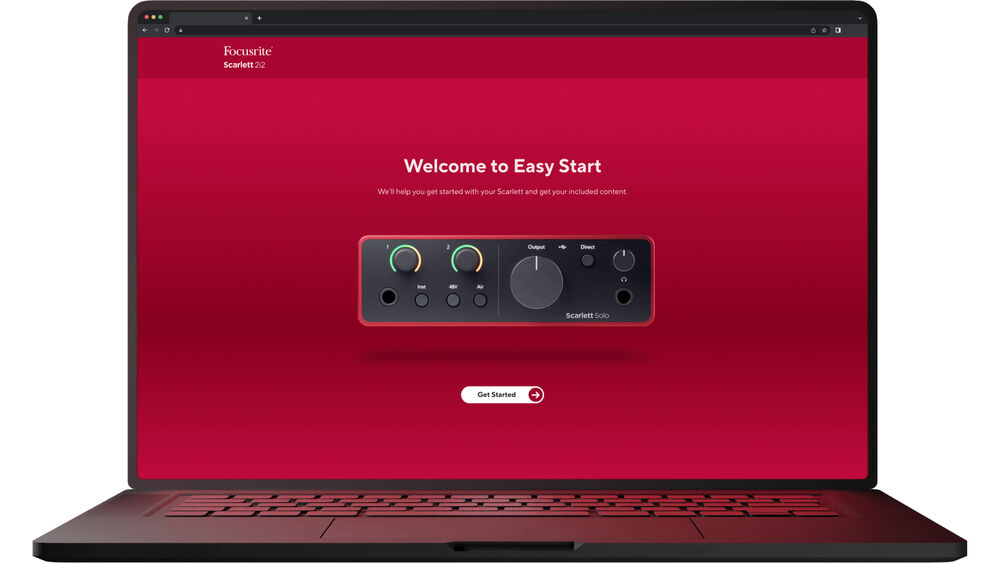
- The Scarlett Solo is designed to be user-friendly and offers a streamlined experience, making it accessible to both beginners and experienced audio enthusiasts.
- Plug in and tell Focusrite’s Easy Start tool how you want to use your Scarlett, and let it guide you through all the software and setup you need, with recording tips and other helpful content along the way.
- With Scarlett Solo's independent gain knobs and multicolor, Dynamic Gain Halo meters, you'll have no trouble dialing in the perfect levels. Plus, there are no menus or complicated controls to slow you down.
- Additionally, The Focusrite Control 2 software lets you make changes in your Scarlett's hardware direct from your computer.
Independent Headphone and Monitor Outputs-Latency-Free Monitoring

- A powerful custom-designed headphone amp sets the stage for loud, clear, and accurate playback and monitoring through any headphones.
- Separate knobs are provided for quick and independent adjustment of your speakers and headphone volumes.
- Use selectable direct monitoring to hear your live input signal with no distracting echo or latency.
Loopback Function for Podcasters, Gamers, YouTubers, Streamers
- Loopback lets you record other audio sources from within your computer (e.g., the audio output from a web browser) using the Scarlett's virtual stereo inputs, which have no physical connectors on the hardware interface itself but may be selected in the DAW as signal sources.
- Podcasters can use it to record guests via video call. Gamers can record gaming audio plus a mic separately. YouTubers can record a mic over a video. You can also combine computer audio with your mic for streaming.

Includes All the Tools You Need to Record, Mix, and Master your Music
To get started, choose from the two included DAWs:
- Pro Tools Artist (3-month subscription with Complete Plugin Bundle)
- Ableton Live Lite recording software.
The Hitmaker Expansion bundle has everything you need to bring big studio sound to your songs, with an unbeatable range of record-making studio tools from the biggest names in the business:
- Get exceptional vocal tracks with Antares Auto-Tune Access and Relab LX480 Essentials reverb.
- Take the fast track to great-sounding vocals. Sonnox VoxDoubler offers two distinct plug-ins that focus on widening and thickening, the most common vocal doubling techniques for bringing a professional sheen to your productions while preserving a perfectly natural sound.
- Sculpt your sound with EQs and compressors from Focusrite Red 2 and 3 Plug-In Suites, and preamps from Brainworx Bx_console Focusrite SC.
- Then, heat up your guitar tones with a hyper-realistic model of Marshall's Silver Jubilee 2555, brought to you by analog-modeling experts Softube.
- Need drums? XLN Audio's Addictive Drums 2: Studio Rock Kit has beats to get you started and the big sound of a great drum kit.
- Synths and Keys? You're well covered with the legendary MASSIVE from Native Instruments and XLN Audio's Addictive Keys.
- Want great sounding mixes fast? FAST Balancer accelerates production process by using powerful AI that listens to your instrument or vocal tracks and serves up three selectable options to enhance the track and help it shine in the mix.
- Produce and release your best work with two-month access to Landr Studio as well as five, free masters you can use even when your two-month subscription is over. Landr Studio provides everything you need to mix and master your tracks, including unlimited MP3 mastering, and unlimited distribution on streaming platforms such as Spotify, Apple Music, YouTube Music, TikTok, and many more.
- Splice Sounds: 3-month access to Splice Sounds membership with new Splice accounts—offering millions of high-quality, royalty-free one-shots, loops, and presets, with new releases daily.
Enjoy a 3-Year Warranty
- Wherever you happen to be in the world, you can rely on a 3-year warranty if any Focusrite hardware needs repairing or replacing due to a manufacturing fault.

Focusrite Scarlett 18i20 4G Overview
Key Features
- Producers and Project Studios
- External Power, Mac/Windows/iPadOS
- 8 Mic/Line Preamp, 2 Hi-Z Instrument In
- 2 Headphone Out, 10 Line Out
- 24-Bit / 192 kHz AD/DA Conversion
- Auto Gain and Clip Safe Modes
- Air Mode, Virtual Loopback
- Speaker Switching, Built-In Talkback Mic
- 2 ADAT + S/PDIF I/O, Wordclock Out, MIDI
- Ableton Live Lite, Hitmaker Expansion
Offering a powerful combination of user-friendliness and an array of workflow tools for recording, podcasting, and streaming, the Focusrite Scarlett 18i20 (4th Generation) 18-in / 20-out USB-C audio/MIDI interface lets musicians, producers, and creators capture pristine audio on a Mac/Windows/Chromebook computer or USB-C iPad—with no learning curve. The 4th Generation model features eight ultralow-noise microphone preamps with up to 69 dB of gain to capture the full potential of your mics. The flagship, RedNet 24-bit / 192 kHz AD/DA converters provide a huge dynamic range up to 122 dB, matching the quality you'd find in a pro studio. The new Auto Gain mode automatically sets your recording level, and Clip Safe mode automatically prevents your signal from clipping, ensuring that every take is a keeper. The Loopback feature lets podcasters, gamers, YouTubers, and streamers mix audio from other apps running on the computer.
Scarlett 18i20 is the perfect hub to integrate your DAW and hardware, with eight mic/line inputs, two instrument inputs, and ten line outputs, plus two ADAT I/O, S/PDIF I/O, and wordclock Out to connect external instruments, processors, and effects, and manage complex routing with incredible ease via Focusrite Control 2 software. Offering an onboard talkback mic for communication with talent, 8-channel LED bar-graph meters, dual headphone outputs with independent level controls, and speaker switching for dual-monitor setups, the 18i20 serves as a robust foundation for serious project studios that may require expansion in the future. The interface comes with production software including Pro Tools Artist, Ableton Live Lite, and a suite of instruments, processors, and effects.
Huge, 4th-Generation 122 dB Dynamic Range

- Scarlett 18i20 4th Generation uses the same studio-grade converters as Focusrite’s flagship RedNet interfaces, found in countless high-end studios worldwide.
- Thanks to its high-performance via 24-bit / 192 kHz AD/DA converters that deliver a huge 122 dB of dynamic range, the Scarlett 18i20 is well equipped to capture any source from vocals to acoustic and electric instruments clearly and accurately, so you don't have to worry about the interface clouding your sound.
Eight 4th-Generation Mic/Line Preamps with Air Mode

- With a huge 69 dB gain range, the eight upgraded 4th-generation Scarlett XLR mic preamps capture the sound of your microphones with enhanced transparency and full detail. Switchable 48V phantom power is onboard to accommodate your favorite condenser mics.
- The preamps can be controlled remotely from your computer via the Control 2 software.
- The selectable-per-channel Air Mode brings the bright and open sonic signature of a big studio console to your microphone preamps.
- Air Mode adds high-end presence and rich harmonic drive to vocals and instruments, reproducing the Air effect of Focusrite's original ISA mic preamp.
Two Hi-Z Instrument Inputs + 10 Line Inputs

- The two 1/4" inputs on the Scarlett 18i20 4th Generation's front panel are specially designed to preserve the quality of your sound when connecting instruments with high impedance (Hi-Z) like electric guitars or basses—no need for a DI box or amplifier.
- At the press of a button, each 1/4" input can be used to input line-level sources, like a mixer's output or the line outs from guitar and bass amps.
- With six combo-XLR/1/4" line inputs on the back of the Scarlett 18i20, you can patch in line-level sources such as external mic preamps, an outboard mixer, or synthesizer sound modules while leaving the front-panel inputs free for direct connection of mics, instruments, or other line-level sources.
10 Line Outputs
- Four, balanced 1/4" line outputs on the rear panel enable you to connect two different monitor setups with independent mixes or patch your favorite outboard gear and effects into your DAW.
2 ADAT I/0 + S/PDIF I/O
- The two ADAT optical I/O enable you to record and playback up to eight more channels of audio at up to 96 kHz (four channels at 192 kHz), a perfect way to pipe in an external 8-channel mic preamp with an onboard A/D converter or send tracks digitally to a headphone distribution system or digital mixer.
- The S/PDIF stereo digital I/O is great for recording the output of a digital DJ mixer or an external mic preamp outfitted with an A/D converter and S/PDIF output.
User-Friendly for Both Beginners and Experienced Creators
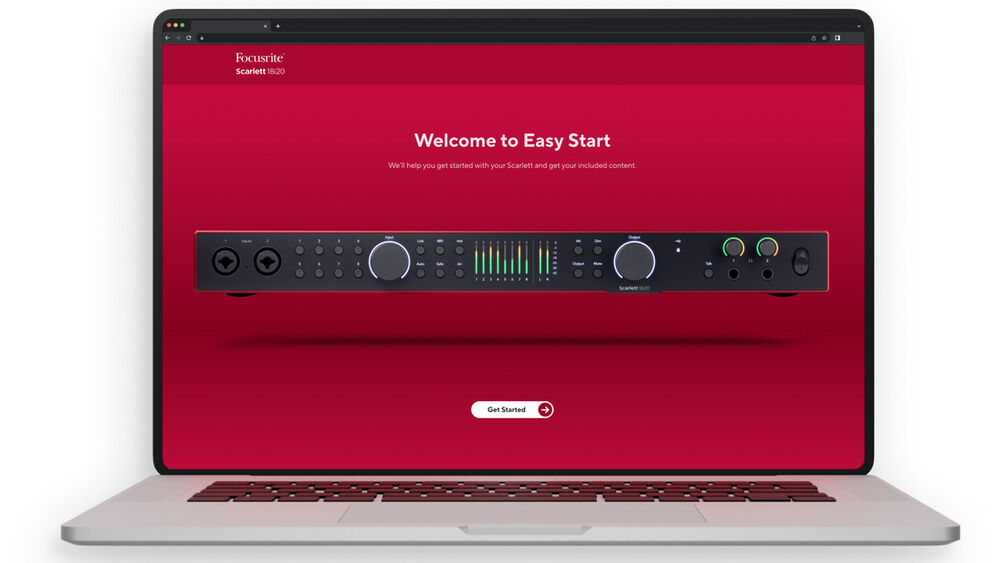
- The Scarlett 18i20 is designed to be user-friendly and offer a streamlined experience, making it accessible to both beginners and experienced audio enthusiasts.
- Plug in and tell Focusrite’s Easy Start tool how you want to use your Scarlett, and let it guide you through all the software and setup you need, with recording tips and other helpful content along the way.
- With the Scarlett 18i20's independent gain knobs and 8-channel LED bar-graph meters, you'll have no trouble dialing in the perfect levels. Plus, there are no menus or complicated controls to slow you down.
Auto Gain—Let Scarlett Set Your Levels

- Hit the Auto Gain button and play for ten seconds, Scarlett will set the perfect level for whatever you’re recording.
- Set usable levels for multiple microphones instantly, so you can get complex sessions up and running quickly.
Clip Safe—Make Every Take a Keeper
- While you’re playing, Clip Safe is all ears. Checking your levels up to 96,000 times per second, Clip Safe will automatically adjust the gain if you’re at risk of clipping, ensuring that your recordings remain distortion-free even when performing at higher volumes.
Two Independent Headphone Outs
- Two powerful, custom-designed headphone amps with a huge dynamic range sets the stage for loud, clear, and accurate playback and monitoring through any headphones.
- Separate knobs are provided for quick and independent adjustment of your speakers and headphone volumes.
Take Control of your Mixes with Control 2 Software—Latency-Free Monitoring

- The Focusrite Control 2 software simplifies setting up routing, levels, monitor mixes, and other functions on the Scarlett 18i16, direct from your Mac/Windows computer.
- User-selectable direct routing and six internal mixers enable you to send audio wherever you need it. You can hear your live-input signal with no distracting echo or latency.
Loopback for Podcasters, Gamers, YouTubers, Streamers

- Loopback lets you record other audio sources from within your computer (e.g., the audio output from a web browser) using the Scarlett's virtual stereo inputs, which have no physical connectors on the hardware interface itself but may be selected in the DAW as signal sources.
- Podcasters can use it to record guests via video call. Gamers can record gaming audio plus a mic separately. YouTubers can record a mic over a video. You can also combine computer audio with your mic for streaming.
A/B Speaker Switching and Built-In Talkback Microphone
- The Alt button enables you to switch between 2 pairs of studio monitors.
- The convenient built-in talkback mic lets you communicate directly with musicians.
5-Pin DIN MIDI I/O
- On the Scarlett 18i20's back panel, you'll find traditional 5-pin MIDI I/O ports, perfect for hooking up a MIDI keyboard controller, a synthesizer/workstation, or a sound module, for MIDI recording, editing, and sequencing.
Standalone Mode
- The Scarlett 18i20 4th Generation can work in standalone mode and still pass audio from the inputs to the outputs without the need for a computer.
Includes All the Tools You Need to Record, Mix, and Master Your Music

To get started, choose from the two included DAWs:
- Pro Tools Artist (3-month subscription with Avid Complete Plug-In Bundle)
- Ableton Live Lite recording software.
The Hitmaker Expansion bundle has everything you need to bring big studio sound to your songs, with an unbeatable range of record-making studio tools from the biggest names in the business:
- Get exceptional vocal tracks with Antares Auto-Tune Access and Relab LX480 Essentials reverb.
- Sonnox VoxDoubler offers two distinct plug-ins that focus on widening and thickening, the most common vocal doubling techniques for bringing a professional sheen to your productions while preserving a perfectly natural sound.
- Sculpt your sound with EQs and compressors from Focusrite Red 2 and 3 Plug-In Suites, and preamps from Brainworx Bx_console Focusrite SC.
- Then, heat up your guitar tones with a hyper-realistic model of Marshall's Silver Jubilee 2555, brought to you by analog-modeling experts Softube.
- Need drums? XLN Audio's Addictive Drums 2 lets you add the sounds of a pro drummer to your songs easily. Featuring expertly captured samples from high-end Tama and Pearl drums and Paiste and Sabian cymbals recorded at Decibel Studios in Stockholm.
- Synths and Keys? You're well covered with the legendary MASSIVE from Native Instruments and XLN Audio's Addictive Keys.
- Focusrite Red 2 & 3 Plug-In Suite features a pair of meticulously captured digital models of the truly iconic EQ and compressors, which have made the Focusrite name a staple in world-class facilities across the globe.
- Relab’s LX480 Essentials gives you four reverbs modeled on The Hit Factory NYC’s reverb unit, and used on countless hits.
- Want great sounding mixes fast? FAST Balancer accelerates the production process by using powerful AI that listens to your instrument or vocal tracks and serves up three selectable options to enhance the track and help it shine in the mix.
- Produce and release your best work with two-month access to Landr Studio and five free masters you can use even when your two-month subscription is over. Landr Studio provides everything you need to mix and master your tracks, including unlimited MP3 mastering and unlimited distribution on streaming platforms such as Spotify, Apple Music, YouTube Music, TikTok, and many more.
Other software:
- Splice Sounds (3-month membership) offers millions of high-quality, royalty-free one-shots, loops, and presets, with new releases daily.
Enjoy a 3-Year Warranty
- Wherever you happen to be in the world, you can rely on a 3-year warranty if any Focusrite hardware needs repairing or replacing due to a manufacturing fault.