DJI Avata Explorer Overview
Key Features
- Close-Up Filming Indoors or Outside
- Ultra-Wide 4K100p Stabilized Video
- Propeller Guards for Safe Flying
- Goggles Integra with 1080p Resolution
- DJI RC Motion 2 Controller Included
- Up to 6.2-Mile Video Transmission Range
- Downward Sensing Obstacle Avoidance
- Emergency Brake & RTH Safety Features
- Up to 18 Minutes of Flight Time
- 3 Speed Modes from 17.9 to 60.4 mph
Safely film steady, ultra-wide 4K stabilized video indoors or outside, in and around objects, with the DJI Avata Explorer Combo with Goggles Integra. Sporting what some call a "cinewhoop" design, the Avata comes in a palm-sized form factor with all four propellers protected with attached guards. This allows for close-up filming indoors, near people, and through small openings without risking damage or injury to people and property. If the Avata does come in contact, it can just bounce off and keep flying.
With the Explorer Combo version of the Avata, piloting the drone is a much more exhilarating experience. The Goggles Integra let you see what the Avata sees, and the RC Motion 2 controller gives you easy, one-handed operation. It's made to feel as if you're in a virtual cockpit, gripping the flight stick. What you see looks brilliant on a pair of 1080p Full HD Micro-OLED displays, and the RC Motion 2 makes piloting more natural and responsive, combining motion-sensing hand movements with an integrated flight joystick.
Goggles Integra
The ultra-wide 155° FOV of the Avata makes for an exhilarating experience when first-person piloting with the DJI Goggles Integra. The goggles receive a steady transmission via the DJI O3+ system over auto-switching dual-band 2.4/5.8 GHz signals and can run for up to two hours per charge. The live feed you view is clear and lifelike thanks to dual 1080p Micro-OLED displays that offer a 100 Hz refresh and low 38 ms latency. Almost anyone can use the Integra, as they come with 11 pairs of lens inserts that support a diopter range of +2.0 to -8.0D. When you're not flying, the foldable antennas make the compact goggles even easier to store and transport.
RC Motion 2
This single-handed controller lets even beginner pilots intuitively operate the Avata through a combination of motion-sensing hand movements and an integrated joystick. The accelerator trigger moves the Avata forward, but also gives you the ability to fly in reverse if needed. In addition to piloting, you can remotely control Avata camera settings using the integrated FN dial. With dual-band 2.4/5.8 GHz transmission from up to 6.2 miles away, your movements are made to match what you see in the Integra goggles for an exhilarating and fluid experience.
Wide-Angle Stabilized Video
The Avata comes equipped with a 48MP 1/1.7" CMOS sensor, which supports up to 4K video at 100 fps. This footage is shot with an ultra-wide 155° FOV that mimics how we see with our own eyes for a natural and realistic experience. The footage is stabilized in two ways using RockSteady 2.0 EIS and HorizonSteady EIS. RockSteady EIS works to reduce camera shake, while HorizonSteady locks the Avata's footage to a level horizon.
O3+ Transmission
Utilizing 2T2R omnidirectional antennas, the Avata can feed your controller or compatible FPV goggles with Full HD 1080p video at up to 100 fps, with only a 30 ms latency, and at a 50 Mb/s data transfer rate. The footage is compressed with H.265 to save on storage space when saving videos, and it can be sent from up to 6.2 miles away.
Obstacle Sensing
A downward binocular vision sensor and ToF depth sensor work conjunctively to detect obstacles on the ground during flight. This gives pilots the ability to safely fly low-altitude and indoor flights.
Turtle Mode
The propeller guards usually let the Avata take a bump and keep on flying, but what if the Avata hits hard enough to fall and land on its back like a turtle? Just activate Turtle Mode with a few taps to have the Avata flip itself right-side up and get back to flying.
Virtual Flight App
Designed for Windows, iOS 12.0+, and Android 9.0+, this software lets new and experienced pilots practice flying indoors and outside, honing their skills from a variety of preinstalled simulated scenarios.
Additional Features
- Shoot in D-Cinelike mode to allow for advanced color grading during post-production
- Ducted aerodynamic design for up to 18 minutes of flight time
- Three speed modes: Normal (up to 17.9 mph), Sport (up to 31.3 mph), and Manual (up to 60.4 mph)
- Take still JPEG photos at up to 4000 x 3000 resolution
- Capable of withstanding Level 5 winds of up to 24 mph
- microSD slot for optional cards up to 256GB
- Compatible with FPV Remote Controller 2, Goggles V2, FPV Goggles V2, Goggles Integra, RC Motion 2 Controller, and DJI Motion Controller
DJI Avata Pro-View Overview
Key Features
- Close-Up Filming Indoors or Outside
- Ultra-Wide 4K100p Stabilized Video
- Propeller Guards for Safe Flying
- Goggles 2 with 1080p Full HD Resolution
- DJI RC Motion 2 Controller Included
- Up to 6.2-Mile Video Transmission Range
- Downward Sensing Obstacle Avoidance
- Emergency Brake & RTH Safety Features
- Up to 18 Minutes of Flight Time
- 3 Speed Modes from 17.9 to 60.4 mph
Safely film steady, ultra-wide 4K stabilized video indoors or outside, in and around objects, with the DJI Avata Pro-View Combo with RC Motion 2. Sporting what some call a "cinewhoop" design, the Avata comes in a palm-sized form factor with all four propellers protected with attached guards. This allows for close-up filming indoors, near people, and through small openings without risking damage or injury to people and property. If the Avata does come in contact, it can just bounce off and keep flying.
With the Pro View Combo, piloting the DJI Avata is an immersive and intuitive experience with the included Goggles 2 and RC Motion 2 Controller. The Goggles 2 are compact, lightweight FPV goggles that utilize dual 1080p micro OLED screens to provide a clear, full-screen live feed from the drone's point of view. The RC Motion 2 Controller delivers a unique and natural method of flying, with a combination of motion-sensing hand movements and an integrated flight joystick.
Goggles 2
The ultra-wide 155° FOV of the Avata makes for an exhilarating experience when first-person piloting with the DJI Goggles 2. The goggles receive a steady transmission via the DJI O3+ system over dual-band Wi-Fi 5 (802.11ac) and can run for up to two hours per charge. The live feed you view is clear and lifelike regardless of your eye type, thanks to an adjustable and lockable diopter that ranges from +2.0 to -8.0D. When you're not flying, the foldable antennas make the compact goggles even easier to store and transport.
RC Motion 2
This single-handed controller lets even beginner pilots intuitively operate the Avata through a combination of motion-sensing hand movements and an integrated joystick. The accelerator trigger moves the Avata forward, but it also gives you the ability to fly in reverse if needed. In addition to piloting, you can remotely control Avata camera settings using the integrated FN dial. With dual-band 2.4/5.8 GHz transmission from up to 6.2 miles away, your movements are made to match what you see in the Integra goggles for an exhilarating and fluid experience.
Wide-Angle Stabilized Video
The Avata comes equipped with a 48MP 1/1.7" CMOS sensor, which supports up to 4K video at 100 fps. This footage is shot with an ultra-wide 155° FOV that mimics how we see with our own eyes for a natural and realistic experience. The footage is stabilized in two ways using RockSteady 2.0 EIS and HorizonSteady EIS. RockSteady EIS works to reduce camera shake, while HorizonSteady locks the Avata's footage to a level horizon.
O3+ Transmission
Utilizing 2T2R omnidirectional antennas, the Avata can feed your controller or compatible FPV goggles with Full HD 1080p video at up to 100 fps, with only a 30 ms latency, and at a 50 Mb/s data transfer rate. The footage is compressed with H.265 to save on storage space when saving videos, and it can be sent from up to 6.2 miles away.
Obstacle Sensing
A downward binocular vision sensor and ToF depth sensor work conjunctively to detect obstacles on the ground during flight. This gives pilots the ability to safely fly low-altitude and indoor flights.
Turtle Mode
The propeller guards usually let the Avata take a bump and keep on flying, but what if the Avata hits hard enough to fall and land on its back like a turtle? Just activate Turtle Mode with a few taps to have the Avata flip itself right-side up and get back to flying.
Virtual Flight App
Designed for Windows, iOS 12.0+, and Android 9.0+, this software lets new and experienced pilots practice flying indoors and outside, honing their skills from a variety of preinstalled simulated scenarios.
Additional Features
- Shoot in D-Cinelike mode to allow for advanced color grading during post-production
- Ducted aerodynamic design for up to 18 minutes of flight time
- Three speed modes: Normal (up to 17.9 mph), Sport (up to 31.3 mph), and Manual (up to 60.4 mph)
- Take still JPEG photos at up to 4000 x 3000 resolution
- Capable of withstanding Level 5 winds of up to 24 mph
- microSD slot for optional cards up to 256GB
- Compatible with FPV Remote Controller 2, Goggles V2, FPV Goggles V2, Goggles Integra, DJI RC Motion 2 Controller, and DJI Motion Controller
DJI MINI 2 SE Overview
Key Features
- Up to 6.2-Mile Range with OcuSync 2.0
- Withstands up to 24 mph Winds
- 0.55 lb Lightweight & Foldable Design
- 3-Axis Gimbal with 2.7K30 Video
- Capture 12MP Stills in JPG & Raw
- QuickShots & Panorama Modes
- One-Tap Takeoff & Return to Home
- Up to 31 Minutes of Flight Time
- Up to 36 mph Flight Speed
- Up to 4x Digital Zoom
Take stunning aerial videos at up to 2.7K30 resolution with the palm-sized Mini 2 SE Fly More Combo Drone from DJI. The Mini 2 SE is a more affordable option than the Mini 2, yet it keeps much of its functionality with the same 36 mph flight speed, up to 6.2-mile OcuSync 2.0 video transmission, and more. The Mini 2 SE also delivers on convenience, making it easy and fun for beginners and experts alike. QuickShots and panorama intelligent pre-programmed flight modes allow for pro results with just one tap. Even with its lightweight frame, the Mini 2 SE is safe to use with robust wind resistance and return-to-home functionality. With this Fly More Combo version of the Mini 2 SE, you get additional batteries, a shoulder bag, and more to enhance your flying right out of the box.
Fly More Combo
The Fly More Combo of the Mini 2 SE includes additional accessories compared to the standard version. These added accessories include a shoulder bag to carry the Mini 2 SE and gear to your shooting location, two additional flight batteries, and more. Below is a complete list of extra accessories bundled with the Fly More Combo:
- Shoulder bag
- 2-way charging hub
- Two extra flight batteries
- Two extra pairs of propellers
- Propeller holder
- 12 extra screws
Pint-Sized Fun
Palm-sized and extremely portable, the Mini 2 SE is a fun drone option for use at home or when on vacation. At under 0.55 lb with battery, propellers, and an optional microSD card, the Mini 2 SE doesn't require registration in the US.
OcuSync 2.0
You insert your existing mobile phone into the included RC-N1 remote controller to pilot the Mini 2 SE, and as you do, HD footage of what the drone sees will be streamed back to the phone's display. Thanks to DJI's dual-band OcuSync 2.0 video transmission system, you can stream this video from up to 6.2 miles away.
QuickShots
Thanks to the intelligent flight modes of the Mini 2 SE, it doesn't take a pro pilot to film cinematic footage. These modes are called QuickShots, and each one sends the Mini 2 SE off to fly in a complex and precise flight pattern while filming a subject. You can choose between Dronie, Helix, Rocket, Circle, or Boomerang.
Panorama
When you're in the air, the canvas of the world you can film is vast, which is why DJI gives you the ability to take various sweeping panorama shots. You can choose from Sphere, Wide Angle, or 180°. With just one tap, the Mini 2 SE will automatically begin to film whichever you select.
DJI Fly App
The DJI Fly app gives you access to many of the Mini 2 SE's functions, such as QuickShots and Panoramas, and allows you to produce impressive results that come complete with a soundtrack and filters. For beginners, the DJI Fly app offers clear operating instructions and easy-to-follow flying tutorials.
Zoom In to Film Safely
You can safely film certain subjects and locations from a distance with 3x digital zoom at 2.7K and 4x digital zoom at 1080p.
Stable Hovering
Thanks to a combination of up to 24 mph wind resistance, GNSS, a downward vision sensor, and an infrared sensing system, the Mini 2 SE can perform a stable hover to capture clear images and videos.
Additional Features
- 3-axis gimbal with 1/2.3" CMOS sensor
- Captures 12MP still photos
- Automatic takeoff and landing with one tap
- Smart return to home, low-battery return to home, and failsafe return to home
- Up to 31 minutes of flight time
DJI MINI 2 SE Overview
Key Features
- Up to 6.2-Mile Range with OcuSync 2.0
- Withstands up to 24 mph Winds
- 0.55 lb Lightweight & Foldable Design
- 3-Axis Gimbal with 2.7K30 Video
- Capture 12MP Stills in JPG & Raw
- QuickShots & Panorama Modes
- One-Tap Takeoff & Return to Home
- Up to 31 Minutes of Flight Time
- Up to 36 mph Flight Speed
- Up to 4x Digital Zoom
Take stunning aerial videos at up to 2.7K30 resolution with the palm-sized Mini 2 SE Drone from DJI. The Mini 2 SE is a more affordable option than the Mini 2, yet it keeps much of its functionality with the same 36 mph flight speed, up to 6.2-mile OcuSync 2.0 video transmission, and more. The Mini 2 SE also delivers on convenience, making it easy and fun for beginners and experts alike. QuickShots and panorama intelligent pre-programmed flight modes allow for pro results with just one tap. Even with its lightweight frame, the Mini 2 SE is safe to use with robust wind resistance and return-to-home functionality.
Pint-Sized Fun
Palm-sized and extremely portable, the Mini 2 SE is a fun drone option for use at home or when on vacation. At under 0.55 lb with battery, propellers, and an optional microSD card, the Mini 2 SE doesn't require registration in the US.
OcuSync 2.0
You insert your existing mobile phone into the included RC-N1 remote controller to pilot the Mini 2 SE, and as you do, HD footage of what the drone sees will be streamed back to the phone's display. Thanks to DJI's dual-band OcuSync 2.0 video transmission system, you can stream this video from up to 6.2 miles away.
QuickShots
Thanks to the intelligent flight modes of the Mini 2 SE, it doesn't take a pro pilot to film cinematic footage. These modes are called QuickShots, and each one sends the Mini 2 SE off to fly in a complex and precise flight pattern while filming a subject. You can choose between Dronie, Helix, Rocket, Circle, or Boomerang.
Panorama
When you're in the air, the canvas of the world you can film is vast, which is why DJI gives you the ability to take various sweeping panorama shots. You can choose from Sphere, Wide Angle, or 180°. With just one tap, the Mini 2 SE will automatically begin to film whichever you select.
DJI Fly App
The DJI Fly app gives you access to many of the Mini 2 SE's functions, such as QuickShots and Panoramas, and allows you to produce impressive results that come complete with a soundtrack and filters. For beginners, the DJI Fly app offers clear operating instructions and easy-to-follow flying tutorials.
Zoom In to Film Safely
You can safely film certain subjects and locations from a distance with 3x digital zoom at 2.7K and 4x digital zoom at 1080p.
Stable Hovering
Thanks to a combination of up to 24 mph wind resistance, GNSS, a downward vision sensor, and an infrared sensing system, the Mini 2 SE can perform a stable hover to capture clear images and videos.
Additional Features
- 3-axis gimbal with 1/2.3" CMOS sensor
- Captures 12MP still photos
- Automatic takeoff and landing with one tap
- Smart return to home, low-battery return to home, and failsafe return to home
- Up to 31 minutes of flight time
DJI Mini 3 Overview
Key Features
- Up 4K30 Video & 12MP Stills
- Includes DJI RC Remote & Fly More Combo
- Rotating Gimbal for Vertical Shooting
- Up to 38 Minutes of Flight Time
- Up to 6.2-Mile Range with OcuSync
- 8.8 oz Lightweight & Foldable Design
- Withstands up to 24 mph Winds
- Up to 36 mph Flight Speed
- Intelligent Flight & Panorama Modes
- Automatic Takeoff/Hover & Return to Home
Fly longer with improved social media support when filming with the Mini 3 from DJI. Compared to the previous generation, the Mini 3 sports improved wind resistance and battery life, now offering up to 38 minutes of flight time. It also adds true vertical shooting, which is a feature that lets you rotate the gimbal 90° to film vertical shots that can be immediately shared on social media platforms. Like the Mini 2, the Mini 3 captures stunning videos in 4K HDR, uses OcuSync 2.0 for a transmission range of up to 6.2 miles, and includes a host of automated functions to make piloting easier. This version of the Mini 3 gets you ready for a day of shooting with a DJI RC remote and the Fly More Combo bundle of accessories.
Fly More Combo
This version of the Mini 3 includes the Fly More Combo group of accessories, which are meant to better equip you for a long day of aerial filming. The Fly More Combo includes two additional intelligent flight batteries, providing you with up to 76 additional minutes of flight time, a two-way charging hub to help you recharge your batteries quickly, and a shoulder bag to carry your gear to your shooting location.
DJI RC Remote
Included with this version of the Mini 3 is the DJI RC remote, a sophisticated controller that uses an integrated LCD and DJI Fly app to get you in the air quickly, without the need for a smartphone.
QuickShots
Using a handful of different pre-programmed drone flight patterns, you can use the DJI Fly app to quickly take professional-level videos. You can choose from Dronie, Helix, Rocket, Circle, or Boomerang modes. Once captured, the DJI Fly app lets you add filters and soundtracks and share your work directly to social media platforms. Using QuickTransfer, you can quickly send your QuickShots to your mobile device for backup and online sharing.
Panorama
With aerial photography, the canvas is vast, which is why DJI gives you multiple options for capturing it all with panorama modes. You can choose from Wide-Angle, 180°, or Sphere panoramas. The Mini 3 automatically does the rest.
Built-In Photo Optimization
The DJI Fly app can intelligently optimize your images immediately after downloading a photo from the Mini 3, providing you with shots that exhibit more vivid colors and contrast.
QuickTransfer
Downloading your images can be as easy as walking near your drone. Once your smartphone is close enough to the Mini 3, the DJI Fly app can automatically connect to the drone and synchronize selected photos and videos at speeds up to 20 MB/s.
Automated Functions
Piloting is made less stressful with the Mini 3 thanks to a series of integrated automated functions, such as automatic takeoff, precise hovering, and multiple return-to-home modes. Precise hovering uses both the downward vision and infrared sensing system of the drone to perform a stable and accurate hover. Return-to-home modes include Smart RTH, Low Battery RTH, and Failsafe RTH, which use GPS to automatically fly the Mini 3 back to its takeoff point when needed.
Two-Way Charging Hub
Included with this version of the Mini 3 is a two-way battery charging hub. The hub lets you recharge your remote and up to 3 flight batteries in sequence. It can also be used as a mobile power source for other devices and can conveniently store your flight batteries when not in use.
Additional Features
- Capture 12MP stills in JPG or raw for easy editing
- Large 2.4μm 4-in-1 pixels for increased clarity in low-light scenarios
- Up to 4x digital zoom
- Up to 36 mph flight speed
- Works with Intelligent Flight Battery Plus (not included) for up to 51 minutes of flight time
- Cut out video segments to edit and download with Trimmed Download
- Create and share footage quickly with editing templates in the DJI Fly app
DJI Mini 3 Overview
Key Features
- Up 4K30 Video & 12MP Stills
- Includes RC-N1 Remote & Fly More Combo
- Rotating Gimbal for Vertical Shooting
- Up to 38 Minutes of Flight Time
- Up to 6.2-Mile Range with OcuSync
- 8.8 oz Lightweight & Foldable Design
- Withstands up to 24 mph Winds
- Up to 36 mph Flight Speed
- Intelligent Flight & Panorama Modes
- Automatic Takeoff/Hover & Return to Home
Fly longer with improved social media support when filming with the Mini 3 from DJI. Compared to the previous generation, the Mini 3 sports improved wind resistance and battery life, now offering up to 38 minutes of flight time. It also adds true vertical shooting, which is a feature that lets you rotate the gimbal 90° to film vertical shots that can be immediately shared on social media platforms. Like the Mini 2, the Mini 3 captures stunning videos in 4K HDR, uses OcuSync 2.0 for a transmission range of up to 6.2 miles, and includes a host of automated functions to make piloting easier. This version of the Mini 3 gets you ready for a day of shooting with an RC-N1 remote and the Fly More Combo bundle of accessories.
Fly More Combo
This version of the Mini 3 includes the Fly More Combo group of accessories, which are meant to better equip you for a long day of aerial filming. The Fly More Combo includes two additional intelligent flight batteries, providing you with up to 76 additional minutes of flight time, a two-way charging hub to help you recharge your batteries quickly, and a shoulder bag to carry your gear to your shooting location.
QuickShots
Using a handful of different pre-programmed drone flight patterns, you can use the DJI Fly app to quickly take professional-level videos. You can choose from Dronie, Helix, Rocket, Circle, or Boomerang modes. Once captured, the DJI Fly app lets you add filters and soundtracks and share your work directly to social media platforms. Using QuickTransfer, you can quickly send your QuickShots to your mobile device for backup and online sharing.
Panorama
With aerial photography, the canvas is vast, which is why DJI gives you multiple options for capturing it all with panorama modes. You can choose from Wide-Angle, 180°, or Sphere panoramas. The Mini 3 automatically does the rest.
Built-In Photo Optimization
The DJI Fly app can intelligently optimize your images immediately after downloading a photo from the Mini 3, providing you with shots that exhibit more vivid colors and contrast.
QuickTransfer
Downloading your images can be as easy as walking near your drone. Once your smartphone is close enough to the Mini 3, the DJI Fly app can automatically connect to the drone and synchronize selected photos and videos at speeds up to 20 MB/s.
Automated Functions
Piloting is made less stressful with the Mini 3 thanks to a series of integrated automated functions, such as automatic takeoff, precise hovering, and multiple return-to-home modes. Precise hovering uses both the downward vision and infrared sensing system of the drone to perform a stable and accurate hover. Return-to-home modes include Smart RTH, Low Battery RTH, and Failsafe RTH, which use GPS to automatically fly the Mini 3 back to its takeoff point when needed.
Two-Way Charging Hub
Included with this version of the Mini 3 is a two-way battery charging hub. The hub lets you recharge your remote and up to 3 flight batteries in sequence. It can also be used as a mobile power source for other devices and can conveniently store your flight batteries when not in use.
Additional Features
- Capture 12MP stills in JPG or raw for easy editing
- Large 2.4μm 4-in-1 pixels for increased clarity in low-light scenarios
- Up to 4x digital zoom
- Up to 36 mph flight speed
- Works with Intelligent Flight Battery Plus (not included) for up to 51 minutes of flight time
- Cut out video segments to edit and download with Trimmed Download
- Create and share footage quickly with editing templates in the DJI Fly app
DJI Mavic 3 Classic Overview
Key Features
- DJI RC Remote Included
- 20MP 5.1K Wide-Angle 4/3 CMOS Hasselblad
- 4K Slow Motion at 120 fps
- 10-Bit D-Log Color Profile & HNCS
- f/2.8 to f/11 Adjustable Aperture
- Omnidirectional Obstacle Avoidance
- Up to 9.3-Mile HD Transmission Range
- Advanced Return-to-Home Function
- Automated Shooting Modes
- Up to 46 Minutes of Flight Time
Professional quality aerial imaging and video is now more affordable with the DJI Mavic 3 Classic with DJI RC Remote. Nearly identical to the standard Mavic 3, the Classic version focuses on the advanced 20MP 4/3" CMOS sensor designed by legendary camera maker Hasselblad. Designed specifically for the Mavic 3 and meeting Hasselblad's rigorous hardware and software standards, the 3-axis gimbal camera is capable of 4K video at 60 fps, a maximum of 5.1K at 50 fps, and 4K slow-motion footage at 120 fps.
Nearly any filming scenario can be tackled by the Mavic 3 Classic, as the 12.8 stops of dynamic range and f/2.8 to f/11 adjustable aperture let pilots account for nearly any lighting condition. To complete the Mavic 3 Classic's powerful imaging abilities, 10-bit D-Log Color Profile and Hasselblad's NCS (Natural Color Solution) are employed for natural and accurate color reproduction. To make those brilliant videos shine, DJI also offers advanced tracking, pro-style automated maneuvers, and the ability to precisely hover for time-lapse and long-exposure shots.
Hasselblad Natural Color Solution
The result of Hasselblad's many decades of experience, the HNCS starts from the pixel level of the sensor. Every pixel is calibrated with RGB color data being passed through an image processing algorithm and color processing mode while filming. The result is content containing precise and natural color reproduction, all without the need for color presets.
Omnidirectional Obstacle Sensing
APAS 5.0 is utilized for all-direction sensing, giving the Mavic 3 the ability to smoothly avoid objects in flight.
O3+ Transmission
Continuously view a live feed from the Mavic 3 Classic, even from distances up to 9.32 miles away. That footage is sent back to you at 1080p60 Full HD quality, letting you better understand the scene and view most of the clarity that the drone's Hasselblad camera is capturing.
Advanced RTH
After raising the Mavic 3 Classic to your desired altitude, the drone's advanced RTH system will automatically plot the optimal route back home.
Precise Hovering
With decimeter-level precision when hovering, you can take clear hovering time-lapse and long-exposure shots.
Cruise Control
Set the Mavic 3 Classic to fly in a singular direction without having to continuously press the flight stick in that direction. This helps with less shaky video footage and more relaxing long-distance flying.
Tracking and Shooting Modes
- ActiveTrack 5.0: Track your subject from different directions
- MasterShots: Deliver a cinematic feel with automated shooting and editing
- QuickShots: Pilots with limited experience can pull off impressive results with pro-style flying patterns the Mavic 3 Classic performs automatically, such as Dronie, Rocket, Circle, and Helix
- Hyperlapse: Capture footage that depicts an accelerated passage of time
- Panorama: Record sweeping vistas and landscapes in stunning detail
- Night Shots: Optimizes footage taken in low-light scenarios and removes noise for sharper results
High-Speed QuickTransfer
Photos and videos can be sent quickly to a smartphone for editing and sharing with your studio or social media platform of choice.
Additional Features
- Up to 46 minutes of flight time
- Up to 40 minutes of hovering time
- HLG dynamic range support
- VDAF (Vision Detection Autofocus) technology
- 12-bit raw support
- Still photo modes: Single shot, automatic exposure bracketing, and timed photos (up to 60 seconds)
- Level 5 wind resistance (up to 26.8 mph)
- 8GB of internal storage capacity
- microSD card slot supports up to 2TB cards
DJI Mavic 3 Classic Overview
Key Features
- Remote Control Not Included
- 20MP 5.1K Wide-Angle 4/3 CMOS Hasselblad
- 4K Slow Motion at 120 fps
- 10-Bit D-Log Color Profile & HNCS
- f/2.8 to f/11 Adjustable Aperture
- Omnidirectional Obstacle Avoidance
- Up to 9.3-Mile HD Transmission Range
- Advanced Return-to-Home Function
- Automated Shooting Modes
- Up to 46 Minutes of Flight Time
Professional quality aerial imaging and video is now more affordable with the DJI Mavic 3 Classic. Nearly identical to the standard Mavic 3, the Classic version focuses on the advanced 20MP 4/3" CMOS sensor designed by legendary camera maker Hasselblad. Designed specifically for the Mavic 3 and meeting Hasselblad's rigorous hardware and software standards, the 3-axis gimbal camera is capable of 4K video at 60 fps, a maximum of 5.1K at 50 fps, and 4K slow-motion footage at 120 fps. A remote controller is not included.
Nearly any filming scenario can be tackled by the Mavic 3 Classic, as the 12.8 stops of dynamic range and f/2.8 to f/11 adjustable aperture let pilots account for nearly any lighting condition. To complete the Mavic 3 Classic's powerful imaging abilities, 10-bit D-Log Color Profile and Hasselblad's NCS (Natural Color Solution) are employed for natural and accurate color reproduction. To make those brilliant videos shine, DJI also offers advanced tracking, pro-style automated maneuvers, and the ability to precisely hover for time-lapse and long-exposure shots.
Hasselblad Natural Color Solution
The result of Hasselblad's many decades of experience, the HNCS starts from the pixel level of the sensor. Every pixel is calibrated with RGB color data being passed through an image processing algorithm and color processing mode while filming. The result is content containing precise and natural color reproduction, all without the need for color presets.
Omnidirectional Obstacle Sensing
APAS 5.0 is utilized for all-direction sensing, giving the Mavic 3 the ability to smoothly avoid objects in flight.
O3+ Transmission
Continuously view a live feed from the Mavic 3 Classic, even from distances up to 9.32 miles away. That footage is sent back to you at 1080p60 Full HD quality, letting you better understand the scene and view most of the clarity that the drone's Hasselblad camera is capturing.
Advanced RTH
After raising the Mavic 3 Classic to your desired altitude, the drone's advanced RTH system will automatically plot the optimal route back home.
Precise Hovering
With decimeter-level precision when hovering, you can take clear hovering time-lapse and long-exposure shots.
Cruise Control
Set the Mavic 3 Classic to fly in a singular direction without having to continuously press the flight stick in that direction. This helps with less shaky video footage and more relaxing long-distance flying.
Tracking and Shooting Modes
- ActiveTrack 5.0: Track your subject from different directions
- MasterShots: Deliver a cinematic feel with automated shooting and editing
- QuickShots: Pilots with limited experience can pull off impressive results with pro-style flying patterns the Mavic 3 Classic performs automatically, such as Dronie, Rocket, Circle, and Helix
- Hyperlapse: Capture footage that depicts an accelerated passage of time
- Panorama: Record sweeping vistas and landscapes in stunning detail
- Night Shots: Optimizes footage taken in low-light scenarios and removes noise for sharper results
High-Speed QuickTransfer
Photos and videos can be sent quickly to a smartphone for editing and sharing with your studio or social media platform of choice.
Additional Features
- Up to 46 minutes of flight time
- Up to 40 minutes of hovering time
- HLG dynamic range support
- VDAF (Vision Detection Autofocus) technology
- 12-bit raw support
- Still photo modes: Single shot, automatic exposure bracketing, and timed photos (up to 60 seconds)
- Level 5 wind resistance (up to 26.8 mph)
- 8GB of internal storage capacity
- microSD card slot supports up to 2TB cards
DJI Avata Overview
Key Features
- Close-Up Filming Indoors or Outside
- Ultra-Wide 4K100p Stabilized Video
- Propeller Guards for Safe Flying
- Up to 6.2-Mile Video Transmission Range
- Downward Sensing Obstacle Avoidance
- Emergency Brake & RTH Safety Features
- Up to 18 Minutes of Flight Time
- 3 Speed Modes from 17.9 to 60.4 mph
Rekam video stabil 4K ultra lebar dengan aman di dalam atau di luar ruangan, di dalam dan di sekitar objek, dengan DJI Avata FPV Drone. Menampilkan apa yang oleh sebagian orang disebut "cinewhoop" desainnya, Avata hadir dalam bentuk seukuran telapak tangan dengan keempat baling-baling dilindungi dengan pelindung terpasang. Hal ini memungkinkan pengambilan gambar jarak dekat di dalam ruangan, di dekat orang, dan melalui bukaan kecil tanpa menimbulkan risiko kerusakan atau cedera pada orang dan properti. Jika Avata bersentuhan, ia akan terpental dan terus terbang. Untuk pengalaman yang lebih mendalam dengan kontrol intuitif, Anda dapat memilih untuk memasangkan Avata dengan Goggles 2 opsional, FPV Goggles V2, dan DJI Motion Controller
Wide-Angle Stabilized Video
Avata dilengkapi dengan kamera 48MP 1/1.7" Sensor CMOS, yang mendukung video hingga 4K pada 100 fps. Rekaman ini diambil dengan FOV ultra lebar 155° yang meniru cara kita melihat dengan mata kepala sendiri untuk pengalaman yang alami dan realistis. Rekaman distabilkan dengan dua cara menggunakan RockSteady 2.0 EIS dan HorizonSteady EIS. RockSteady EIS berfungsi untuk mengurangi guncangan kamera, sementara HorizonSteady mengunci rekaman Avata ke cakrawala yang rata.
O3+ Transmission
Memanfaatkan antena omnidireksional 2T2R, Avata dapat memberi makan pengontrol Anda atau kacamata FPV yang kompatibel (keduanya tidak disertakan) dengan video Full HD 1080p hingga 100 fps, dengan latensi hanya 30 ms, dan pada kecepatan transfer data 50 Mb/s. Rekaman dikompresi dengan H.265 untuk menghemat ruang penyimpanan saat menyimpan video, dan dapat dikirim hingga jarak 6,2 mil.
Obstacle Sensing
Sensor penglihatan binokular ke bawah dan sensor kedalaman ToF bekerja secara bersamaan untuk mendeteksi rintangan di darat selama penerbangan. Hal ini memberi pilot kemampuan untuk menerbangkan penerbangan dengan ketinggian rendah dan dalam ruangan dengan aman.
Turtle Mode
Penjaga baling-baling biasanya membiarkan Avata terbentur dan terus terbang, tapi bagaimana jika Avata memukul cukup keras hingga terjatuh dan mendarat telentang seperti kura-kura? Cukup aktifkan Mode Turtle dengan beberapa ketukan agar Avata terbalik dan kembali terbang.
Virtual Flight App
Dirancang untuk Windows, iOS 12.0+, dan Android 9.0+, perangkat lunak ini memungkinkan pilot baru dan berpengalaman berlatih terbang di dalam dan di luar ruangan, mengasah keterampilan mereka dari berbagai skenario simulasi yang sudah diinstal sebelumnya.
Additional Features
- Shoot in D-Cinelike mode to allow for advanced color grading during post-production
- Ducted aerodynamic design for up to 18 minutes of flight time
- Three speed modes: Normal (up to 17.9 mph), Sport (up to 31.3 mph), and Manual (up to 60.4 mph)
- Take still JPEG photos at up to 4000 x 3000 resolution
- Capable of withstanding Level 5 winds of up to 24 mph
- microSD slot for optional cards up to 256GB
- Compatible with FPV Remote Controller 2, Goggles V2, FPV Goggles V2, and DJI Motion Controller
DJI Avata Overview
Key Features
- Close-Up Filming Indoors or Outside
- Ultra-Wide 4K100p Stabilized Video
- Propeller Guards for Safe Flying
- FPV Immersion with FPV Goggles V2
- DJI Motion Controller Included
- Up to 6.2-Mile Video Transmission Range
- Downward Sensing Obstacle Avoidance
- Emergency Brake & RTH Safety Features
- Up to 18 Minutes of Flight Time
- 3 Speed Modes from 17.9 to 60.4 mph
Safely film steady, ultra-wide 4K stabilized video indoors or outside, in and around objects, with the DJI Avata Fly Smart Combo. Sporting what some call a "cinewhoop" design, the Avata comes in a palm-sized form factor with all four propellers protected with attached guards. This allows for close-up filming indoors, near people, and through small openings without risking damage or injury to people and property. If the Avata does come in contact, it can just bounce off and keep flying.
With the Fly Smart Combo, piloting the DJI Avata is an immersive and intuitive experience with the included FPV Goggles V2 and Motion Controller. The FPV Goggles V2 are equipped with two built-in 2" screens, each sporting a resolution of 1440 x 810 for an 810p live feed from the Avata's point of view. The Motion Controller delivers a unique and natural method of flying, where instead of a typical gamepad-style remote, you squeeze a trigger to fly forward and swivel your wrist to turn corners.
Wide-Angle Stabilized Video
The Avata comes equipped with a 48MP 1/1.7" CMOS sensor, which supports up to 4K video at 100 fps. This footage is shot with an ultra-wide 155° FOV that mimics how we see with our own eyes for a natural and realistic experience. The footage is stabilized in two ways using RockSteady 2.0 EIS and HorizonSteady EIS. RockSteady EIS works to reduce camera shake, while HorizonSteady locks the Avata's footage to a level horizon.
DJI FPV Goggles V2
The ultra-wide 155° FOV of the Avata makes for an exhilarating experience when first-person piloting with the DJI FPV Goggles V2. The goggles receive a steady transmission via the DJI O3+ system over dual-band Wi-Fi 5 (802.11ac) and can run for up to 110 minutes per charge. The live feed you view is made to be lifelike and smooth thanks to dual built-in 2" screens, each with a resolution of 1440 x 810, running at a fast 144 Hz refresh rate.
O3+ Transmission
Utilizing 2T2R omnidirectional antennas, the Avata can feed the FPV Goggles V2 with video featuring a 30 ms latency at a 50 Mb/s data transfer rate. The footage is compressed with H.265 to save on storage space when saving videos, and it can be sent from up to 6.2 miles away.
Obstacle Sensing
A downward binocular vision sensor and ToF depth sensor work conjunctively to detect obstacles on the ground during flight. This gives pilots the ability to safely fly low-altitude and indoor flights.
Drone Safety
If you envision an impending accident, you can quickly activate the emergency brake button to have the Avata stop on a dime and hover in place. Another safety feature is RTH (Return to Home), which automatically flies the drone back to its starting point if the battery is too low or if the signal to the remote is lost.
Turtle Mode
The propeller guards usually let the Avata take a bump and keep on flying, but what if the Avata hits hard enough to fall and land on its back like a turtle? Just activate Turtle Mode with a few taps to have the Avata flip itself right side up and get back to flying.
Virtual Flight App
Designed for Windows, iOS 12.0+, and Android 9.0+, this software lets new and experienced pilots practice flying indoors and outside, honing their skills from a variety of preinstalled simulated scenarios.
Additional Features
- Shoot in D-Cinelike mode to allow for advanced color grading during post-production
- Ducted aerodynamic design for up to 18 minutes of flight time
- Three speed modes: Normal (up to 17.9 mph), Sport (up to 31.3 mph), and Manual (up to 60.4 mph)
- Take still JPEG photos at up to 4000 x 3000 resolution
- Capable of withstanding Level 5 winds of up to 24 mph
- microSD slot for optional cards up to 256GB
- Compatible with FPV Remote Controller 2 and Goggles V2
DJI Avata Pro View Combo with Goggles V2.0 Overview
Key Features
- Close-Up Filming Indoors or Outside
- Ultra-Wide 4K100p Stabilized Video
- Propeller Guards for Safe Flying
- FPV Immersion with Included Goggles 2
- DJI Motion Controller Included
- Up to 6.2-Mile Video Transmission Range
- Downward Sensing Obstacle Avoidance
- Emergency Brake & RTH Safety Features
- Up to 18 Minutes of Flight Time
- 3 Speed Modes from 17.9 to 60.4 mph
Safely film steady, ultra-wide 4K stabilized video indoors or outside, in and around objects, with the DJI Avata Pro View Combo. Sporting what some call a "cinewhoop" design, the Avata comes in a palm-sized form factor with all four propellers protected with attached guards. This allows for close-up filming indoors, near people, and through small openings without risking damage or injury to people and property. If the Avata does come in contact, it can just bounce off and keep flying.
With the Pro View Combo, piloting the DJI Avata is an immersive and intuitive experience with the included Goggles 2 and Motion Controller. The Goggles 2 are compact, lightweight FPV goggles that utilize dual 1080p micro-OLED screens to provide a clear, full-screen live feed from the drone's point of view. The Motion Controller delivers a unique and natural method of flying, where instead of a typical gamepad-style remote, you squeeze a trigger to fly forward and swivel your wrist to turn corners.
Wide-Angle Stabilized Video
The Avata comes equipped with a 48MP 1/1.7" CMOS sensor, which supports up to 4K video at 100 fps. This footage is shot with an ultra-wide 155° FOV that mimics how we see with our own eyes for a natural and realistic experience. The footage is stabilized in two ways using RockSteady 2.0 EIS and HorizonSteady EIS. RockSteady EIS works to reduce camera shake, while HorizonSteady locks the Avata's footage to a level horizon.
DJI Goggles 2
The ultra-wide 155° FOV of the Avata makes for an exhilarating experience when first-person piloting with the DJI Goggles 2. The goggles receive a steady transmission via the DJI O3+ system over dual-band Wi-Fi 5 (802.11ac) and can run for up to two hours per charge. The live feed you view is clear and lifelike regardless of your eye type, thanks to an adjustable and lockable diopter that ranges from +2.0 to -8.0D. When you're not flying, the foldable antennas make the compact goggles even easier to store and transport.
O3+ Transmission
Utilizing 2T2R omnidirectional antennas, the Avata can feed the Goggles 2 with Full HD 1080p video at up to 100 fps, with only a 30 ms latency, and at a 50 Mb/s data transfer rate. The footage is compressed with H.265 to save on storage space when saving videos, and it can be sent from up to 6.2 miles away.
Obstacle Sensing
A downward binocular vision sensor and ToF depth sensor work conjunctively to detect obstacles on the ground during flight. This gives pilots the ability to safely fly low-altitude and indoor flights.
Drone Safety
If you envision an impending accident, you can quickly activate the emergency brake button to have the Avata stop on a dime and hover in place. Another safety feature is RTH (Return to Home), which automatically flies the drone back to its starting point if the battery is too low or if the signal to the remote is lost.
Turtle Mode
The propeller guards usually let the Avata take a bump and keep on flying, but what if the Avata hits hard enough to fall and land on its back like a turtle? Just activate Turtle Mode with a few taps to have the Avata flip itself right side up and get back to flying.
Virtual Flight App
Designed for Windows, iOS 12.0+, and Android 9.0+, this software lets new and experienced pilots practice flying indoors and outside, honing their skills from a variety of preinstalled simulated scenarios.
Additional Features
- Shoot in D-Cinelike mode to allow for advanced color grading during post-production
- Ducted aerodynamic design for up to 18 minutes of flight time
- Three speed modes: Normal (up to 17.9 mph), Sport (up to 31.3 mph), and Manual (up to 60.4 mph)
- Take still JPEG photos at up to 4000 x 3000 resolution
- Capable of withstanding Level 5 winds of up to 24 mph
- microSD slot for optional cards up to 256GB
- Compatible with FPV Remote Controller 2 and FPV Goggles V2
Insta360 CINSTAW Overview
Key Features
- Capture 360° 5.7K Drone Footage
- Positioned so Drone is "Invisible"
- Compatible with DJI Mavic Air 2/2S
- FlowState Stabilization for Smooth Video
- Easy to Install, Doesn't Impede Drone
- Lens Guards & Landing Pad Included
Add a powerful 360 camera to your DJI Mavic 2 or 2S drone with this Insta360 Sphere Invisible Drone 360 Camera to capture up to 5.7K video and 6K HDR stills without any appearance of the drone in your shot. The camera securely mounts onto your drone without impeding the GPS signal or balance of the drone. It features two 7.2mm ultra-wide-angle lenses, 360° reframing, and FlowState stabilization for smooth motion footage, allowing you to create a variety of creative shots such as dolly zoom, tiny planet, FPV moves, and horizon flips.
The camera supports Bluetooth and Wi-Fi control, and it allows you to connect via the smartphone app to download your footage. It can also output raw DNG stills using a computer with Insta360 software. The camera includes lens guards to protect the lenses when the camera is not in use and a landing pad to ensure a safe drone landing.
Capture 360 Video and Stills
Capture 360° invisible drone footage with endless reframing possibilities to level up your aerial videography content with your DJI Mavic Air 2 or 2S.
Up to 5.7K Video/6K Still Capture
The Sphere allows you to capture up to 5760 x 2880p30 video and up to 6080 x 3040 stills.
Video and Photo Formats
The Sphere supports HDR video and photo capture in Insta360 using Wi-Fi and Bluetooth to transfer, monitor, and configure the camera. It can also transfer and edit stills in raw DNG format using a Windows or Mac computer and Insta360 software.
Wide-Angle Lenses
The two 7.2mm lenses are precisely positioned so the drone is totally invisible in the resulting footage.
FlowState Stabilization and Reframing
Never miss a shot with 360 reframing by adding thrilling rolls and turns for FPV-like shots, with industry-leading FlowState Stabilization to keep everything ultra smooth.
Easy Installation
Designed for seamless use with the Mavic Air 2/2S, the Sphere is quick and easy to install, with an ultra-secure locking mechanism.
Unique Angles and Controls
Let your creativity run wild with endless ways to create content from your drone footage, with moves like dolly zoom, tiny planet, FPV maneuvers, and horizon flip.
Drone GPS Signal
The Sphere doesn't impede the drone's GPS system, ensuring a safe flight for the drone and camera.
Drone Balance
Flight will be as steady as ever with the Sphere attached, so you're free to try all your usual maneuvers.
360 Lens Guards
Lens guards provide complete protection for the lenses whenever you're not flying.
Safe Take-Off and Landing
The included landing pad provides protection for your drone and the Sphere.
Compatible Devices
iOS
Compatible with iOS mobile devices with chips A11 or above and iOS version 11.0 or above, including iPhone SE 2, iPhone 8, iPhone 8 Plus, iPhone XR, iPhone XS, iPhone XS Max, iPhone X, iPhone 11, iPhone 11 Pro, iPhone 11 Pro Max, iPhone 12, iPhone 12 Pro, iPhone 12 Pro Max, iPhone 12 mini, iPhone 13, iPhone 13 Pro, iPhone 13 Pro Max, iPhone 13 mini, iPad Air (2020), iPad Pro, and newer iPad models.
Android
Compatible with Android mobile devices that meet the following capabilities:
- Android devices with Kirin 980 and above chips, including Huawei Mate 20, P30, or newer models
- Android devices with Snapdragon 845 and above chips, including Samsung Galaxy S9, Xiaomi Mi 8, or newer models
- Android devices with Exynos 9810 and above chips, including Samsung Galaxy S9, S9+, Note9, and newer models
- Android devices with Tensor chips, including Google Pixel 6
DJI Mini 3 Pro Filter Set Overview
Key Features
- For DJI Mini 3 Pro Drones
- Ideal for Normal to Very Bright Light
- Light Reduction of 4, 6, and 8 Stops
- Manually Adjust Exposure
- Capture Motion Blur on Moving Subjects
Handle different lighting conditions and enhance your still and video content with this Neutral Density Filter Set for Mini 3 Pro from DJI. Each of these neutral density filters minimizes the amount of light that enters the drone's sensor. The ND16 reduces it by 4 stops, the ND64 by 6 stops, and the ND256 by 8 stops. The more you reduce the light, the more you can manually manage exposure to deal with bright lighting conditions of varying intensity. The ND16 is ideal for normal daylight with the ND64 and ND256 for very bright conditions, letting you capture motion blur more easily on moving subjects, such as vehicle traffic or waterfalls.
DJI MINI 3 PRO FLY MORE KIT Overview
Key Features
- For DJI Mini 3 Pro
- 2 x Intelligent Flight Batteries
- Two-Way Charging Hub
- Shoulder Bag for Drone & Accessories
- 2 x Mini 3 Pro Propellers
- 1 x USB 3.0 Type-C Cable
- 12 x Replacement Screws
Fly longer and shoot more on location when you outfit your Mini 3 Pro with the Mini 3 Pro Fly More Kit from DJI. The Fly More Kit is a multi-pack of accessories for the Mini 3 Pro drone. Primarily, the kit includes two additional Intelligent Flight Batteries. Each battery can provide the Mini 3 Pro with up to 34 minutes of flight time on a full charge. Additional included accessories include a two-way charging hub, two propellers, a USB 3.0 Type-C cable, a dozen screws, and a shoulder bag to protect and carry your Mini 3 Pro and Fly More Kit accessories.
DJI Mini 3 Pro Overview
Key Features
- Up to 4K60p Video & 48MP Raw Stills
- Tri-Directional Obstacle Avoidance
- Regulation-Friendly 8.8 oz Weight
- DJI RC Remote Included
- Up to 34 Minutes of Flight Time
- Rotating Gimbal for Vertical Shooting
- Slow Motion Video at Full HD 1080p120
- Up to 7.5 Mile Range with OcuSync 3
- FocusTrack Subject Tracking System
- Foldable Design for Easy Travel/Storage
Fly longer and safer with the ultra-portable Mini 3 Pro with DJI RC Remote from DJI. One of the biggest improvements over the Mini 2 is the inclusion of a tri-directional obstacle avoidance system, which can avoid accidents by automatically detecting and avoiding obstacles in its flight path. The Mini 3 Pro also provides an upgrade in visual quality, adding the ability of 60 fps filming at 4K, slow motion 120 fps at 1080p, and extremely hi-res 48MP raw stills. Even the flight time has been improved up to 34 minutes, or even longer with an optional Plus battery. Add in a foldable design and a host of tracking and imaging modes, and you have a drone that travels easily and can accommodate both impromptu personal or professional aerial imaging.
Obstacle Avoidance
Staying safer in the sky is now easier with the Mini 3 Pro, thanks to a tri-directional obstacle avoidance sensor system and the usage of APAS 4.0 (Advanced Pilot Assistance Systems) technology. The forward, backward, and downward dual-vision sensors work with APAS 4.0 to automatically detect and avoid obstacles in the drone's flight path.
Professional Aerial Imaging
The integrated camera of the Mini 3 Pro features a 1/1.3" sensor with HDR support, dual native ISO, an f/1.7 aperture, and large 2.4μm pixels. The aperture and pixel size allow a considerable amount of light to enter the sensor, which reduces noise to elevate image and video quality in low-light situations, in addition to delivering stunning results in optimal lighting conditions. The optics are capable of recording video at up to a brilliant and smooth 4K60 and large, detailed raw stills at up to 48MP. With an eye toward professional content creation, the camera can also shoot in slow motion at 120 fps at Full HD 1080p resolution and offers the D-Cinelike Color mode, which supplies you with more color information that can help make post-flight editing more flexible.
True Vertical Shooting
The camera is housed within a gimbal that has its own features that lend to more dynamic footage. The gimbal's wide rotation range supports low-angle shooting, but can also rotate for true vertical shooting. This social media-friendly feature allows the gimbal to rotate 90° to switch between landscape and portrait orientations.
Increased Flight Time
With an upgrade to the included Intelligent Flight Battery's capacity, combined with larger propellers and an aerodynamic body tilt, the Mini 3 Pro is able to fly for up to 34 minutes. With the release of the optional Intelligent Flight Battery Plus, pilots who opt to equip the Mini 3 Pro with this battery can greatly exceed that duration with an up to 47 minute flight time.
Creative Modes and Tracking
A host of integrated features allow pilots of almost any skill level to pull off professional quality results with little effort.
- FocusTrack: This system includes ActiveTrack 4.0, Spotlight 2.0, and Point of Interest 3.0 for wide-ranging subject tracking
- MasterShots: Select your subject and the Mini 3 Pro will automatically perform pro-style maneuvers for cinematic results
- Time-Lapse: Create dramatic timelapse or hyperlapse videos. Ideal shooting modes for filming moving traffic or rolling clouds
- Panorama: Capture stunning vistas in one of four available panorama modes: 180°, wide angle, vertical, and sphere
- QuickShot: Dronie, Helix, Rocket, Circle, Boomerang, and Asteroid
Regulation Friendly
Coming in at under 8.8 oz, the compact and portable Mini 3 Pro does not require registration in many countries and regions, giving you more opportunities to capture aerial stills and videos.
Additional Features
- Direct output of HDR footage
- Up to 4x digital zoom
- QuickTransfer downloads at up to 30 Mb/s over Wi-Fi
- Low-latency remote bit rate of 18 Mb/s at 120 ms
DJI Mavic 3 Fly More Combo
Key Features
- 3-Axis Gimbal with Dual Cameras
- 20MP 5.1K Wide-Angle 4/3 CMOS Hasselblad
- 12MP Telephoto with 28x Hybrid Zoom
- Up to 46 Minutes of Flight Time
- Up to 9.3-Mile Transmission Range
- 360° Obstacle Avoidance System
- 10-Bit D-Log Color Profile & HNCS
- 1080p60 Live View Video Stream
- 8GB of Storage Space
- RC-N1 OcuSync 2.0 Remote Included
Fly longer when on location with the Mavic 3 Fly More Combo from DJI. The combo adds additional accessories, such as extra batteries, propellers, a charging hub, and more, all geared to keep you in the air for as long as possible with your Mavic 3, DJI's flagship drone that's a leap forward in professional-quality aerial imaging. The drone offers a dual-camera setup in the 3-axis gimbal. A 20MP wide-angle camera with 4/3" CMOS from legendary camera maker Hasselblad and a 12MP telephoto with 1/2" CMOS, 4K video, and 28x hybrid zoom. You can utilize the telephoto in Explore Mode to scout locations or in conjunction with the wide-angle Hasselblad, transitioning between the two for truly dynamic, cinematic results.
The video quality of the wide-angle Hasselblad on the Mavic 3 offers up to 5.1K resolution and DCI 4K at 120 fps. The 12.8 stops of dynamic range and an adjustable aperture from f/2.8 to f/11 open up the drone's ability to handle nearly any lighting condition and deliver low-light footage with less noise. Add in vision sensor-based VDAF focusing and an 84° FOV, and you can capture sweeping, atmospheric shots or track and focus on subjects with ease. To complete the Mavic 3's powerful imaging abilities, 10-bit D-Log Color Profile and Hasselblad's NCS (Natural Color Solution) are employed for natural and accurate color reproduction.
To support these exceptional imaging capabilities and the pilots who will capture them, DJI packed the Mavic 3 with technologies to get the most out of each shoot. Multiple features allow you to create flight paths, auto-track subjects, and perform complex aerial maneuvers with a tap. While doing all of this, an omnidirectional obstacle sensing system and APAS 5.0 work to ensure a collision-free flight. Add in up to 46 minutes of flight time, a transmission range of up to 9.3 miles, and a folding design, and you have a powerful platform that's ideal for everything from tech-obsessed amateur photographers to professional production houses.
Hasselblad Natural Color Solution
The result of Hasselblad's many decades of experience, the HNCS starts from the pixel level of the sensor. Every pixel is calibrated with RGB color data being passed through an image processing algorithm and color processing mode while filming. The result is content containing precise and natural color reproduction, all without the need for color presets.
Advanced RTH
A great day in the air filming your latest passion project is only complete when the Mavic 3 comes back safe and sound. DJI's Advanced RTH (Return to Home) feature is designed to ensure that happens on every flight. Returning to its starting point can be triggered by you or if there is a signal loss. On its way back, the Mavic 3 plots the optimal route home, avoiding obstacles along the way.
Live View
When piloting with the included RC-N1 remote and your compatible smartphone, the Mavic 3 can live stream the camera's view back to you at up to 1080p60 resolution. This not only lets you proof footage at Full HD quality, but it also assists with more responsive control of the drone.
Extreme Precision Positioning
The Mavic 3 is engineered to hold its position in the air extremely steadily, benefiting pilots trying to take clean long-exposure or time-lapse shots.
Additional Features
DJI Waypoint 3.0, ActiveTrack, and MasterShots technology
Still Photo Modes: Single shot, automatic exposure bracketing, and timed photos (up to 60 seconds)
RC-N1 remote controller included (supports up to OcuSync 2.0)
Support for OcuSync 3+ video transmission
Level 5 wind resistance (up to 26.8 mph)
8GB of internal storage capacity
microSD card slot supports up to 2TB cards
Up to 47 mph flight speed

DJI Mavic 2 Zoom Overview
The Mavic 2 Zoom from DJI is a professional quality filmmaking drone that gives you the ability to get closer to the action, thanks to its 2x 24-48mm optical zoom camera with a 1/2.3" 12MP sensor. with 4x lossless zoom (including 2x optical zoom) you can capture sensitive subjects from an even greater distance. There's even a single-tap aerial mode called Dolly Zoom that gives a Hitchcockian effect to your footage.
The Mavic 2 Zoom utilizes a low-drag aerodynamic body design for achieving speeds up to 44.7 mph, a four-cell LiPo battery for up to 31 minutes of flight time, and low-noise propellers for filming without being distracting. This power and performance are coupled with a variety of shooting modes and capabilities for cinematic results.
To help keep the Mavic 2 Zoom safe and in control, DJI has provided OcuSync 2.0 video transmission technology that can transmit a video feed to the included controller from up to five miles away in Full HD 1080p quality. There's also omnidirectional obstacle sensing that provides object avoidance with sensors on all sides of the Mavic 2 Zoom.
Additional Gimbal Camera Features
- Mid-range shots: Capture epic midrange shots with the 48mm telephoto lens, designed to compress your perspective and enhance the parallax effect.
- Hybrid autofocus: Combines phase and contrast detection for higher focus speed and accuracy, helping to keep subjects in focus while zooming in and out.
Super-Resolution Photos
Take your aerial landscape photography to another level with Super Resolution. By utilizing the 24mm field of view on the Mavic 2 Zoom, you can take a 48MP super-resolution photo where a series of nine different photos are captured and automatically patched together. Unlike a regular panorama, super-resolution photos are designed to retain the original look of the shooting targets with a more accurate composition.
Hyperlapse Time-Lapse Shots
with a single tap, you can use your Mavic 2 Zoom to capture stunning time-lapse shots in Hyperlapse mode, processing everything automatically and saving you time in post-processing. You can even simultaneously save photos in JPEG and raw on a microSD card (not included). Hyperlapse shots can be captured with four distinct modes:
- Free: Move the Mavic 2 where you want with total freedom.
- Circle: Select a subject for the Mavic 2 to automatically circle around.
- CourseLock: This flies the Mavic 2 on a locked course in a straight line, forward and backwards or right to left, allowing you to adjust the gimbal along the way for dramatic results.
- WayPoint: Set a specific savable flight path in 3D space for a single time-lapse, or for multiple shots at different times to edit together later.
Enhanced HDR Photos
with a 13 EV the Mavic 2 Zoom is designed to capture clear, ghost-free images by blending together a sequence of individual photos taken at varying exposures.
HyperLight Noise Reduction
with HyperLight mode switched on, the Mavic 2 Zoom can capture low-light images with reduced noise.
H.265/HEVC Support
By utilizing the H.265/HEVC codec in your 4K videos, you can benefit from advanced compression that includes 50% more information than H.264/AVC, resulting in higher-quality results and videos with more detail.
OcuSync 2.0 Video Transmission
The OcuSync 2.0 system is designed to provide you with a stable, high-quality video feed. DJI has engineered OcuSync 2.0 to deliver 1080p feeds to your controller from up to five miles away. From that distance, DJI helps keep things streaming smoothly with dual-band, real-time autoswitching between 2.4 and 5.8 GHz bands. Footage is downloaded at up to 40 Mb/s, and latency can be as low as 120 ms.
OcuSync 2.0 also lets you share and save your footage and images without having to download content from the drone itself. Footage can be edited and uploaded to social media from the cache, and images can be automatically saved to your mobile device.
Omnidirectional Obstacle Sensing
To keep your Mavic 2 Zoom safe and your footage pristine, DJI has covered all sides of the Mavic 2 with obstacle sensors:
- forward sensor: Dual vision sensors with a measurement Range up to 65', and a detectable Range of 65 to 131'. The Mavic 2 is designed to safely stop when obstacles are detected while flying at up to 31.3 mph.
- Downward sensor: Dual vision sensors with a measurement Range up to 36', and a detectable Range of 36 to 72'. It also has an infrared sensor that can measure up to 26' away. The sensors also allow for accurate hovering at up to 164' and can detect land to land safely. A bottom auxiliary light helps the sensor in low-light conditions.
- Left and right sensors: Detects obstacles at speeds of up to 18 mph in both ActiveTrack and Tripod modes.
- Backward sensor: Dual vision sensors with a measurement Range up to 52', and a detectable Range of 52 to 104.9'. The Mavic 2 is designed to safely stop when obstacles are detected while flying at up to 27 mph.
- Upward sensor: Infrared sensor that can precisely measure at Ranges up to 26'.
ActiveTrack 2.0 Sensing and Tracking
- Precise recognition: Maps a 3D view of the surrounding environment through the camera and forward dual sensors for greater recognition and accuracy.
- Trajectory prediction: Algorithms help maintain tracking when the subject is temporarily blocked by an obstruction.
- High-speed tracking: In open environments, the Mavic 2 Zoom can track subjects moving at up to 44.7 mph.
- Obstacle sensing: Plan a flight path on the 3D map and shoot your target without interruption. Obstacles are sensed, recognized, and avoided with forward and backward sensors.
Aerial Shooting Modes
- Dolly zoom: Providing a Hitchcock-like effect, the Mavic 2 Zoom adjusts focus while flying to deliver a warped effect. with proper focus speed values, you can get more creative when flying manually.
- Point of interest (POI) 2.0: Thanks to vision and GPS distance measurement technologies, you can circle around and shoot a specific subject.
- Waypoint 2.0: By tapping the desired waypoints and point of interest in the app, you can plan a flight path quickly and save it for your next flight.
- Asteroid: The Mavic 2 quickly flies down from a height while spinning in on a subject.
- Boomerang: Centering on a subject, the Mavic 2 will fly around it in an elliptical pattern until reaching its starting location.
Smart Controller
The Smart Controller has been engineered and designed to drastically improve your piloting experience and your ability to quickly connect your work with the world. with the Smart Controller, you can experience the joy of flying via a built-in 5.5" screen that displays your gimbal footage and flight data in Full HD 1080p resolution. It's also designed to be extremely viewable, even in direct sunlight, with 1000 cd/m brightness.
To help with sharing your content from the 16GB of built-in storage, DJI provides DJI Go Share, a function of the DJI GO 4 app, and SkyTalk. DJI Go Share accesses these images and video and transfers them to a smartphone or tablet. Once there, you can share them via social media. Speaking of social media, DJI's SkyTalk was created to share your content even more quickly by live streaming in real time to social platforms, such as Facebook and Instagram.
The DJI Smart Controller offers these and many other features. Traveling with the Smart Controller is made easier thanks to its detachable thumbsticks and slim form factor. It connects to your drone as soon as you turn it on, so you can start flying right away. Its robust construction lets you fly in extreme conditions, supporting temperatures ranging from -4 to 104 DegreeF. And with a built-in 5000mAh battery, you can do all of this for up to 2.5 hours per charge.
Enhanced HDR Photos
with a 13 EV, the Mavic 2 Zoom is designed to capture clear, ghost-free images by blending together a sequence of individual photos taken at varying exposures.
HyperLight Noise Reduction
with HyperLight mode switched on, the Mavic 2 Zoom can capture low-light images with reduced noise.
H.265/HEVC Support
By utilizing the H.265/HEVC codec in your 4K videos, you can benefit from advanced compression that includes 50% more information than H.264/AVC, resulting in higher-quality results and videos with more detail.
OcuSync 2.0 Video Transmission
The OcuSync 2.0 system is designed to provide you with a stable, high-quality video feed. DJI has engineered OcuSync 2.0 to deliver 1080p feeds to your controller from up to five miles away. From that distance, DJI helps keep things streaming smoothly with dual-band, real-time autoswitching between 2.4 and 5.8 GHz bands. Footage is downloaded at up to 40 Mb/s, and latency can be as low as 120 ms.
OcuSync 2.0 also lets you share and save your footage and images without having to download content from the drone itself. Footage can be edited and uploaded to social media from the cache, and images can be automatically saved to your mobile device.
Omnidirectional Obstacle Sensing
To keep your Mavic 2 Zoom safe and your footage pristine, DJI has covered all sides of the Mavic 2 with obstacle sensors:
- forward sensor: Dual vision sensors with a measurement Range up to 65', and a detectable Range of 65 to 131'. The Mavic 2 is designed to safely stop when obstacles are detected while flying at up to 31.3 mph.
- Downward sensor: Dual vision sensors with a measurement Range up to 36', and a detectable Range of 36 to 72'. It also has an infrared sensor that can measure up to 26' away. The sensors also allow for accurate hovering at up to 164' and can detect land to land safely. A bottom auxiliary light helps the sensor in low-light conditions.
- Left and right sensors: Detect obstacles at speeds of up to 18 mph in both ActiveTrack and Tripod modes.
- Backward sensor: Dual vision sensors with a measurement Range up to 52', and a detectable Range of 52 to 104.9'. The Mavic 2 is designed to safely stop when obstacles are detected while flying at up to 27 mph.
- Upward sensor: Infrared sensor that can precisely measure at Ranges up to 26'.
ActiveTrack 2.0 Sensing and Tracking
- Precise recognition: Maps a 3D view of the surrounding environment through the camera and forward dual sensors for greater recognition and accuracy.
- Trajectory prediction: Algorithms help maintain tracking when the subject is temporarily blocked by an obstruction.
- High-speed tracking: In open environments, the Mavic 2 Zoom can track subjects moving at up to 44.7 mph.
- Obstacle sensing: Plan a flight path on the 3D map and shoot your target without interruption. Obstacles are sensed, recognized, and avoided with forward and backward sensors.
Aerial Shooting Modes
- Dolly zoom: Providing a Hitchcock-like effect, the Mavic 2 Zoom adjusts focus while flying to deliver a warped effect. with proper focus speed values, you can get more creative when flying manually.
- Point of interest (POI) 2.0: Thanks to vision and GPS distance measurement technologies, you can circle around and shoot a specific subject.
- Waypoint 2.0: By tapping the desired waypoints and point of interest in the app, you can plan a flight path quickly and save it for your next flight.
- Asteroid: The Mavic 2 quickly flies down from a height while spinning in on a subject.
- Boomerang: Centering on a subject, the Mavic 2 will fly around it in an elliptical pattern until reaching its starting location.
Additional Features
- Low-drag body design helps provide a top speed of up to 44.7 mph.
- Four-cell LiPo battery can provide up to 31 minutes of flight time.
- A combination of an FOC sinusoidal drive ESCs and low-noise propellers keeps flights quiet.
- Panorama image mode with support for Sphere, 180 Degree, Horizontal, and Vertical modes.
DJI Mini SE Overview
Key Features
- 3-Axis Stabilized Gimbal Camera
- Up to 2.7K Video & 12MP Still Images
- Vision Sensor + GPS Stabilization
- Up to 30 Minutes of Flight Time
- Phone-Compatible Controller Included
- Up to 2.5-Mile HD Video Transmission
- Foldable & Lightweight Design
- Supports microSD Cards up to 256GB
- QuickShot & CineSmooth Video Modes
Entry-level pilots can take To the skies for a unique visual perspective with theDJI Mini SE. This compact drone unfolds To give you an aerial platform To take stunning pictures and videos. To help make capturing memories easier, DJI provides Quickshots, which are four preset flight plans that can be activated with a tap. They give a professional, Hollywood-style look To short films you can easily share via social media. The stabilized 3-axis gimbal is capable of taking video clips at up To 2.7K and stills at up To 4000 x 3000 resolution. Piloting is meant To be easy and intuitive with your smartphone and the included controller, and the DJI Fly app is there To help you along the way with tutorials and access To SkyPixel: an online community of fellow pilots.
Image & Video Capture
3-axis stabilized gimbal with a 2.7K/12MP camera
QuickShot Modes: Dronie, Rocket, Circle, and Helix
CineSmooth Mode: Slows down flight speed and movements for precision and stability
Vison sensor and GPS allow for precision hovering
Piloting
Included remote that supports smartphones up To 6.3" long and approximately 0.3" thick
HD video feed with telemetry can be transmitted To your phone from up To 2.5 miles away
Flight Tutorial feature within the DJI Fly app
360° propeller guard To protect bystanders and objects for safer flying
Up To 30 minutes of flight time
Additional Features
SkyPixel via the DJI Fly app lets you browse and share work, and discover new shooting spots
Lightweight design with a weight of only 8.8 oz
Creator templates in the DJI Fly app To create share-worthy video clips
Supports microSD cards up To 256GB in size
DJI Mini SE Overview
Entry-level pilots can take to the skies for a unique visual perspective with the DJI Mini SE. This compact drone unfolds to give you an aerial platform to take stunning pictures and videos. To help make capturing memories easier, DJI provides Quickshots, which are four preset flight plans that can be activated with a tap. They give a professional, Hollywood-style look to short films you can easily share via social media. The stabilized 3-axis gimbal is capable of taking video clips at up to 2.7K and stills at up to 4000 x 3000 resolution. Piloting is meant to be easy and intuitive with your smartphone and the included controller, and the DJI Fly app is there to help you along the way with tutorials and access to SkyPixel: an online community of fellow pilots.
Image & Video Capture
3-axis stabilized gimbal with a 2.7K/12MP camera
QuickShot Modes: Dronie, Rocket, Circle, and Helix
CineSmooth Mode: Slows down flight speed and movements for precision and stability
Vison sensor and GPS allow for precision hovering
Piloting
Included remote that supports smartphones up to 6.3" long and approximately 0.3" thick
HD video feed with telemetry can be transmitted to your phone from up to 2.5 miles away
Flight Tutorial feature within the DJI Fly app
360° propeller guard to protect bystanders and objects for safer flying
Up to 30 minutes of flight time
Additional Features
SkyPixel via the DJI Fly app lets you browse and share work, and discover new shooting spots
Lightweight design with a weight of only 8.8 oz
Creator templates in the DJI Fly app to create share-worthy video clips
Supports microSD cards up to 256GB in size
DJI Air 2S Fly More Combo Drone with Smart Controller
Key Features
- With Fly More Combo & Smart Controller
- 20MP Stills or up to 5.4K Ultra HD Video
- 3-Axis Gimbal with 22mm Lens & 1" CMOS
- MasterShots Automated Themed Filming
- FocusTrack Subject Tracking Modes
- QuickShot Aerial Effects
- Hyperlapse Modes for Timelapse Videos
- 4-Direction Obstacle Avoidance
- D-Log 10-Bit Color & 12.6-Stop RAW
The compact and foldable design of the DJI Air 2S Fly More Combo Drone with Smart Controller lets you easily capture breathtaking aerial images and video whenever the mood strikes. It's an ideal alternative for use when travelling on vacation or for photography enthusiasts looking to record from new and unique perspectives. When it comes to piloting, you can use the included OcuSync 2.0 DJI Smart Controller with a built-in 5.5" screen. Thanks to the use of OcuSync technology, live, stable feeds can be received from up to 5 miles away.
You can fly freely with the Air 2S or you can use MasterShots to automatically create content based on themed templates, FocusTrack modes to track subjects in various ways, QuickShot modes to perform automated flight maneuvers, or Hyperlapse modes for timelapse videos. Together, they can deliver pro-quality results while taking some of the complexities of aerial filming off of your shoulders. Results are made to look stunning thanks to the gimbal's 1" CMOS sensor and 22mm wide-angle lens that's capable of 20MP stills and up to 5.4K Ultra HD videos. As you fly, obstacle avoidance, geofencing, return-to-home, and DJI's AirSense work to keep the Air 2S, bystanders, and other objects safe.
Fly More Combo
This Fly More Combo version of the DJI Air 2S provides you with additional essential accessories to help keep you flying longer. You get two additional flight batteries for a total of three, ND filters, charging hub, and shoulder bag.
DJI Smart Controller
For a sleek, easy-to-use, all-in-one piloting solution, this bundle includes the DJI Smart Controller. It's got a built-in 5.5" display that can view a live stream from the Air 2S gimbal at 1080p60 resolution. Supporting OcuSync 2.0 technology, it can do this from up to 5 miles away, utilizing dual-band 2.4/5 GHz signals. Built into the Smart Controller is DJI Go Share and SkyTalk, which let you transfer footage from the built-in 16GB storage to a smartphone or tablet, or live stream what your drone sees online in real time.
Additional features include an HDMI output for displaying drone footage on a nearby (optional) monitor, a built-in mic for adding commentary to live streams, and a built-in speaker for playing back recorded clips.
MasterShots
For a more automated filming solution, MasterShots will follow your subject and automatically select 1 of 3 flight routes (Proximity, Landscape, or Portrait) based on the subject and its distance. The Air 2S drone will record a sequence of shots and edit them via a variety of preset themed templates you can choose with a single tap. If you'd like, you can also edit the footage, add audio, or subtitles.
FocusTrack Modes
ActiveTrack 4.0: Select a subject and the drone will track and keep it centered in the frame. It will then automatically fly and track the subject as it moves, keeping a safe distance and utilizing the Air 2S's wide sensing range of its obstacle avoidance to protect itself in flight. If the subject is lost, the drone will automatically attempt to reacquire a lock.
Spotlight 2.0: Select a subject and the drone will track and keep it centered in the frame, giving you the ability to pilot freely.
POI 3.0: This will track a subject in a circle, based on a set radius and flight speed.
QuickShot Modes
Choose either Rocket, Circle, Dronie, Helix, Boomerang, or Asteroid to perform professional-quality aerial filming maneuvers.
Hyperlapse Modes
Circle: Flies around a subject and generates a timelapse video.
Course Lock: Locks onto a subject and flies in a straight line as the gimbal tracks it, keeping it centered in frame.
Waypoint: Setup a flight plan with up to 5 waypoints. The Air 2S will automatically fly along the waypoints and record a timelapse video. The altitude, distance, and gimbal angle of each waypoint can be adjusted.
Free: This provides you with complete freedom and manual control over the drone and gimbal.
SmartPhoto & HyperLight
HyperLight is a technology that can be used to take better shots at night or in low-light scenarios. SmartPhoto can automatically recognize 5 different scenes, utilizing HyperLight and HDR technology to help optimize photo and video results as needed. The DJI Air 2S can detect Sunset, Blue Sky, Grass, Snow, and Green Trees scenes.
Obstacle Sensing & Avoidance
Knowing what's around the immediate area of the drone is critical during manual or automated flight, helping to ensure that accidents are prevented. The Air 2S drone is equipped with forward, backward, upward, and downward sensors, and with the addition of APAS 4.0 technology, can avoid obstacles in open and narrow environments, such as when flying through trees.
AirSense
This will warn pilots of nearby airplanes and helicopters that transmit ADS-B signals, letting you fly to safer locations.
GEO 2.0
This feature utilizes geofencing to help advise you of airspace restrictions.
FPV Gimbal Mode
Normally your gimbal is synchronized with the horizon to give you smooth footage, but in FPV Gimbal Mode, you can synchronize the gimbal with the physical movements of the Air 2S itself. This gives your video the look and feel of flying from a first-person perspective, with the horizon line tilting as you bank from side to side or fly forward or backward.
Additional Features
DJI Motionlapse filming
8GB of built-in storage with a microSD slot that supports (optional) cards up to 256GB in size
Up to 8x digital zoom at 1080p or up to 4x digital zoom at 4K
12.6-stop dynamic RAW photos
Normal 8-bit, HLG 10-bit, or D-Log 10-bit color profiles
Up to 31 minutes of flight time
Up to 4 hours of remote battery life
Auxiliary LED light for improved vision and safety in low light
Manual ISO and Shutter Speed adjustment in M Mode
Compatible with optional Mavic Air 2 or DJI Smart Controller












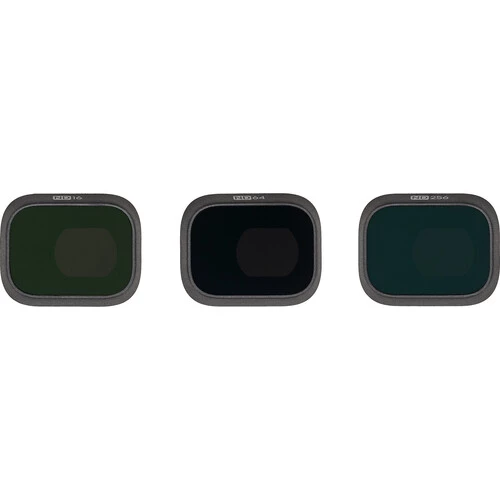




.webp)
.webp)
