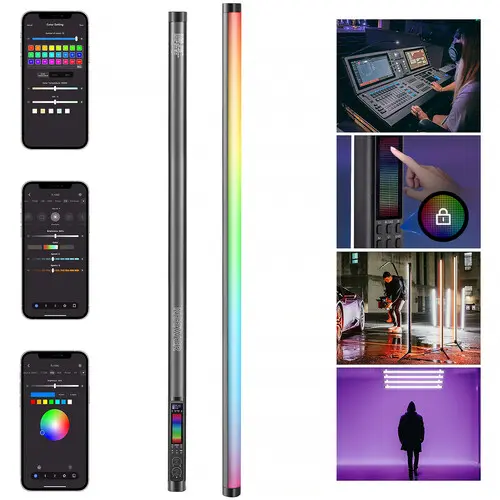Venus Optics Laowa Nanomorph Zoom 50-100mm T2... Overview
Key Features
- S35 Coverage | T2.9 to T22 Aperture
- Compact Build, 1.5x Anamorphic Squeeze
- Silver Color Anamorphic Lens Flare
- Interchangeable ARRI PL Mount
- 80mm Front Diameter, 77mm Filter Thread
- 9-Blade Iris for Smooth, Oval Bokeh
- 31.5" Close Focus
- 0.8 MOD Focus, Iris & Zoom Gears
- Focus Marks in Feet & Meters
- Robust Cine-Style Housing
Measuring just 7.3" in length and weighing around 3.3 lb, the compact Laowa Nanomorph 50-100mm T2.9 1.5x S35 Anamorphic Zoom from Venus Optics covers Super 35 sensors and is ideal for car rigs, stabilizer use, and shoulder rigs. When combined with the separately available 28-55mm zoom, the two lenses provide a wide, versatile 28-100mm total range and an almost 3.6x zoom ratio. Zoom features include silver flares, focus marks in both feet and meters, 0.8 MOD cine gears on focus, iris, and zoom rings, and a 77mm front filter thread.
Constant 1.5x Squeeze Ratio
Thanks to its unique anamorphic design, this Nanomorph zoom lens provides a consistent 1.5x squeeze ratio, regardless of the focusing distance.
Constant T2.9 Aperture
The Nanomorph zoom series maintains a T2.9 maximum aperture across the entire zoom range, ensuring optimal exposure even in challenging lighting conditions.
Minimal Aberration
The Nanomorph zoom lenses offer superior optical performance without distracting color fringing, even when shooting at the maximum T2.9 aperture.
Parfocal Design
This lens maintains focus even while zooming, enabling more accurate focusing at maximum focal length. This convenient feature enables cinematographers to zoom back to a shorter focal length to compose the image effectively while maintaining focus.
Artistic Oval Bokeh
A 1.5x squeeze ratio also renders an oval bokeh that gives an artistic touch to the image. It also creates a blurry and creamy background that pops out the subject. The organic focus roll-off creates a cinematic look in demand by filmmakers.
Silver Anamorphic Flare Color
Flare effects in silver create a more neutral look that can be adjusted according to the color of the light source for greater versatility.
Short Focus Distance
The relatively short 31.5" close focus distance and T2.9 aperture create a shallower depth of field, with a stronger sense of compression and organic, oval-shaped bokeh.
ARRI PL Mount
The Nanomorph zoom series includes a native ARRI PL mount that can be swapped out with separately available interchangeable Canon RF, Fuji X, Nikon Z, Sony E, and L mounts.
Optional 1.33x Adapter
Use this Nanomorph zoom with the separately available 1.33x front-mounted adapter to obtain a 2x squeeze ratio that increases its versatility across different sensors and shooting formats.
77mm Filter Thread
A 77mm filter can be attached directly to the lens for a variety of handy setups. The small diameter is favorable when doing run-and-gun shots or utilizing it with an aerial drone.
Dual Focus Scales
Focus marks are printed on the lens body in both feet and meters.
0.8 MOD Gears
Industry-standard 0.8 MOD gears are installed on the focus, iris, and zoom rings.
Nanlite Forza 60B Overview
Key Features
- Forza 60B with Reflector
- NP-F Battery Grip, AC Adapter
- Bowens Adapter, Carrying Bag
If you're looking for a portable setup with intuitive design as well as color and power options, look no further than the Forza 60B Bi-Color LED Monolight Kit from Nanlite. The kit includes the Forza 60B Bi-Color LED light, a reflector, an AC adapter, a COB Cap, an NP-F battery grip, a Bowens S-Mount adapter, and a carrying bag for transporting and storing the kit.
Nanlite Forza 60B Bi-Color LED Monolight
Adopting the same popular, easy-to-use form factor as the 60, NanLite has upped its performance with the introduction of the Forza 60B Bi-Color LED Monolight. The 60B has color temperature that's variable from a warm 2700K to a cool 6500K to deal with ambient light conditions, match other fixtures, or just for creative expression. The fixture's high CRI/TLCI rating of 96/98 attests to its advanced accuracy in color rendering. Light intensity is variable too, and while you can make these adjustments locally on the fixture, you can also make them wirelessly with a separately-purchased transmitter thanks to built-in 2.4 GHz technology. Another asset is the light's special effects that include CCT Loop, INT Loop, Flash, Pulse, Storm, TV, Paparazzi, Candle/Fire, Bad Bulb, Fireworks, Explosion, and Welding. The 7.6 x 4.1 x 3.2" fixture weighs just 1.8 lb, making it a welcome addition to your kit while claiming minimal space.
The Forza 60B is cooled by a quiet, controllable fan, while another of its attributes is its AC/DC power options. The light is ready for worldwide use thanks to its 110 to 240 VAC power supply, but it can also run on NP-F or 14.8V V-mount batteries with the separate purchase of a battery grip or adapter for situations when AC current is unavailable. The Forza 60B ships with a yoke and 5/8" receiver that accepts industry-standard light stands.
Variable Color Temperature, Saves Time and Money
The first bi-color member of the Forza series - the 60B goes beyond the current Forza 60 by offering a wide variable 2700-6500K color range. This allows you to quickly match natural ambient or artificial lighting situations easily at the twist of a dial.
High Output, Palm-Sized Design
With a palm-sized body and precision-designed reflector, the light is capable of emitting an impressive 13830 Lux at 5600K. The Forza 60B has a CRI rating of 96 and a TLCI of 98, ensuring consistent color rendition.
Upgraded Practical Lighting Effects
At the touch of a button, you can simulate 12 different practical lighting effects - CCT Loop, INT Loop, Flash, Pulse, Storm, TV, Paparazzi, Candle/Fire, Bad Bulb, Fireworks, Explosion, and Welding. All of these are designed to enhance your work and save you time creating complex lighting scenarios.
Endless Light Shaping Possibilities
The Forza 60B has a mini mount, which allows you to use all Forza 60 modifiers. An optional Bowens adapter will allow you to attach standard Bowens modifiers making the Forza 60B compatible with a massive selection of light modifiers, including but not limited to, the NanLite line of softboxes and umbrellas.
Power Anywhere
Optimized for use in the studio or on location, the Forza 60B can run with either the included AC adapter, optional NP-F batteries or a V-mount battery using battery grip (not included) or D-tap cable (not included). This allows you to operate the fixture in any location regardless of power availability.
Efficient Cooling System
A quiet, controllable fan be turned on in sound-sensitive situations and contributes to the COB LED's 60,000 hours lifetime rating.
Supports Firmware Updates and Wireless Control
The Forza 60B has a USB port to support firmware updates, which keep the light open to future possibilities. Additionally, it can be wirelessly controlled via optional 2.4 GHz transmitters.
Nanlite Forza 60 Bowens Mount Adapter
The Forza 60 Bowens Mount Adapter from Nanlite expands the light shaper compatibility of the Forza 60 LED light head to include most Bowens S-mount-style softboxes, reflectors, and beauty dishes, plus shaft-mounted accessories like umbrellas. The position of the tilting stand adapter moves the center of gravity forward, providing better balance when using large modifiers, and then tightens securely in position with a large, easy-to-grip ratchet handle.
- Bowens S-mount with reflector lock
- Tilting stand mount
- Ratchet handle
- Umbrella mount with locking knob
Nanlite Forza 60 Battery Grip (NP-F750)
For image-makers in the field without access to AC power, the Forza 60 Battery Grip from Nanlite is an ergonomic solution that is designed to balance the light even with the optional FL-11 Fresnel or a softbox attached. The grip accepts two L-series/NP-F750 batteries that will run the 60W light for up to one hour at full power, while you stand-mount it via its 5/8" receiver or handhold it for the ultimate freedom of movement. It even has retractable feet that let the grip and light stand on their own.
Go Hand Held
Take the Nanlite Forza 60's power and versatility to a new level with the Forza 60 Battery Grip. By no longer relying on light stands for support, the Forza 60 can be used anywhere. It's ideal for run and gun film making, creative effects and event photography.
Power Anywhere
The Forza 60 Battery Grip provides approximately 1 hour of cord-free run time at 100% brightness when equipped with 2x Sony NP-F750-type batteries, so you can operate in any location regardless of power availability.
Ergonomic Design
Designed with user comfort in mind, the ergonomic Forza 60 Battery Grip balances the weight of the light even with the optional FL-11 Fresnel lens attached.
Adaptable
To quickly adapt to any situation without slowing production, the Forza 60 Battery Grip also features a standard 5/8" receiver for direct mounting on any industry-standard light stand, in addition to retractable feet that allow the grip and light to stand independently.
Nanlite Forza 60 Overview
Key Features
- Forza 60 Daylight with Reflector
- NP-F Battery Grip, AC Adapter
- Bowens Adapter, Carrying Bag
If you're looking for a portable setup with intuitive design plus color and power options, look no further than this Forza 60 Daylight LED Monolight Kit from Nanlite. Included is the Forza 60 Daylight LED fixture, a reflector, an AC adapter, a COB Cap, an NP-F battery handle, a Bowens S-Mount adapter, and a carrying bag for transporting and storing your kit.
Nanlite Forza 60 LED Monolight
Adopting a popular, easy-to-use form factor, the Forza 60 LED Monolight from NanLite has a daylight color temperature of 5600K with a high CRI/TLCI of 98/95 indicating advanced accuracy in color rendition. the 7.6 x 4.1 x 3.2" fixture weighs just 1.8 lb making it a welcome addition to your kit, while its 55-degree reflector allows it to output 6732 lumens.
The Forza 60 is cooled by a quiet fan and dimmable from 0 to 100%. One of the light's benefits is its ACDC power options. The light is ready for worldwide use thanks to its 110 to 240 VAC power supply, but it can also run on 14.8V V-mount batteries when mains current is unavailable. Run time is approximately 2.5 hours at full power. The Forza 60 ships with a yoke and 5/8" receiver that accepts industry-standard light stands.
Bright Output
With the included reflector, the Forza 60 outputs an impressive 11,950 lux at 3.28'. When equipped with the optional Fresnel the light output climbs to an impressive 23,860 lux. With dimming from 100% down to 0% you can quickly adapt the Forza 60 to any scene without adding ND filters or diffusion.
Small but Mighty
Designed to be the ideal go-anywhere LED light, the Forza 60 weighs just 1.8 lb and is about the size of a 32 oz water bottle (not including the reflector). You can easily pack the Forza 60 in any gear case or back pack.
Accurate Color
The brightness of a light is important, but without color accuracy, a lot of time and money will be lost in post-production. The Forza 60 features a CRI of 98 and a TLCI of 95, meaning you can shoot with confidence knowing the color reproduction will be precise.
Quick Change Modifier Mount
To keep up with the speed of production NanLite kept the Forza 60's modifier mount fast and simple. With one push of a button and a quarter turn you can swap out any of the specifically-designed NanLite Forza 60 light modifiers
Practical Effects
With pre-programmed special effects in a simple-to-master menu system, the Forza makes it easy to imitate lighting scenarios that can otherwise be tricky to recreate. At the touch of a button, you can simulate the lighting effects of lightning, a TV screen, a flash, and a flickering light bulb.
Power Anywhere
Optimized for use in the studio or on location, the Forza 60 can run off either the included AC adapter or a 14.8W V-Mount style battery via optional D-Tap so you can operate in any location regardless of power availability.
Studio and Location Ready
Supplied with a standard 5/8"" receiver mount, the Forza 60 can be mounted directly on any standard light stand, while the 330-degree rotating yoke makes it easy to adjust an angle or hang the light from the ceiling for studio use. Also, thanks to the Forza 60's active, quiet fan, it's suitable for sound-sensitive situations.
Nanlite Forza 60 Bowens Mount Adapter
The Forza 60 Bowens Mount Adapter from Nanlite expands the light shaper compatibility of the Forza 60 LED light head to include most Bowens S-mount-style softboxes, reflectors, and beauty dishes, plus shaft-mounted accessories like umbrellas. The position of the tilting stand adapter moves the center of gravity forward, providing better balance when using large modifiers, and then tightens securely in position with a large, easy-to-grip ratchet handle.
- Bowens S-mount with reflector lock
- Tilting stand mount
- Ratchet handle
- Umbrella mount with locking knob
Nanlite Forza 60 Battery Grip (NP-F750)
For image-makers in the field without access to AC power, the Forza 60 Battery Grip from Nanlite is an ergonomic solution that is designed to balance the light even with the optional FL-11 Fresnel or a softbox attached. The grip accepts two L-series/NP-F750 batteries that will run the 60W light for up to one hour at full power, while you stand-mount it via its 5/8" receiver or handhold it for the ultimate freedom of movement. It even has retractable feet that let the grip and light stand on their own.
Go Hand Held
Take the Nanlite Forza 60's power and versatility to a new level with the Forza 60 Battery Grip. By no longer relying on light stands for support, the Forza 60 can be used anywhere. It's ideal for run and gun film making, creative effects and event photography.
Power Anywhere
The Forza 60 Battery Grip provides approximately 1 hour of cord-free run time at 100% brightness when equipped with 2x Sony NP-F750-type batteries, so you can operate in any location regardless of power availability.
Ergonomic Design
Designed with user comfort in mind, the ergonomic Forza 60 Battery Grip balances the weight of the light even with the optional FL-11 Fresnel lens attached.
Adaptable
To quickly adapt to any situation without slowing production, the Forza 60 Battery Grip also features a standard 5/8" receiver for direct mounting on any industry-standard light stand, in addition to retractable feet that allow the grip and light to stand independently.
Blackmagic Design HyperDeck Studio 4K Pro Overview
Key Features
- 1 RU File-Based Video Recorder
- H.264/H.265 10-Bit 4:2:2 Video
- Records Compressed in ProRes / DNxHD
- 1 x 12G-SDI Input, 2 x 12G-SDI Outputs
- 2 x 2.5" SSD Slots & 2 x SD Card Slots
- 1 x HDMI Input, 1 HDMI Output
- 1 x SDI Loop Output, 1 x USB-C Out
- Speaker, Remote, 10G Ethernet Port
- Front-Panel Buttons, Jog Wheel, LCD
- Timecode, Reference & RS-422 In/Out
The Blackmagic Design HyperDeck Studio 4K Pro is an updated 1 RU file-based deck that features the same functionality and control of professional tape decks in a digital design. This model updates the previous HyperDeck Studio models with several features including 12G-SDI support, two added SD card slots, USB-C recording output, timecode input and output, Ref input and output, a redesigned jog/shuttle wheel, 10G Ethernet, and a speaker on the front.
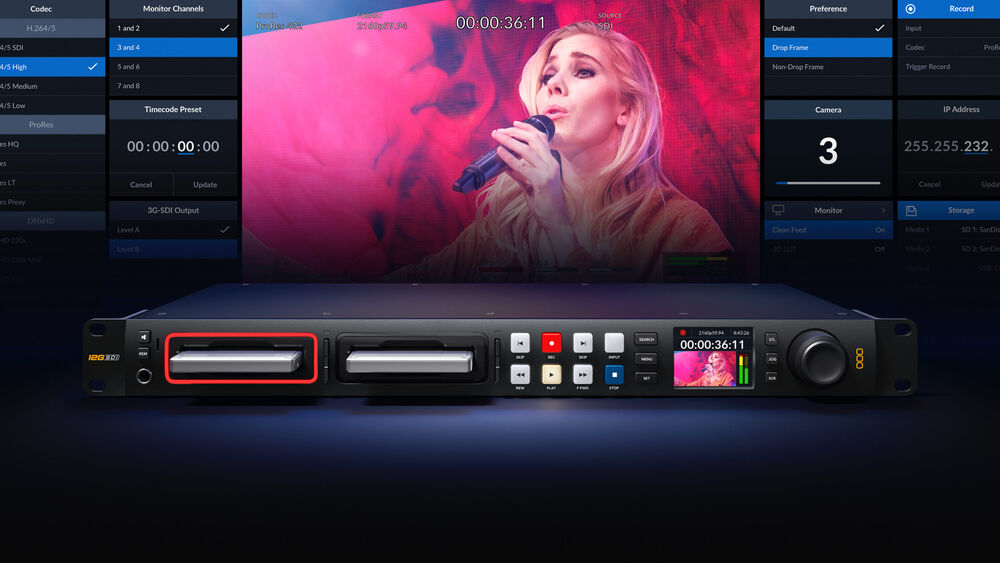
The Studio 4K Pro records video with 10-bit 4:2:2 color using either ProRes or DNxHD codecs, as well as the H.264 and H.265 compression formats. With two SSD slots and two SD card slots, you can record almost endlessly as one SSD becomes full, recording automatically continues on to the other, and the SD card slots are also hot-swappable. The Studio 4K Pro features one 12G-SDI input, two 12G-SDI outputs, a loop-through 12G-SDI output, a dedicated SDI monitor output, and there's also one HDMI input and one HDMI output that can all output up to DCI 4K. The 4K Pro can even play ProRes 4444 files in true UHD for fill and key outputs. The ports autodetect the signal and will adjust to the SD, HD, 6G-SDI, or 12G-SDI format input. The 3-pin XLR timecode input and output allow you to sync timecode with other devices, and it also allows you to daisy-chain with other devices to create a timecode sync chain.
The Studio 4K Pro is a 1 RU rack-mountable unit, with built-in rack mount ears. It features illuminated front panel button control and a heavy jog/shuttle wheel for analog scrubbing. RS-422 control is supported for external control using the Ref input and output ports. The USB-C port allows you to record to external disks, and you can also use it to plug into a computer to use as a source for a web stream. An integrated LCD on the front panel allows you to monitor the video and display timecode and transport information.
Professional Broadcast Deck
The new HyperDeck Studio recorders have been totally redesigned with dozens of new features. The advanced models have new broadcast-style front panel controls and more connections on the rear panel. The LCD screen supports both light and dark modes, plus the transport control buttons are stronger with a firm professional feel. The Pro models feature a machined metal search dial with increased mass and a soft rubber surface that feels nice to the touch. Plus the search dial features an active clutch, just like a traditional broadcast dec. With dual media slots, you can change cards without interrupting recording. The advanced models even include a front headphone connection and speaker.
Mastering Recorder
All models record to H.264, ProRes, and DNx files, so are perfect for recording broadcast masters, plus the 4K model adds H.265 when recording to UHD files. You can even use PCM or AAC audio. You get everything you need to send shows to broadcasters and for uploading to YouTube.
ISO Recording
All models feature timecode and reference generators, with outputs to loop to other HyperDecks. This means you can build a rack of HyperDeck Studios for ISO camera recording, allowing multi-cam editing after live events. You can even sync cameras to the SDI output and the SDI input has frame sync.

Digital Signage
HyperDeck Studio is perfect for digital signage as all models have HDMI output for connecting to large screen TVs and projectors. The built-in sync generator lets you combine multiple HyperDecks for large multiscreen video walls. There's even FTP for file upload and a protocol for remote control.
Broadcast Archive
HyperDeck Studio supports all SD and HD standards so it's ideal for archiving old television shows from broadcast decks such as Digital Betacam, Betacam SP, 1", U-matic, and VHS. You can even record directly to H.264 to maximize storage. For analog decks, just add a Mini Converter Analog to SDI.
Bright Color LCD Status Display
HyperDeck Studio features traditional deck-style transport controls, including a search dial for jog, shuttle, and scroll. The compact LCD shows timecode and transport information, plus a full-color thumbnail preview of the current clip in record or playback. It also displays information about each card's recording status, along with video format, frame rate information, and audio levels, all on the same display. The LCD includes monitoring for video, plus audio level meters, selectable between technically accurate VU or PPM ballistics. The combination of familiar VTR style controls with the built-in LCD screen makes HyperDeck Studio incredibly fast to use and very easy to learn.
Traditional Broadcast Deck Controls
HyperDeck Studio includes a traditional broadcast-style control panel that's very fast to use. Simply press the record button and you instantly start recording the video input to a file. You can also change the record file format from the menu. There are transport control buttons for playback, rewind, fast forward, previous clip, next clip, and more. The Pro models have a machined metal search dial that supports shuttle, jog, and scroll so you can find clips fast. Any button pressed on the front panel is sent to the rear RS-422 remote output for looping control to multiple HyperDecks. The Plus and Pro models also include a front panel speaker and headphone socket for live audio monitoring.
Supports SD Cards, UHS-II Cards or SSDs
All HyperDeck Studio models support recording to common SD cards and UHS-II cards so you don't need expensive custom media. However, the Pro models also add two SSD slots so you can use two different types of media. SD cards and SSDs are the perfect choices for broadcast media because they are small and very affordable. When using H.264, the files are so incredibly small you get very long recordings even on smaller low-cost cards. Plus, you can even record to external USB disks. With H.265, you can record up to 58 hours in 2160p60 Ultra HD or up to 157 hours of H.264 recording in 1080p59.94 on a 1TB card. That's over 6 days of recording in HD using a single 1TB card.

Dual Media Slots for Non-Stop Recording
All HyperDeck Studio models feature dual media slots for nonstop recording. When the recording card becomes full, recording automatically continues onto the next card. That's perfect when recording long live events because you can "hot swap" a full card for an empty card while recording continues in the other slot. Each slot has a status indicator to show which card is being used, either red for record or green for playback. Plus all models now feature very long file recordings to a single file for easy file distribution. HyperDeck Studio is easily repairable with each card slot using an individual PCB assembly that can be replaced if it ever becomes worn out from heavy use.
Record to External USB-C Media Disks
If recording to other types of media is required, the USB-C expansion port lets you plug in an external flash disk for recording. USB-C flash disks have unlimited capacity because they can be physically larger than an SD card or SSD. Plus, it's even possible to record to a disk array you'll use for editing, so you don't need to waste time copying files before starting post-production. Just move the disk over to a computer and instantly start editing. You can even add a Blackmagic MultiDock 10G that has four separate SSD media slots, so you can add compatibility with SSD media to the HyperDeck Studio Mini and Plus models. There are also menus for managing external disks on the built-in LCD.
Popular ProRes, DNx, H.264, and H.265 Files
HyperDeck supports the most popular codecs in use today. All models include DNx and ProRes file formats. However, all models also include H.264 in quality levels up to full 10 bit 4:2:2 when recording in NTSC, PAL, 720p, 1080p, and true 1080i interlaced formats. While the 4K model adds H.265 when recording in Ultra HD. That means you get tight 60:1 to 285:1 compression ratios for very small files at full broadcast quality. Plus you can choose uncompressed PCM audio, or even AAC audio when uploading files to YouTube. All models support both ExFAT and HFS+ disk formats and long-duration single file recordings. The Plus and Pro models even support ProRes 4444 allowing fill and key playback.
Advanced Broadcast Connections
Depending on the model HyperDeck Studio features a wide range of video and audio connections such as 3G-SDI, 6G-SDI, or 12G-SDI. All models include HDMI for connecting to televisions and projectors. There's even a dedicated SDI monitoring output on the Pro and Plus models with on-screen status. The Pro and Plus models include two SDI outputs so you can play ProRes 4444 files, allowing simultaneous fill and key output for keying in live production switchers. The internal timecode and reference generator connections can be looped to sync multiple units for ISO recording. The 4K model has 10G Ethernet for extremely fast network file copying. All models even include AC and locking DC power.
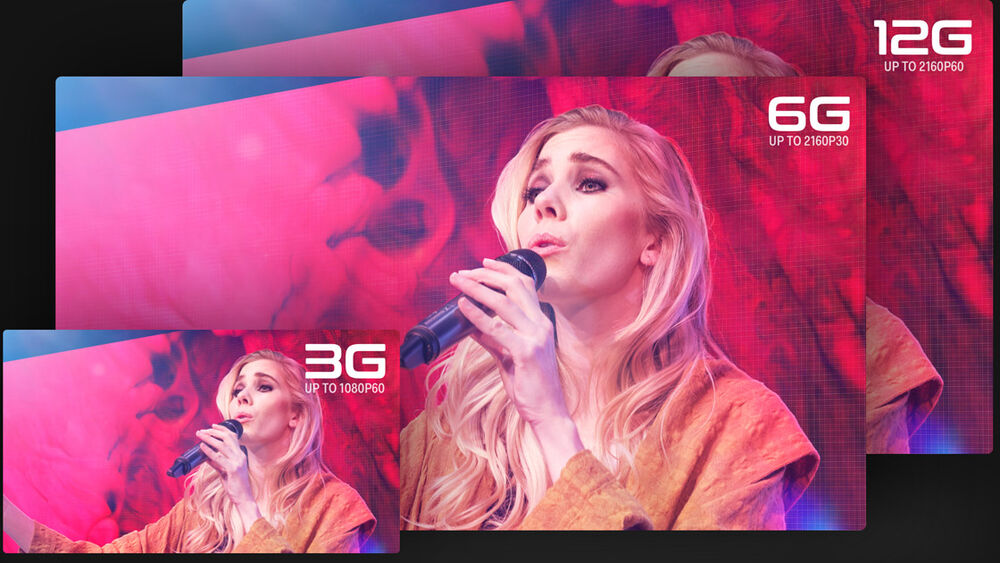
Choose 3G-SDI, 6G-SDI, or 12G-SDI Models
With multi-rate SDI, you get support for the most popular video standards. The SDI and HDMI connections will automatically switch video standards, so handle SD, HD, and Ultra HD formats depending on the model. SD formats include NTSC and PAL. 720p HD standards include 720p50 and 720p59.94p. 1080i HD interlaced formats include 1080i50 and 1080i59.94. 1080p HD formats include 1080p23.98, 24, 25, 29.97, 30, 50, 59.94, and 60p. HyperDeck can even support 1080 PsF formats. On the 4K model, Ultra HD formats up to 2160p60 are supported. Plus the 4K model supports 2K and 4K DCI rates up to 30p. HyperDeck Studio also supports level A and level B when running HD video at 3G-SDI rates.

Fill and Key Outputs for Broadcast Animations
The HyperDeck Studio Plus and Pro models can play ProRes 4444 HD files to the two separate SDI fill and key outputs. That means you can use HyperDeck Studio as a graphics clip player for broadcast animation because the ProRes 4444 file's alpha channel will be automatically converted to the key SDI output for real-time keying in a live production switcher. Plus the HyperDeck Studio 4K Pro model adds fill and key playback in UHD. Imagine running animated lower third titles and stingers with key channel outputs for incredibly clean multilayered titles. Plus, switchers such as Blackmagic Design ATEM models connect to HyperDeck Studio via Ethernet to trigger playback synced to transitions.
USB Webcam Output for Video Software
For compatibility with a wide range of computer software, HyperDeck Studio features webcam support using the USB connection. If you're not recording to an external USB disk, you can plug the HyperDeck USB connection directly into a computer to get live video into any video software. The computer is tricked into thinking the HyperDeck is a common webcam, but it's really a broadcast-quality video source. That guarantees full compatibility with any video software and in full resolution 1080 HD quality. HyperDeck Studio's USB webcam feature works with any video software including Zoom, Microsoft Teams, and Skype, or get live streaming with Open Broadcaster, XSplit Broadcaster, and more.
Advanced HDR Support and Monitoring 3D LUTs
You'll be ready for the latest feature film workflows with support for advanced HDR standards. All HDR status information is embedded into the SDI connections so downstream equipment can detect when HDR files are played. When recording, the SDI and HDMI inputs will also automatically detect HDR video standards and then tag the files with the correct HDR information. Static metadata PQ and HLG formats are handled according to the ST2084 standard. Plus the front panel LCD has a wider color gamut for both Rec. 2020 and Rec. 709 color spaces. HyperDeck Studio Plus and Pro models even allow you to load a 3D LUT into the monitoring output to add looks or to convert film to video gamma.

Includes Professional Multi-Channel SDI Audio
HyperDeck Studio includes professional multi-channel SDI audio for recording up to 16 channels. When recording from the SDI input, you can select in the menu to record 2, 4, 8, or 16 channels of audio in real time. There's extra space on the SDI monitoring status overlay, which allows the audio meter display to show the number of channels you have enabled all at the same time, and the audio meters will show 2, 4, 8, or 16 channels simultaneously. The audio meters are designed to use the correct ballistics, and you can change between different VU and PPM meter displays in the LCD menu. HyperDeck Studio is more than just a video recorder, as it also has quality sound.
Incredibly Fast Network File Transfers
All HyperDeck models allow media files to be uploaded remotely, using simple FTP client software. With 10G Ethernet built into the HyperDeck Studio 4K Pro model, file transfers are so fast, they are faster than the SD card or SSD media disks. For remote deck control, all models use an easy-to-learn text-based protocol, so you can use a simple terminal app like Telnet to test control commands. Simply log into the HyperDeck and then type "play" or "record" and it will execute the command. If you combine the control protocol and file transfers with a HyperDeck connected to a large USB-C disk array, you get a fantastic broadcast server for ingest, media management, and play out.
Traditional RS-422 Broadcast Deck Control
The most popular control connection used on broadcast decks since the early 1980s is the RS-422 protocol. Originally developed by Sony, RS-422 is used on almost all broadcast gear. HyperDeck Studio features wide protocol support so you can connect it directly to broadcast systems. It also supports extra commands for the Advanced Media Protocol for managing disk recorders. When designing RS-422 control solutions, you'll know you're connected to a HyperDeck Studio when you see the ID 0xF0E0 in 30/60p, 0xF1E0 in 25/50p or 0xF2E0 in 24p. The full set of support remote commands are included in the instruction manual and you can download this from the support page of our website.
Built-In Timecode and Sync Generators
With a timecode and sync generator built into all models, you can stack multiple units for digital signage or multi-channel recording. Each HyperDeck has dedicated outputs for reference and timecode, direct from the internal sync and timecode generators. The generators "free run" unless reference or timecode is connected to the inputs, and then generators will automatically lock. This means you can loop from HyperDeck to HyperDeck to create perfectly timed array or recorders.
Blackmagic OS
The innovative Blackmagic OS has been designed for high-performance film and broadcast products and it manages all functions on HyperDeck Studio. Only Blackmagic OS provides instant power on while including powerful features such as LCD with video, timecode, and audio metering, monitoring with overlays, menus, fast networking, multi-disk media management, 3D LUTs plus localization. The on-screen LCD menus include settings to customize your HyperDeck Studio, plus the menus now support both light and dark mode. Blackmagic OS provides world-leading network performance and HyperDeck Studio 4K Pro can sustain data transfers at a massive 1.2 gigabytes per second on its 10G Ethernet connection.
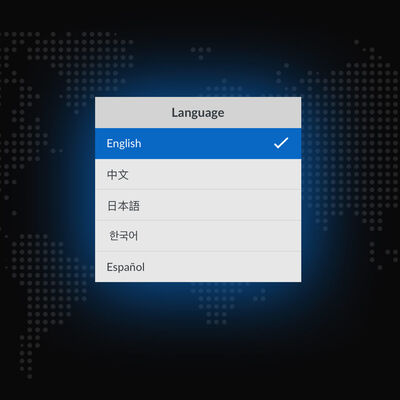
Localized for 13 Popular Languages
HyperDeck Studio supports multiple languages so you don't need to learn a new language just to use it. You get support for English, Chinese, Japanese, Korean, Spanish, German, French, Russian, Italian, Portuguese, Turkish, Polish, and Ukrainian languages. When initially powered on for the first time, HyperDeck Studio will display a menu for selecting a language, plus you can always use the LCD menu to change the language at any time in the future. Once a language is selected, the LCD menus will change, plus the overlays on the SDI monitoring output will also change to the selected language. All this means HyperDeck Studio is perfect for doing work anywhere in the world.
Use All Video Software and Streaming Sites
HyperDeck Studio records files that are compatible with virtually all post-production software. Plus if you record in H.264, you can upload files from HyperDeck Studio direct to streaming services such as YouTube, Facebook, Vimeo, Twitter, and more. You can use popular editing software such as DaVinci Resolve, Apple Final Cut Pro, Adobe Premiere Pro, or Avid Media Composer because HyperDeck uses the same file formats used in post-production. Even VFX software such as Fusion and Adobe After Effects work with the files. Because HyperDeck records to disks formatted on computers, you can simply mount the disk on any computer and start editing without needing to transcode or convert the files.
Built-In Redundancy Keeps You on Air
Serious broadcasters need redundancy because it increases reliability. HyperDeck Studio includes redundant features to help ensure you stay on air. With dual media slots on all models, and the Pro models having four media slots, you can stay on air, even if one of the slots becomes damaged. Plus with the HyperDeck Studio HD Mini model you get three totally independent recorders in a single rack unit, while the HyperDeck Studio HD Plus model allows two independent recorders in a single rack unit. All HyperDeck models include both AC and a locking DC power connection, so you use the DC connection with an external battery pack for redundant power.

Designed for Both Portable or Rack Mount Use
When you need a portable broadcast solution, the HyperDeck Studio HD Mini model includes most features miniaturized into an elegant 5" wide compact design that's only one-third of a rack unit wide. That means you can fit three recorders in a single rack unit. Just use the optional Teranex Mini Rack Shelf and you can mount the three units side by side, then bolt it into a standard equipment rack. Or you can combine HyperDeck Studio Mini with other modules, such as a Teranex Mini Analog to 12G-SDI to convert the input from analog to SDI, all in the same rack which is perfect for archive work. HyperDeck Studio HD Mini looks great when it's not rack-mounted and simply used by itself on a desktop.
Compatible with Switchers, Disk Docks, and Cameras
There's a wide range of Blackmagic Design products you can use with HyperDeck including switchers, cameras, and streaming solutions. As the Mini and Plus models don't include SSD slots, you can add a Blackmagic MultiDock 10G to use regular SSDs, allowing compatibility with media from other HyperDeck models. HyperDeck Studio will manage all the disks for you and automatically record to disks in the MultiDock. You can even use the MultiDock with the HyperDeck Studio Pro models just to add extra SSDs for longer recording times. HyperDeck Studio is also a perfect mastering recorder when used with ATEM switchers, a clip player with fill and key, or looped on switcher inputs for ISO recording.

Focusrite 2i2 4G Overview
Start recording your first song right out of the box with the Focusrite Scarlett 2i2 Studio (4th Generation), a bundle that includes a 4th-generation Scarlett 2i2 interface, the company's CM25 MkIII large-diaphragm, cardioid condenser mic to capture vocals and instruments, an XLR mic cable, SH-450 closed-back headphones for accurate monitoring, and a complete recording toolkit with Pro Tools Artist, Ableton Live Lite, and Focusrite's Hitmaker Expansion software bundle.
Offering a powerful combination of high-quality sound and user-friendliness in a compact and portable format for recording, podcasting, and streaming, the Focusrite Scarlett 2i2 (4th Generation) 2-in / 2-out USB-C audio interface lets musicians and creators capture high-quality audio with no learning curve, no matter where they go. The 4th Generation model features new ultra-low-noise microphone preamps with up to 69 dB of gain to capture the full potential of your mics. The upgraded, 24-bit / 192 kHz AD/DA converters provide a huge dynamic range up to 120 dB, matching the quality you'd find in a pro studio. The new Auto Gain mode automatically sets your recording level, and the Clip Safe mode automatically prevents your signal from clipping, ensuring that every take is a keeper. The Loopback feature lets podcasters, gamers, YouTubers, and streamers mix audio from other apps running on the computer, with the audio being recorded through the interface. The 2i2 4th Generation can now work in standalone mode without a computer, useful for live performances or monitoring-only situations.
The Focusrite Studio
- Perfect for recording vocals and a guitar, two instruments, two mics, or a stereo mixer feed
- 4th-generation Scarlett 2i2 USB-C audio interface
- CM25 MkIII large-diaphragm condenser microphone with a cardioid polar pattern and bright detailed character for clear vocal tone with reduced ambience
- SH-450 closed-back over-ear headphones with plush pads and a soft-touch headband deliver long-lasting comfort and reliable isolation from outside sounds
- 9.8' XLR cable for easy hookup of the microphone
- Cardboard mic stand in case you haven’t got a mic stand yet
Portable, Bus Powered, or Standalone

- Both compact and lightweight, the Scarlett 2i2 is rugged and ready to securely stand on your desktop or travel with you. Being bus powered via USB-C connectivity, it can be used in any room or even remote locations, with your preferred DAW on a Mac/Windows computer or on an iPad Pro equipped with a USB-C port.
- The Scarlett 2i2 4th Generation can work in Standalone mode and still pass audio from the inputs to the outputs without the need for a computer. To power the unit, simply plug in an external USB power supply or USB power bank using the USB-C 5V input located on the back panel.
4th-Generation Pristine, High-Resolution Conversion

- Scarlett 2i2 4th Generation uses the same studio-grade, 24-bit / 192 kHz AD/DA converters as Focusrite’s flagship RedNet interfaces, found in countless high-end studios worldwide.
- Thanks to high-performance converters that deliver a huge 120 dB of dynamic range, the Scarlett 2i2 is equipped to capture any source from vocals to acoustic and electric instruments clearly and accurately, so you don't have to worry about the interface clouding your sound.
4th-Generation Mic Preamps with Air Mode

- With a huge 69 dB gain range, the two upgraded 4th-generation Scarlett XLR mic preamps capture the sound of the CM25 MkIII microphone and others with enhanced transparency and full detail. Switchable 48V phantom power is onboard to accommodate your condenser mics.
- The selectable-per-channel Air Mode brings the bright and open sonic signature of a big studio console to your microphones. It adds high-end presence and rich harmonic drive to vocals and instruments, reproducing the Air effect of Focusrite's original ISA mic preamp.
Hi-Z Instrument and Line Inputs
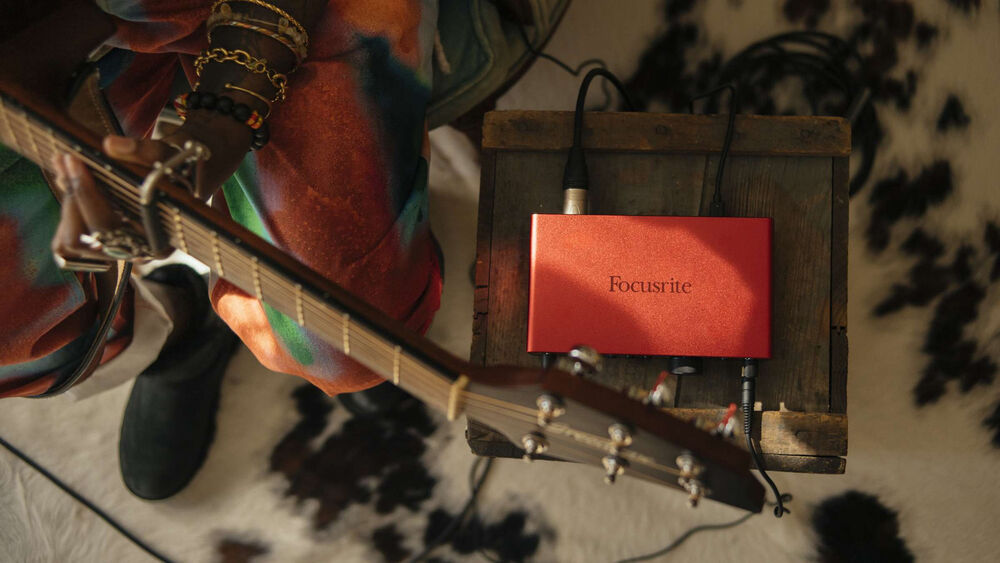
- The two 1/4" inputs on the Scarlett 2i2 4th Generation's front panel are specially designed to preserve the quality of your sound when connecting instruments with high impedance (Hi-Z) like electric guitars or basses—no need for a DI box or amplifier.
- At the press of a button, each 1/4" input can be used to input line-level sources like a mixer's output or the line outs from guitar and bass amps.
User-Friendly for Both Beginners and Experienced Creators
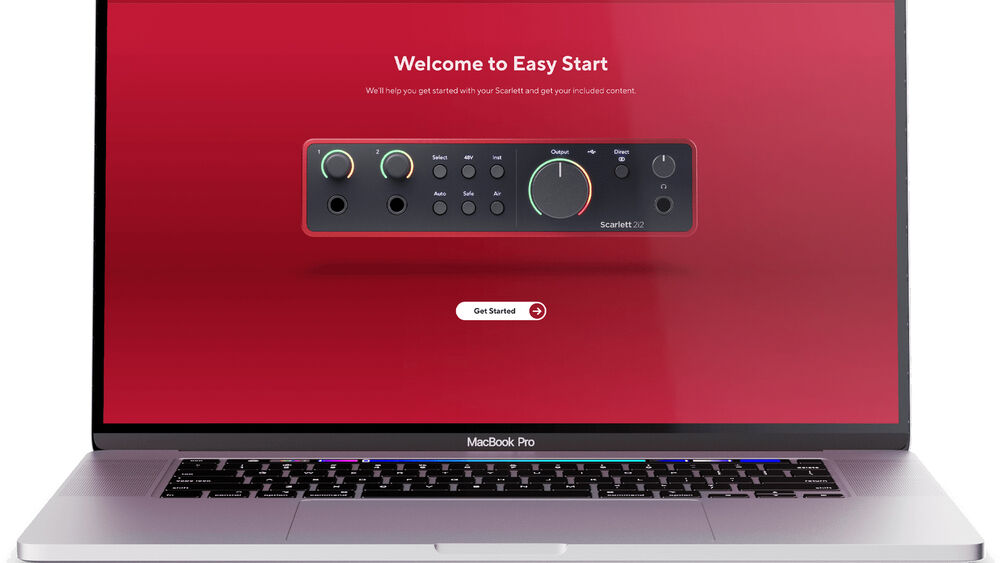
- The Scarlett 2i2 is designed to be user-friendly and offers a streamlined experience, making it accessible to both beginners and experienced audio enthusiasts.
- Plug in and tell Focusrite’s Easy Start tool how you want to use your Scarlett, and let it guide you through all the software and setup you need, with recording tips and other helpful content along the way.
- With the Scarlett 2i2's independent gain knobs and multicolor, Dynamic Gain Halo meters, you'll have no trouble dialing in the perfect levels. Plus, there are no menus or complicated controls to slow you down.
- Additionally, The Focusrite Control 2 software lets you make changes in your Scarlett's hardware direct from your computer.
Auto Gain—Let Scarlett Set Your Levels
- Hit the Auto Gain button and play for ten seconds, Scarlett will set the perfect level for whatever you’re recording.
Clip Safe—Make Every Take a Keeper
- While you’re playing, Clip Safe is all ears. Checking your levels up to 96,000 times per second, Clip Safe will automatically adjust the gain if you’re at risk of clipping, ensuring that your recordings remain distortion-free even when performing at higher volumes.
Independent Headphone and Monitor Outputs—Latency-Free Monitoring

- A powerful custom-designed headphone amp with a huge dynamic range sets the stage for loud, clear, and accurate playback and monitoring through the SH-450 headphones. The 2i2 4th Generation is capable of driving high-impedance headphones louder and clearer than ever before.
- Separate knobs are provided for quick and independent adjustment of your speakers and headphone volumes.
- Use selectable direct monitoring to hear your live input signal with no distracting echo or latency.
Loopback Function—for Podcasters, Gamers, YouTubers, Streamers
- Loopback lets you record other audio sources from within your computer (e.g., the audio output from a web browser) using the Scarlett's virtual stereo inputs, which have no physical connectors on the hardware interface itself but may be selected in the DAW as signal sources.
- Podcasters can use it to record guests via video call. Gamers can record gaming audio plus a mic separately. YouTubers can record a mic over a video. You can also combine computer audio with your mic for streaming.

Includes All the Tools You Need to Record, Mix, and Master Your Music
To get started, choose from the two included DAWs:
- Pro Tools Artist (3-month subscription with Complete Plugin Bundle)
- Ableton Live Lite recording software.
The Hitmaker Expansion bundle has everything you need to bring big studio sound to your songs, with an unbeatable range of record-making studio tools from the biggest names in the business:
- Get exceptional vocal tracks with Antares Auto-Tune Access and Relab LX480 Essentials reverb.
- Take the fast track to great-sounding vocals. Sonnox VoxDoubler offers two distinct plug-ins that focus on widening and thickening, the most common vocal doubling techniques for bringing a professional sheen to your productions while preserving a perfectly natural sound.
- Sculpt your sound with EQs and compressors from Focusrite Red 2 and 3 Plug-In Suites, and preamps from Brainworx Bx_console Focusrite SC.
- Then, heat up your guitar tones with a hyper-realistic model of Marshall's Silver Jubilee 2555, brought to you by analog-modeling experts Softube.
- Need drums? XLN Audio's Addictive Drums 2: Studio Rock Kit has beats to get you started and the big sound of a great drum kit.
- Synths and Keys? You're well covered with the legendary MASSIVE from Native Instruments and XLN Audio's Addictive Keys.
- Want great sounding mixes fast? FAST Balancer accelerates your production process by using powerful AI that listens to your instrument or vocal tracks and serves up three selectable options to enhance the track and help it shine in the mix.
- Produce and release your best work with a two-month access to Landr Studio, as well as five free masters you can use even when your two-month subscription is over. Landr Studio provides everything you need to mix and master your tracks including unlimited MP3 mastering and unlimited distribution on streaming platforms such as Spotify, Apple Music, YouTube Music, TikTok, and many more.
Zoom ZR20 Overview
Key Features
- Standalone Recorder or 8x4 USB Interface
- Record up to 16 Tracks (8 at Once)
- 8 XLR Mic Preamps, 1 with Hi-Z
- 4.3" Color Touchscreen Interface
- Color-Coded Faders, Gain Knobs & Tracks
- Onboard Editing and Effects
- Built-In Drum Loops and Synth Sounds
- Records to SDHC or SDXC Cards up to 1TB
- MIDI Keyboard & MIDI File Import Support
- 1/4" Headphone and Main Outputs
An intuitive, all-in-one tabletop solution for recording, editing, and mixing music, the Zoom R20 Portable Multitrack Recorder merges a DAW-inspired touchscreen interface, color-coded tactile controls, and up to 16 total tracks so that solo artists and full bands alike can produce songs and let their creativity flow without relying on a computer. If a DAW-based workflow is needed, the R20 can serve as an 8x4 USB audio interface for virtually any audio production software.
The R20 is part recording console, part virtual instrument, and part effects unit; it comes loaded with eight preamps, channel strips, drum loops, synth sounds, and digital processing such as compression, EQ, gating, and more. Multiple mics, an electric guitar, headphones, speakers, and even a MIDI keyboard can be hooked up to the R20, making it a capable centerpiece for any home studio or mobile production rig.
Multitracking Made Easy
Equipped with a DAW-inspired touchscreen interface that feels instantly familiar, the R20 helps you focus on being creative by making it exceedingly easy to track, edit, and mix your songs.
Bring the Whole Band
The R20 has the best preamps and lowest noise floor of any multitrack recorder Zoom has ever designed. With six XLR inputs, two combo inputs, and 16 total tracks (record up to eight at a time), the R20 is perfect for singer-songwriters, full bands, and everything in between.
Just a Gesture Away
Navigate and edit with ease, via the R20's 4.3" color LCD touchscreen interface. Drag and drop, pinch, swipe, and more.
Color-Coded for Clarity
Color-coded faders, gain dials, and touchscreen track regions improve your workflow and ensure that you are always adjusting the correct channel.
Put the Pieces Together
Cut, copy, combine, and loop. The R20's interface provides intuitive editing, so you'll immediately feel at home.
Add Pro-Level Effects
Polish your tracks and mixes with professional effects such as EQ, compression, and more. The R20 provides a full MFX processor compatible with Guitar Lab software.
Drop the Beat
With 30 genres and 150 rhythm patterns and song form variations, the R20 can be a drummer when you need one.
Synth Sounds on Tap
Plug in a MIDI keyboard via USB Type-C or use the touchscreen to add sonic textures with the R20's 18 built-in synth sounds.
Backing Tracks
The R20 can import and playback standard MIDI files, allowing you to import bass lines, melodies, piano parts, and more.
Record to SD Cards
The R20 records directly to SDHC or SDXC cards up to 1TB, giving you plenty of space to track your next song or album.
Monitor and Playback
The R20 has a 1/4" headphone jack for monitoring while recording and dedicated 1/4" line outputs for mixing on your favorite monitors.
App-Based Wireless Control
Use the Zoom BTA-1 Bluetooth adapter (available separately) to control the R20 wirelessly from an iOS device running the R20 Control App (available in 2022).
Accessibility for the Visually Impaired
Through VoiceOver and VoiceOver Gestures via the R20 Control App (available in 2022), the R20 allows accessibility for the visually impaired.
Attention to Detail
- Hi-Z is available on input 1 for electric guitar and bass
- 48V phantom power is available on inputs 5-8, switchable on pairs of channels
- The locking power adapter ensures security against accidental unplugging
- Access a fully adjustable click track at the press of a button
- Record audio in up to 24-bit / 44.1 kHz resolution in BWF-compliant WAV format
- The R20 also functions as an 8-input / 4-output USB Type-C audio interface
Focusrite Solo 4G Overview
Key Features
- Singer-Songwriter, Guitarist, Podcaster
- 4th-Gen Scarlett Solo USB-C Interface
- CM25 MkIII Cardioid Condenser Mic
- SH-450 Closed-Back Headphones
- Bus/External Power, Mac/Windows/iPadOS
- XLR Mic Preamp, 1/4" Line / Hi-Z Input
- 1 Headphone Out, 2 Monitor Outs
- 24-Bit / 192 kHz AD/DA Conversion
- Loopback/Air Mode/Multicolor Gain Halos
- Ableton, Pro Tools, Hitmaker Expansion
Start recording your first song right out of the box with the Focusrite Scarlett Solo Studio (4th Generation), a bundle that includes a 4th-generation Scarlett Solo interface, the company's CM25 MkIII large-diaphragm cardioid condenser mic to capture vocals and instruments, an XLR mic cable, SH-450 closed-back headphones for accurate monitoring, and a complete recording toolkit with Pro Tools Artist, Ableton Live Lite, and Focusrite's Hitmaker Expansion software bundle.
Offering a combination of high-quality sound and user-friendliness in a compact and portable format for recording, podcasting, and streaming, the Focusrite Scarlett Solo (4th Generation) 2-in / 2-out USB-C audio interface lets musicians and creators capture high-quality audio with no learning curve, no matter where they go. The Solo 4th Generation features an ultra-low-noise microphone preamp and a Hi-Z instrument input that lets you capture a microphone and a guitar at the same time, great for a singer/songwriter. The upgraded, 24-bit / 192 kHz AD/DA converters provide a huge dynamic range up to 120 dB, matching the quality you'd find in a pro studio. A selectable Air circuit adds clarity-enhancing brightness and rich harmonic drive to vocals. The Loopback feature lets podcasters, gamers, YouTubers, and streamers mix audio from other apps running on the computer, with the audio being recorded through the interface. The Solo 4th Generation can now work in standalone mode without a computer, useful for live performances or monitoring-only situations.
The Focusrite Studio
- Perfect for recording a vocals and a guitar simultaneously, or a solo podcast
- 4th-generation Scarlett Solo USB-C audio interface
- CM25 MkIII large-diaphragm condenser microphone with a cardioid polar pattern and bright detailed character for clear vocal tone with reduced ambience
- SH-450 closed-back over-ear headphones with plush pads and a soft-touch headband deliver long-lasting comfort and reliable isolation from outside sounds
- 9.8' XLR cable for easy hookup of the microphone
- Cardboard mic stand in case you haven’t got a mic stand yet
Portable, Bus Powered, or Standalone

- Both compact and lightweight, the Scarlett Solo is rugged and ready to securely stand on your desktop or travel with you. Being bus powered via USB-C connectivity, it can be used in any room or even remote locations, with your preferred DAW on a Mac/Windows computer or on an iPad Pro equipped with a USB-C port.
- The Scarlett Solo 4th Generation can work in Standalone mode and still pass audio from the inputs to the outputs without the need for a computer. To power the unit, simply plug in an external USB power supply or USB power bank using the USB-C port located on the back panel.
4th-Generation Pristine, High-Resolution Conversion

- Scarlett Solo 4th Generation uses the same studio-grade, 24-bit / 192 kHz AD/DA converters as Focusrite’s flagship RedNet interfaces, found in countless high-end studios worldwide.
- Thanks to its high-performance via 24-bit / 192 kHz AD/DA converters that deliver a huge 120 dB of dynamic range, the Scarlett Solo is equipped to capture any source from vocals to acoustic and electric instruments clearly and accurately, so you don't have to worry about the interface clouding your sound.
Ultra-Low-Noise Mic Preamp with Air Mode

- The Scarlett XLR mic preamp captures the sound of your microphone with transparency and full detail. Switchable 48V phantom power is onboard to accommodate your favorite condenser mics.
- The selectable Air Mode brings the bright and open sonic signature of a big studio console to your microphones.
- It adds high-end presence and rich harmonic drive to vocals and instruments, reproducing the Air effect of Focusrite's original ISA mic preamp.
Hi-Z Instrument and Line Input

- The 1/4" input on the Solo 4th Generation's front panel is specially designed to preserve the quality of your sound when connecting instruments with high impedance (Hi-Z) like electric guitars or basses—no need for a DI box or amplifier.
- At the press of a button, the 1/4" input can be used to input a line-level source like a mixer's output or the line outs from guitar and bass amps.
Easy Start: User-Friendly for Both Beginners and Experienced Creators
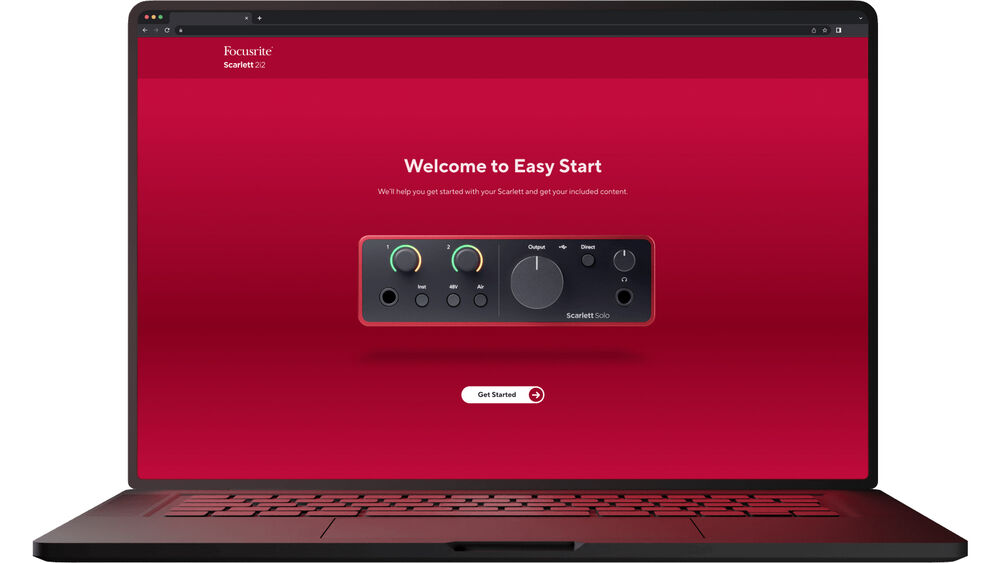
- The Scarlett Solo is designed to be user-friendly and offers a streamlined experience, making it accessible to both beginners and experienced audio enthusiasts.
- Plug in and tell Focusrite’s Easy Start tool how you want to use your Scarlett, and let it guide you through all the software and setup you need, with recording tips and other helpful content along the way.
- With the Scarlett Solo's independent gain knobs and multicolor Dynamic Gain Halo meters, you'll have no trouble dialing in the perfect levels. Plus, there are no menus or complicated controls to slow you down.
- Additionally, The Focusrite Control 2 software lets you make changes in your Scarlett's hardware direct from your computer.
Independent Headphone and Monitor Outputs—Latency-Free Monitoring

- A powerful custom-designed headphone amp sets the stage for loud, clear, and accurate playback and monitoring through any headphones.
- Separate knobs are provided for quick and independent adjustment of your speakers and headphone volume.
- Use selectable direct monitoring to hear your live input signal with no distracting echo or latency.
Loopback for Podcasters, Gamers, YouTubers, Streamers
- Loopback lets you record other audio sources from within your computer (e.g., the audio output from a web browser) using the Scarlett's virtual stereo inputs, which have no physical connectors on the hardware interface itself but may be selected in the DAW as signal sources.
- Podcasters can use it to record guests via video call. Gamers can record gaming audio plus a mic separately. YouTubers can record a mic over a video. You can also combine computer audio with your mic for streaming.

Includes All the Tools You Need to Record, Mix, and Master Your Music
To get started, choose from the two included DAWs:
- Pro Tools Artist (3-month subscription with Complete Plugin Bundle)
- Ableton Live Lite recording software.
The Hitmaker Expansion bundle has everything you need to bring big studio sound to your songs, with an unbeatable range of record-making studio tools from the biggest names in the business:
- Get exceptional vocal tracks with Antares Auto-Tune Access and Relab LX480 Essentials reverb.
- Take the fast track to great-sounding vocals. Sonnox VoxDoubler offers two distinct plug-ins that focus on widening and thickening, the most common vocal doubling techniques for bringing a professional sheen to your productions while preserving a perfectly natural sound.
- Sculpt your sound with EQs and compressors from Focusrite Red 2 and 3 Plug-In Suites, and preamps from Brainworx Bx_console Focusrite SC.
- Then, heat up your guitar tones with a hyper-realistic model of Marshall's Silver Jubilee 2555, brought to you by analog-modeling experts Softube.
- Need drums? XLN Audio's Addictive Drums 2: Studio Rock Kit has beats to get you started and the big sound of a great drum kit.
- Synths and Keys? You're well covered with the legendary MASSIVE from Native Instruments and XLN Audio's Addictive Keys.
- Want great sounding mixes fast? FAST Balancer accelerates production process by using powerful AI that listens to your instrument or vocal tracks and serves up three selectable options to enhance the track and help it shine in the mix.
- Produce and release your best work with two-month access to Landr Studio, as well as five free masters you can use even when your two-month subscription is over. Landr Studio provides everything you need to mix and master your tracks, including unlimited MP3 mastering, and unlimited distribution on streaming platforms such as Spotify, Apple Music, YouTube Music, TikTok, and many more.
Enjoy a 3-Year Warranty
- Wherever you happen to be in the world, you can rely on a 3-year warranty if any Focusrite hardware needs repairing or replacing due to a manufacturing fault.

Focusrite iTrack Overview
Key Features
- Designed for the Singer-Songwriter
- Create High-Quality YouTube Videos
- Built-in Stereo Microphone
- Hi-Z Input for Guitar
- Compatible with Free Impact App
- Portable Design
- Powered by Lightning-Equipped iPhone
- MFi Certified
Allowing you to create YouTube videos with higher-quality audio than your iPhone's built-in microphone, the iTrack Pocket iPhone Video and Audio Recording Dock from Focusrite features a front-facing stereo microphone and 1/4" Hi-Z input for directly connecting your guitar. Thanks to its compatibility with Focusrite's free Impact app, you can apply a variety of audio effects, including guitar amp simulations, as well as master your captured song, and export it directly to YouTube. The device's portability allows you to take it on the go with you, and since it is powered by your Lightning connector-equipped iPhone, it can be used to record almost anywhere.
Use Your Favorite Apps
iTrack Pocket lets you capture audio in any of your favorite iPhone recording apps, including GarageBand. Alternatively, to create music videos on your iPhone you can download Focusrite's free Impact app. It enhances the sound quality of your videos using mastering and audio effects, which you can apply with a few taps
Built for YouTube Performers
Connect your iPhone, choose some effects, press record and edit in seconds. Your finished performance will be automatically mastered and uploaded to YouTube
Instant HD Recording
Record your performance in HD video with high-quality stereo audio
Designed for Singer-Songwriters
The stereo microphone captures clear, detailed recordings of your performance: vocals, guitar, piano or any other instrument
Guitar Amp Simulation
The dedicated guitar input and included amp simulation allows you to record guitar at the touch of a button
Take it Anywhere
Fits in your pocket, powered by your iPhone and designed to sound great in any situation, so you can use it wherever you take your phone
Officially for iPhone
Approved by Apple, so you can connect to any lightning compatible iPhone with the Lightning cable included. Officially supports iPhone 5, iPhone 5c, iPhone 5s, iPhone 6, and iPhone 6 Plus
Impact App
Compatible with the Impact app by Focusrite, which will make your performance look and sound professional, then let you upload it straight to YouTube
Enhance Your Sound Quality
Effortlessly find the perfect setting for the clearest possible recording, by letting iTrack Pocket take care of all the technical setup for you
Apple AirPods Generation Overview
Key Features
- for iPhone, Apple Watch, iPad, and Mac
- Bluetooth & H1 Headphone Chip
- Voice-Enabled "Hey Siri" Support
- One-Tap Setup Auto On and Auto Connect
- Dual Beamforming Microphones
- Up To 5 Hours of Listening Time
- Double Tap To Control Playback
- Built-In Sensors and Accelerometers
- Charging Case Included
Access incomparable convenience with 2nd generation Apple AirPods, high-performance wireless Bluetooth earphones that use optical sensors and a motion accelerometer To detect when they're in your ears. A fresh Apple H1 chip provides a host of user benefits including increased wireless connection stability, faster device switching times, quicker call connection times, and voice-enabled Siri access. Plus, when playing games on your device, the AirPods deliver up To 30% less latency than the previous generation. Following a single-tap setup, these AirPods automatically turn on and maintain their connection To your iPhone, Apple Watch, iPad, or Mac computer forget having To manually engage or disengage power. Enjoy music, answer calls, or communicate with Siri on your mobile device without having To pull out your iPhone.
These AirPods automatically play audio as soon as you put them in your ears and pause when you take them out. A simple double-tap during music listening will skip forward. To adjust the volume, change the song, make a call, or even get directions, just say "Hey Siri" To activate your favorite personal assistant. Plus, when you're on a call or talking To Siri, an additional accelerometer works with dual beamforming microphones To filter out background noise and ensure that your voice is transmitted with clarity and consistency.
Additionally, they deliver five hours of listening time on a single charge, and they're made To keep up with you thanks To a charging case that holds multiple additional charges for more than 24 hours of listening time. Just 15 minutes in the case gives you three hours of listening time or up To two hours of talk time.
H1 headphone chip delivers a faster and more stable wireless connection To your devices up To two times faster when switching between active devices, and a 1.5 times faster connection time for phone calls plus up To 30 percent lower gaming latency
Automatically on, automatically connected
One-tap setup for your Apple devices
Voice-enabled access To Siri
More than 24-hour battery life with charging case
Charge quickly in the case
Rich, high-quality audio and voice
Seamless switching between devices
with the Wireless Charging Case (available separately), charging is as simple as placing the AirPods case on a Qi-compatible charging mat
Compatibility
iPhone, iPad, iPod Touch, Apple Watch, Mac, and Apple TV running the latest software
Apple AirPods Second Generation Overview
Key Features
- For iPhone, Apple Watch, iPad, and Mac
- Bluetooth & H1 Headphone Chip
- Voice-Enabled "Hey Siri" Support
- One-Tap Setup; Auto On and Auto Connect
- Dual Beamforming Microphones
- Up to 5 Hours of Listening Time
- Double Tap to Control Playback
- Built-In Sensors and Accelerometers
- Qi-Compatible Wireless Charging Case
Access incomparable convenience and wireless charging with 2nd generation Apple AirPods with Wireless Charging Case, high-performance wireless Bluetooth earphones that use optical sensors and a motion accelerometer to detect when they're in your ears. A fresh Apple H1 chip provides a host of user benefits including increased wireless connection stability, faster device switching times, quicker call connection times, and voice-enabled Siri access. Plus, when playing games on your device, the AirPods deliver up to 30% less latency than the previous generation. Following a single-tap setup, these AirPods automatically turn on and maintain their connection to your iPhone, Apple Watch, iPad, or Mac computer; forget having to manually engage or disengage power. Enjoy music, answer calls, or communicate with Siri on your mobile device without having to pull out your iPhone.
These AirPods automatically play audio as soon as you put them in your ears and pause when you take them out. A simple double-tap during music listening will skip forward. To adjust the volume, change the song, make a call, or even get directions, just say "Hey Siri" to activate your favorite personal assistant. Plus, when you're on a call or talking to Siri, an additional accelerometer works with dual beamforming microphones to filter out background noise and ensure that your voice is transmitted with clarity and consistency.
Additionally, they deliver five hours of listening time on a single charge, and they're made to keep up with you thanks to a charging case that holds multiple additional charges for more than 24 hours of listening time. Just 15 minutes in the case gives you three hours of listening time or up to two hours of talk time. Charge the case via a Lightning connector or take advantage of its compatibility with Qi mats (available separately) for true wireless charging.
H1 headphone chip delivers a faster and more stable wireless connection to your devices—up to two times faster when switching between active devices, and a 1.5 times faster connection time for phone calls—plus up to 30 percent lower gaming latency
Automatically on, automatically connected
One-tap setup for your Apple devices
Voice-enable access to Siri
More than 24-hour battery life with charging case
Charge quickly in the case
Rich, high-quality audio and voice
Seamless switching between devices
With the included Wireless Charging Case, charging is as simple as placing the AirPods case on a Qi-compatible charging mat (available separately)
Compatibility
iPhone, iPad, iPod Touch, Apple Watch, Mac, and Apple TV running the latest software
Neewer TL120C Overview
Key Features
- For Photo, Video & Film Production
- Output: 500 Lux at 3.3' (5600K)
- 2500-10,000K CCT; RGB Mode
- Onboard, Wireless, DMX & App Control
- CRI 97 | TLCI 98 | TM-30 94 & 102
- 18 Preset Effects; 7 Pixel Light Effects
- Built-In Battery; Up to 2-Hour Runtime
- 1/4"-20 Mounting
- Green-Magenta Shift
- Includes Power Supply & Carry Bag
The TL120C RGB LED Tube Light from Neewer is a versatile, extra-long 4' LED stick light that offers RGBWW light mixing technology for 18 lighting effects and seven pixel-based ones. The TL120C includes multiple color effect modes backed by customizable intensity and color settings. You can make these adjustments onboard or remotely via the app or wired RJ45 DMX. Running on a rechargeable battery, the TL120C lasts up to 120 minutes at 100% brightness. Neewer includes the power adapter, cable, and a carry bag for storage and transportation.
Variable RGBWW Stick Light
This RGBWW light has a wide CCT range of 2500 to 10,000K with accurate CRI/TLCI ratings of 97 and 98, respectively. The TL120C can output up to 500 lux at 3.3'.
32-Bit Individually Controlled Pixels
The 32-bit pixels give you complete independent control of intensity, CCT, and effects of each pixel section. Seven pixel effects are built-in, plus 18 lighting effects are available for creative simulations. Furthermore, you can explore a music mode to make the fixture follow the rhythm of a song.
Customizable Effects
- The TL120C's integrated effects include thunder, lightning, paparazzi, defective bulb, explosion, welding, CCT flash, hue flash, hue pulse, color pulse, cop car, candlelight, hue loop, CCT loop, INT cycle, TV screen, fireworks, and party
- Choose from seven customizable pixel effects, such as color replacement, color wheel rotation, single, dual, and three color movements, rainbow color, and point flame control to add more dynamic lighting to your scenes
- Four streaming effects include colorful rainbow, color chase, color replacement, and pixel shift
Multiple Adjustable Color Modes
The HSI mode offers convenient hue, saturation, and intensity adjustments to meet a multitude of production requirements. Slide through the RGB color picker to select nearly any color in the visible spectrum. A color gel mode is also available to provide 40 different color gels for quick changing options on set.
- 0-100% dimming in 1% increments
- Green/Magenta shift by +/- 50 to assist with color correction
- TM-30 ratings of 94 (Rf) and 102 (Rg) for color accuracy
- Covers more than 90% of the Rec. 2020 color space
Four Precise Dimming Curves
Four selectable dimming curves can be configured for versatility, including exponential, logarithmic, S, and linear.
Control Methods
A touchscreen panel offers a simple and useful display and management of the settings, while local buttons provide local control of the fixture.
- App control using your iOS or Android smartphone
- Neewer's 2.4 GHz wireless connection for group control from a distance
- Mesh control with Neewer's TL60, BH30S, CB300, CB300B, CB200, CB200B, FS150, FS150B, FS230, and other lights
- DMX512 allows you to control the light from a DMX console
Mounting
The light stick features a 1/4"-20 threaded hole for wide mounting compatibility but can also hang on a crossbar with the included mounting clamps and steel wires.
Other Benefits
- 42W power
- 180° wide beam angle
- 4' length and 1.7" diameter
Apple AirPods Pro Overview
Key Features
- for iPhone, Apple Watch, iPad, and Mac
- All-New, Lightweight, In-Ear Design
- Active Noise Cancellation
- Transparency Mode for Hearing Ambience
- Adaptive EQ for Immersive Sound
- IPX4 Sweat- and Water-Resistance Rating
- Flexible Eartips and Innovative Fit Test
- Vent System Maximizes Comfort
- Bluetooth 5.0 & H1 Headphone Chip
- Wireless Charging Case Included
Enjoy immersive sound and optimal comfort with the Apple AirPods Pro with Wireless Charging Case, sweat- and water-resistant wireless Bluetooth earphones that use optical sensors and a motion accelerometer To detect when they're in your ears. The all-new, lightweight, in-ear design boasts a customizable fit while providing complete sonic performance. Use Active Noise Cancellation To keep you focused on enjoying your content, or switch To Transparency Mode To stay aware of what going on in the environment around you.
To ensure a rewarding listening experience, the AirPods Pro utilize Adaptive EQ To automatically sculpt the tonal output To suit your unique ear shape. Their custom high-excursion drivers and high dynamic Range amplifiers deliver clear, detailed sound with bass down To 20 Hz, all while keeping distortion low and upholding extended battery life. The flexible silicone eartips come in three sizes and advanced algorithms allow the AirPods Pro To analyze the fit and let you know if the current eartip size is giving the ideal seal.
Following a single-tap setup, these AirPods automatically turn on and maintain their connection To your iPhone, Apple Watch, iPad, or Mac computer forget having To manually engage or disengage power. Enjoy music, answer calls, or communicate with Siri on your mobile device without having To pull out your iPhone.
These AirPods automatically play audio as soon as you put them in your ears and pause when you take them out. A simple double-tap during music listening will skip forward. To adjust the volume, change the song, make a call, or even get directions, just say "Hey Siri" To activate your favorite personal assistant. Plus, when you're on a call or talking To Siri, an additional accelerometer works with dual beamforming microphones To filter out background noise and ensure that your voice is transmitted with clarity and consistency.
Additionally, they deliver five hours of listening time on a single chargeor 4.5 hours of listening time in Active Noise Cancellation mode, and they're made To keep up with you thanks To a wireless charging case that holds multiple additional charges for more than 24 hours of listening time or over 18 hours of talk time. Just 5 minutes in the case gives you approximately one hour of listening time. Charge the case via a Lightning connector or take advantage of its compatibility with Qi mats (available separately) for true wireless charging.
Feature Highlights
- IPX4 rated To resist sweat and water, making them ideal for sports and exercise
- Internally tapered tips conform To your ear shape while vents help equalize pressure for maximum comfort
- Active Noise Cancellation continuously adapts To the geometry of your ear and the fit of the eartips To keep you isolated from the world around you
- Press and hold the force sensor on the stem To switch between Active Noise Cancellation and Transparency Mode, which allows outside sound in To keep you aware of your environment
- Expanded mesh microphone port increases call clarity in windy locations
- H1 headphone chip features 10 audio cores for low processing latency and real-time noise cancellation
- Bluetooth 5.0 for reliable, high-quality reception
- Automatically on, automatically connected
- One-tap setup for your Apple devices
- Voice-enabled access To Siri
- Audio Sharing enables you and a friend To enjoy the same song or movie by simply bringing a second pair of AirPods close To your iPhone or iPad
- More than 24-hour battery life with charging case
- with the included Wireless Charging Case, charging is as simple as placing the AirPods case on a Qi-compatible charging mat (available separately)
Compatibility
- iPhone, iPad, iPod Touch, Apple Watch, Mac, and Apple TV running the latest software
- Visit the Apple website for a detailed list of compatible models










1.webp)